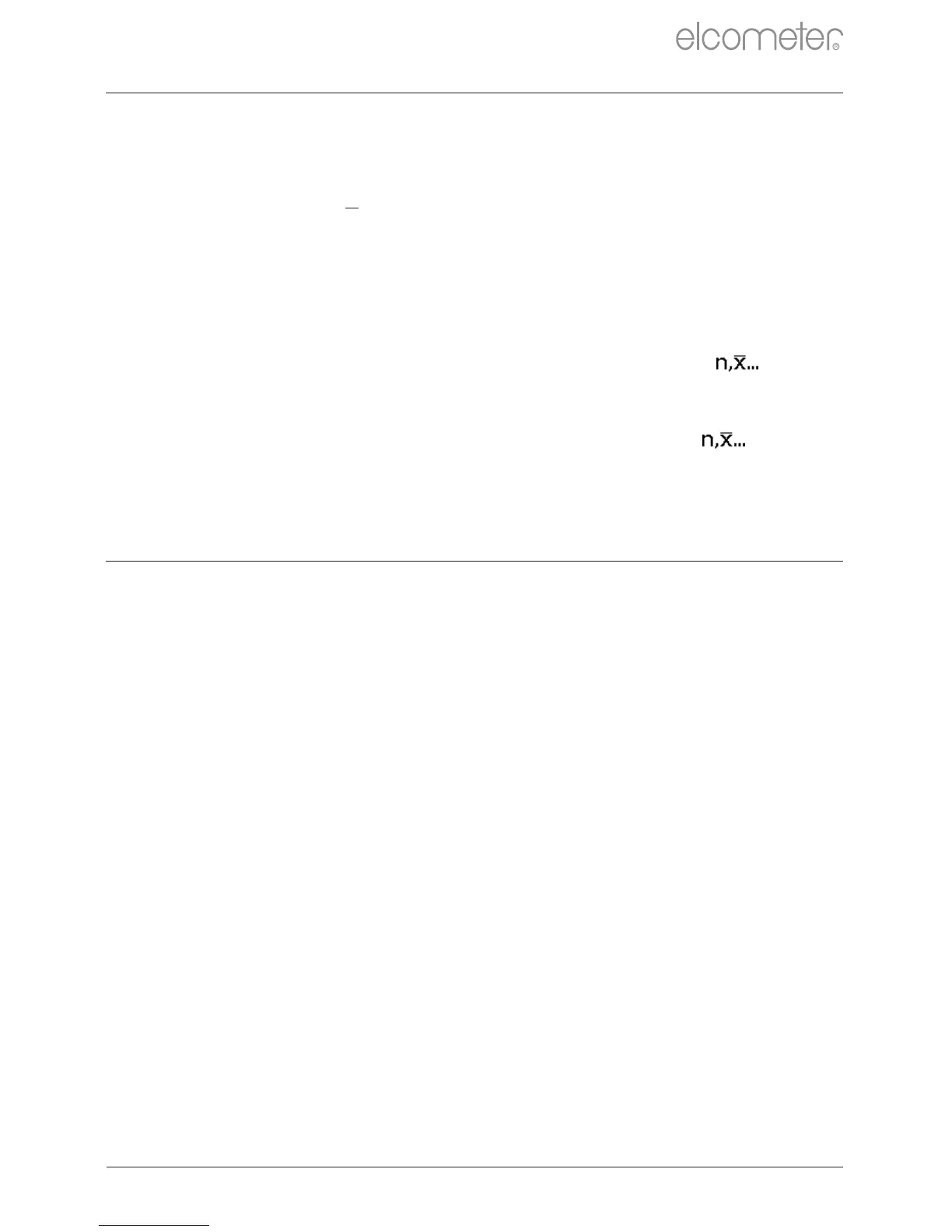www.elcometer.com
en-6
6 STATISTICS - MODEL T
R
The Elcometer 311 Model T calculates and displays the following
statistical values as each measurement is taken:
Ÿ Number of readings (n:)
Ÿ Average reading (X:)
Ÿ Lowest reading (Lo:)
Ÿ Elcometer Index Value (EIV:)
Used to assess a coating’s overall quality. Ideal for use in the automotive refinishing
industry. Patent number US7606671.
To display or hide the statistics from the screen, press the ‘ ’
softkey.
To clear the current statistical values, ‘ ’ softkey press and hold the
for approximately 3 seconds (when statistics are displayed). The
gauge will beep and the statistics will reset to zero.
7 CHECKING THE GAUGE CALIBRATION
The Elcometer 311 is factory calibrated for automotive steel and
aluminium substrates. The user can check the calibration and
performance of the gauge using the calibration check foil and piece(s)
supplied.
To check the gauge calibration:
1 Place the calibration check foil on to the check piece.
2 Whilst holding the gauge perpendicular, gently place the probe
onto the foil.
3 The gauge should read value printed on the foil label ±25µm the
(1mil).
If the gauge does not display a valid reading, it may require
re-calibration - please contact Elcometer or your local Elcometer
supplier for further information.
