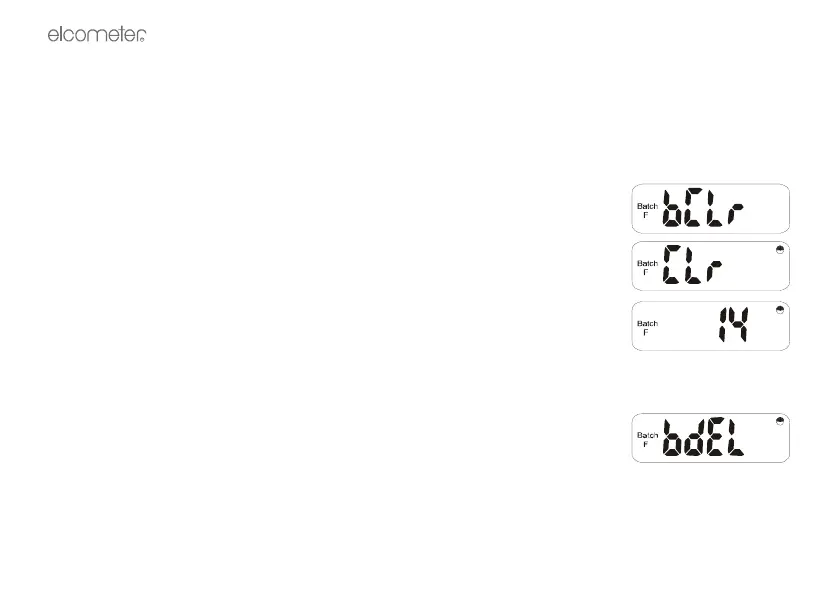R
12
5.3 CLEAR/DELETE BATCH DATA
Data within a batch may be ‘cleared’ leaving the batch number, calibration and limits. Alternatively, the batch
data and its associated number may be ‘deleted’.
CLEARING CURRENT BATCH DATA
Select the batch to be cleared - see “Selecting a batch” on page 10.
Press [BATCH] and [CLEAR] (or simply press [CLEAR] to go straight to the
alternating displays further on):
Press [ENTER] and the display will alternate between ‘Clr’ and ‘batch no’ as
shown (batch number 14 in this example).
Press [ENTER] to clear the selected batch or [Esc] to cancel the operation.
DELETING CURRENT BATCH
Select the batch to be cleared - see “Selecting a batch” on page 10.
Press [BATCH] and [DEL]: