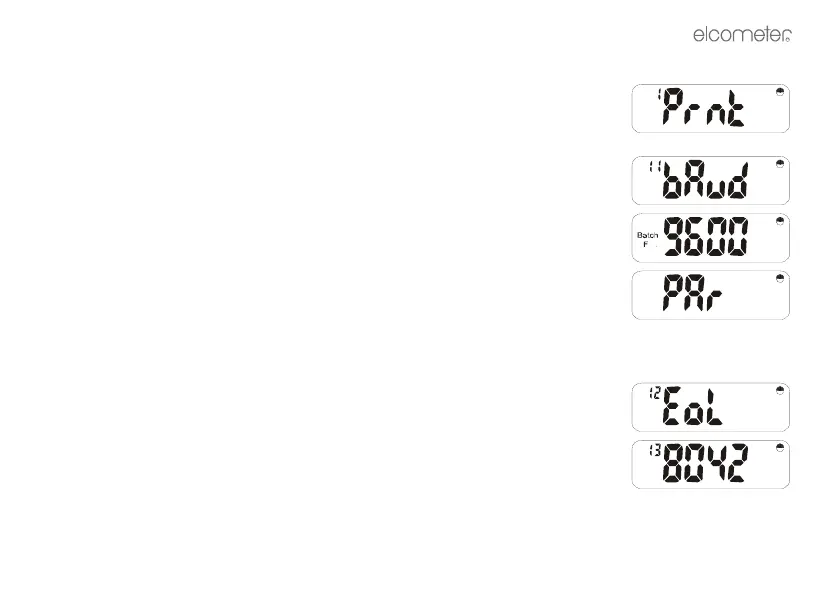R
17
7.1 PRINTER SETUP FUNCTIONS
Having pressed [SETUP] use [<] or [>] to select:
Press [ENTER].
Printer SetUp Sub-Functions
For serial printing, the printer’s baud rate must be selected in the range 300-
38,400.
Press [ENTER] and use [<] or [>] to select one of the options which are available
e.g.
Press [ENTER] to set this option to required rate and return to the Printer SetUp
Menu, or [Esc] to cancel the operation.
Continue stepping through the Printer SetUp Menu by using [>]. Press [ENTER]
at the required option and use [<] and [>] to select within that option ([Esc] cancels the operation):
End of line character is Cr or CrLF.
Selects 80 or 42 column printing (42 col. for Elcometer Portable Printer).