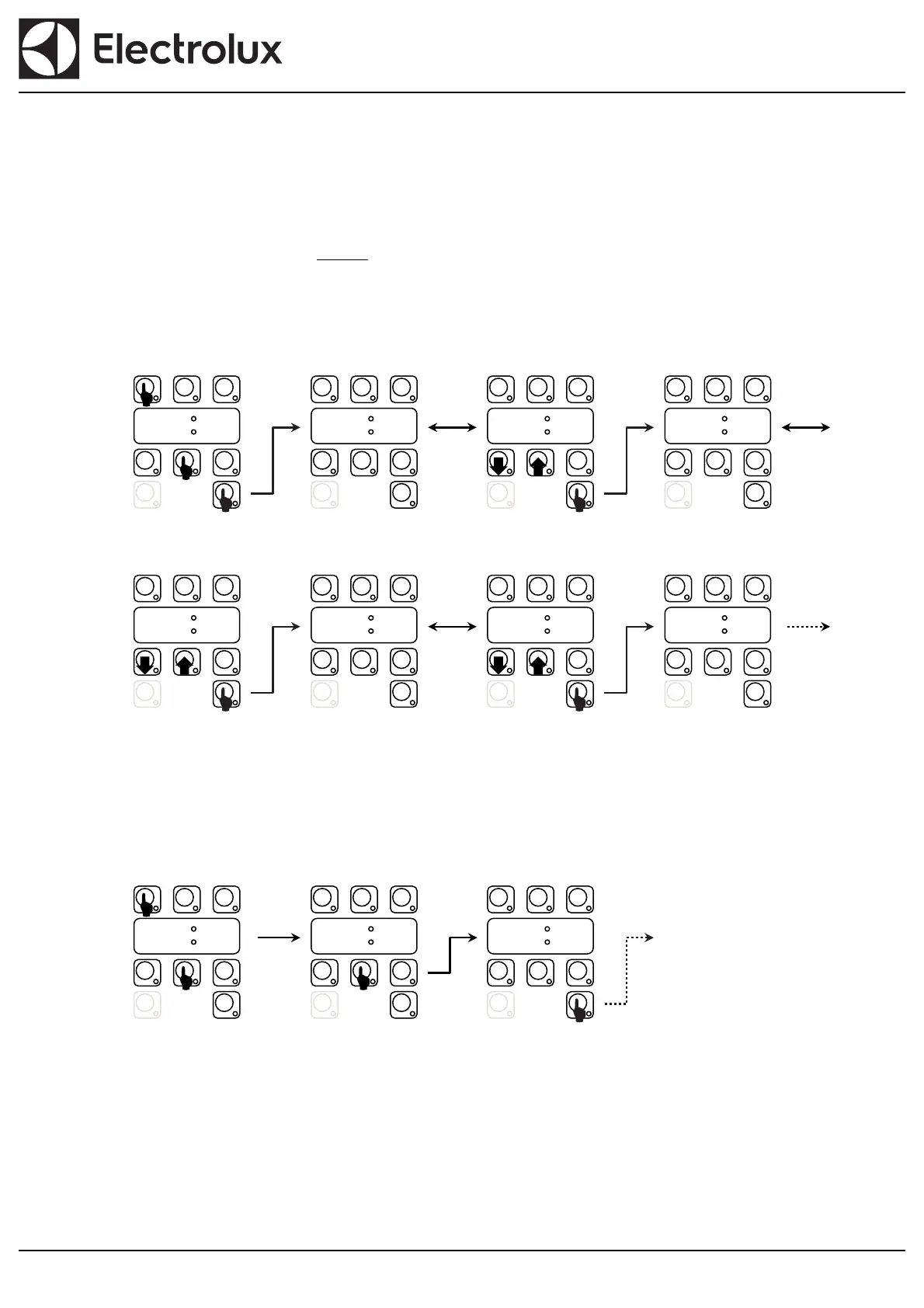DOC. NO. 5956.65J.00 P. 12 / 174
EFS - Dishwashing Systems Platform
Electrolux Professional
To modify thresholds do the following:
• Switch OFF and switch ON the dishwasher;
• Enter into the FACTORY SETTING mode by pressing and hold down ON/OFF and CYCLE_2 keys for at
least five seconds (Figure 33);
• Press CYCLE INFINITE. The display shows alternatively the symbol
(Figure 34) and the corre-
sponding value
(Figure 35);
• Use CYCLE_1 key to decrease the value and CYCLE_2 key to increase (Figure 35);
• Press CYCLE INFITE key to confirm
. The display shows the next parameter (Figure 36) and the corre-
sponding value (Figure 37);
• In the same way is possible to change the other parameters; when finished switch OFF and switch ON.
At the end the display will show again
and by pressing CYCLE_2 key (Fig. 41) is possible to change
cycle duration (see paragraph 7 CYCLE SETTING).
).
Fig. 33 Factory setting
mode.
Fig. 34 Boiler temp.
threshold
Fig. 35 Change value &
Store
Fig. 36 Boiler Temp
Hysteresis
Fig. 37 Change value &
Store
Fig. 38 Tank temp. High
limit.
Fig. 39 Change value &
Store.
Fig. 40 Factory setting
mode
Fig. 41 Next Family Fig. 42 Cycle 1 Family:
ENTER.
