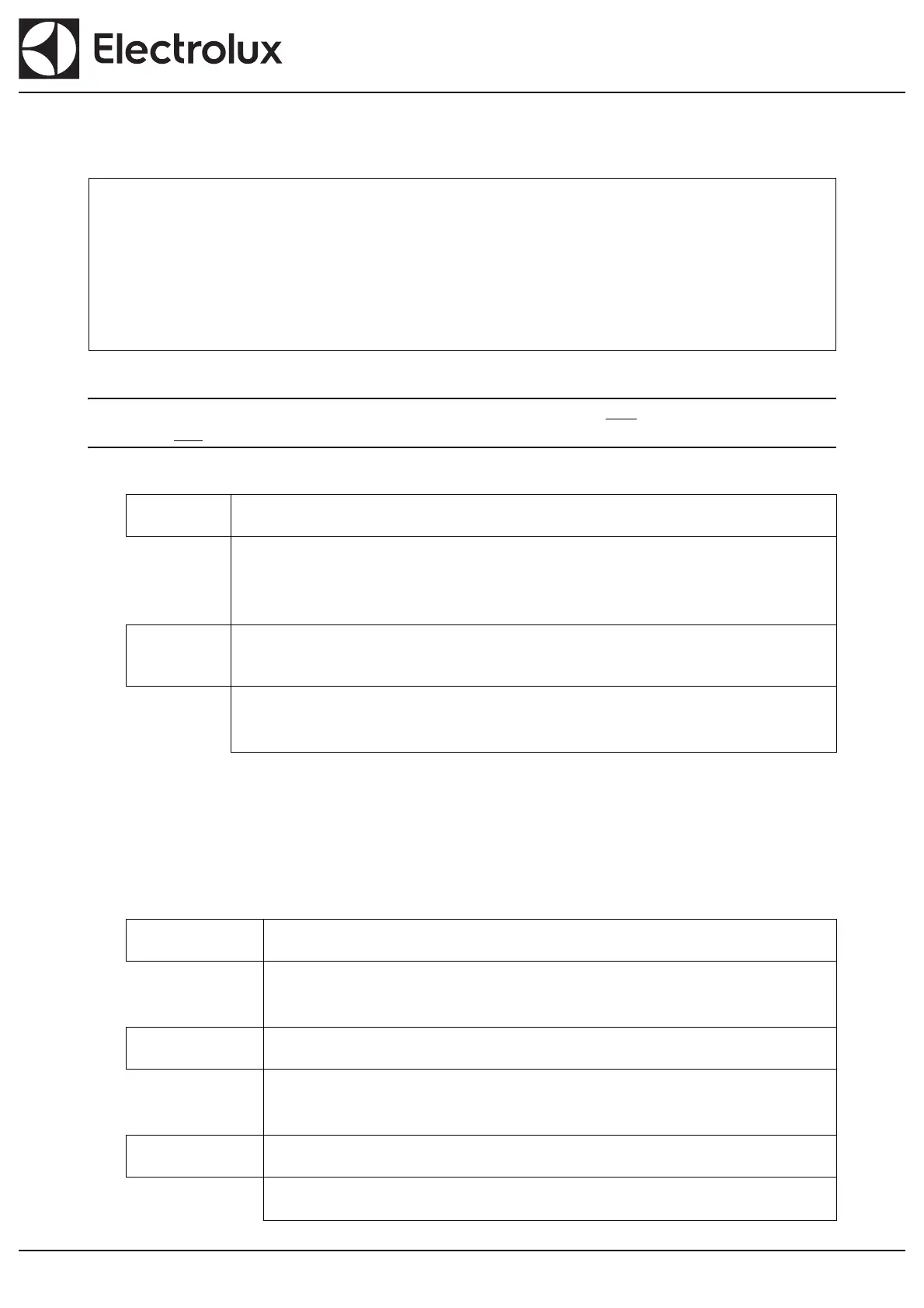DOC. NO. 5956.65J.00 P. 172 / 174
EFS - Dishwashing Systems Platform
Electrolux Professional
13.3 ALARMS THAT DON’T STOP THE DISHWASHER FOR MODELS WITH
INCORPORATED CONTINUOUS WATER SOFTENER
Alarms marked with the Θ symbol from Serial Number 821 have become alarms
which do not lock the machine.
To facilitate the finding of faults signalled by alarm , another parameter providing a more detailed indication of the
possible cause of malfunction has been introduced in the family (see table below).
To reset error it is necessary to disconnect and reconnect the main power supply to the machine by means
of the main switch on the external power board.
If alarm or appears, the machine indicates it on the display at regular intervals and auto-config-
ures itself in the same way as a machine without water softener. Resin regeneration cycles are not per-
formed and the column used for filling is always the same (column B).
Alarm
is reset when the machine is switched off and on from the mains switch (only if the causes that
generated it have been eliminated).
Alarm
is reset when the machine is switched off and on from the user interface or from the main switch
(only if the causes that generated it have been eliminated)
.
Θ
Water softener operation errors
This alarm appears in case of malfunctioning in the continuous water softener.
To reset error
it is necessary to disconnect and reconnect the main power supply to
the machine by means of the main switch on the external power board.
Θ
Communication errors between the mother board and soft-
ener board
This alarm appears in case of problems in communication between the mother board and water
softener board; check the connection between mother board connector J1 and water softener
connector ST8
Water softener conductivity sensor short-circuit
Two or more water softener conductivity sensors are short-circuited. Check the connections
between the water softener board and sensors, replacing the connection wiring if neces-
sary.
Water softener conductivity sensors open
One or more water softener conductivity sensors are disconnected. Check the connections
between the water softener board and sensors, replacing the connection wiring if neces-
sary.
Resin temperature sensor malfunction
Replace the water softener electronic board.
