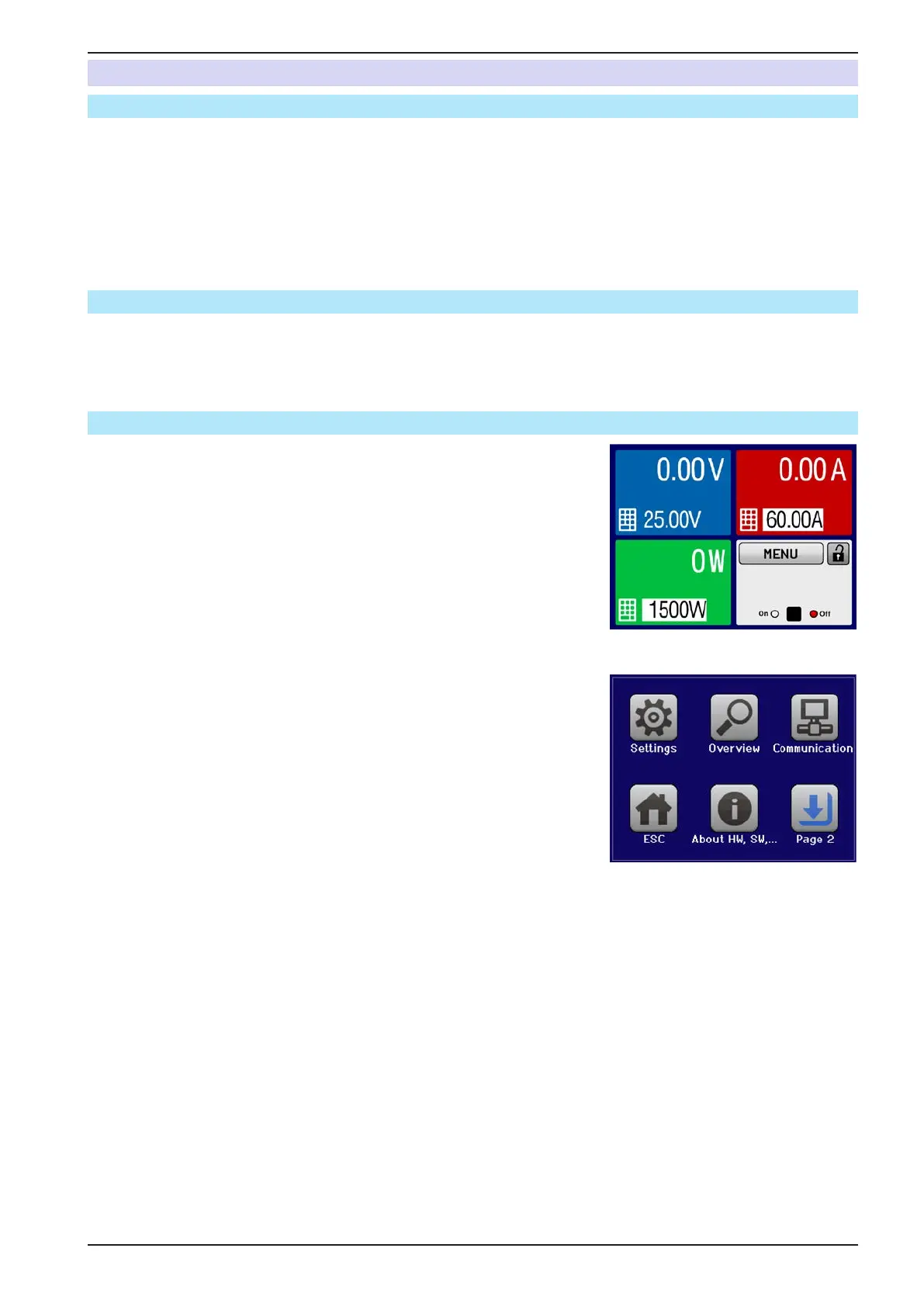Page 37
EA Elektro-Automatik GmbH
Helmholtzstr. 31-33 • 41747 Viersen
Germany
Fon: +49 2162 / 3785-0
Fax: +49 2162 / 16230
www.elektroautomatik.de
ea1974@elektroautomatik.de
PS 9000 T Series
3.4 Manual operation
3.4.1 Switching on the device
The device should, as far as possible, always be switched on using the toggle switch on the rear of the device.
Afterswitchingon,thedisplaywillrstshowthecompanylogo,followedbyalanguageselectionwhichwillclose
automatically after 3 seconds and later manufacturer’s name and address,devicetype,rmwareversion(s),serial
number and item number.
In setup (see section „3.4.3. Conguration via MENU“), in the second level menu “General settings” is an option
“Output after power ON” in which the user can determine the condition of the DC output after power-up. Factory
setting here is “OFF”, meaning that the DC output on power-up is always switched off. “Restore” means that the
last condition of the DC output will be restored, either on or off. All set values are always saved and restored.
3.4.2 Switching off the device
On switch-off the last output condition and the most recent set values are saved. Furthermore, a PF alarm (power
failure) will be reported, but can be ignored.
The DC output is immediately switched off and after a short while fans will shut down and after another few seconds
the device will be completely powered off.
3.4.3 Conguration via MENU
TheMENUservestocongurealloperatingparameterswhicharenot
constantlyrequired.ThesecanbesetbyngertouchontheMENUtouch
area,butonlyiftheDCoutputisswitchedOFF.Seeguretotheright.
If the DC output is switched on the settings menu will not be shown, only
status information.
Menunavigationisbyngertouch.Valuesaresetusingtherotaryknobs.
The assignments of the rotary knobs, if multiple values can be set in a
particular menu, is not always depicted. Following rule for such situations:
uppervalue->leftknob,lowervalue.>rightknob.
The menu structure is shown schematically on the following pages. Some
setting parameters are self-explanatory, others are not. The latter will be
explained on the pages following.
