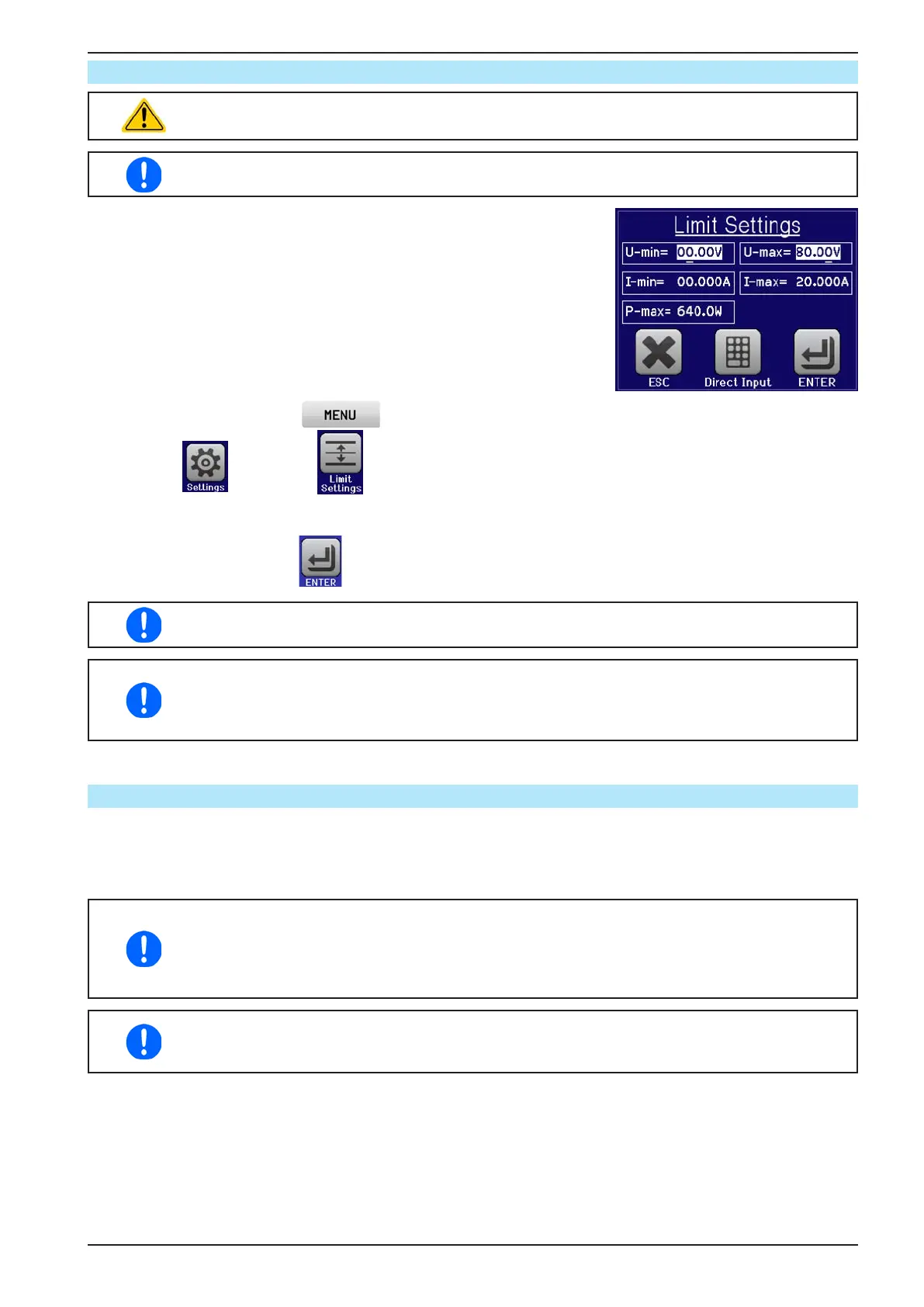Page 45
EA Elektro-Automatik GmbH
Helmholtzstr. 31-33 • 41747 Viersen
Germany
Fon: +49 2162 / 3785-0
Fax: +49 2162 / 16230
www.elektroautomatik.de
ea1974@elektroautomatik.de
PS 9000 T Series
3.4.4 Adjustment limits (Limits)
Adjustment limits are only effective on the related set values, no matter if using manual
adjustment or remote control setting!
The limits settings could be locked by a PIN (see MENU, “Limits lock”)
Defaults are that all set values (U, I, P) are adjustable from 0 to 100%.
The full range may be obstructive in some cases, especially for protec-
tion of applications against overvoltage. Therefore upper and lower limits
for current (I) and voltage (U) can be set separately, which then limit the
range of the adjustable set values.
For power (P) only an upper limit can be set.
► How to congure the adjustment limits
1. On the main screen, tap to access the SETTINGS menu.
2. Tap on and then on to open the menu page for the adjustment limits.
3. In each case a pair of upper and lower limits for U/I resp. the upper limit for P only is assigned to the rotary
knobs and can be adjusted. Tap another pair/value to switch the selection.
4. Accept the settings with .
The set values can be entered directly using the ten-key pad. This appears when the touch area
for direct input is tapped (bottom center)
The adjustment limits are coupled to the set values. It means, that the upper limit may not be
set lower than the corresponding set value. Example: If you wish to set the limit for the power
set value (P-max) to 1000 W while the currently adjusted power set value is 1100 W, then the
set value rst would have to be reduced to 1000 W or less.
3.4.5 Manual adjustment of set values
The set values for voltage, current and power are the fundamental operating possibilities of a power supply and
hence the two rotary knobs on the front of the device are always assigned to two of the values in manual opera-
tion. Default assignment is voltage and current.
Set values can be entered manually in two ways: via rotary knob or direct input.
Entering a value changes it at any time, no matter if the DC output is switched on or off. As long
as the output is still switched of, the set values can be considered as presets which only become
active when switching the DC output on. The characteristics of the output voltage depends on
how you do it. There are two options: either set voltage/current/power rst and then switch the
DC output on or vice versa.
When adjusting the set values, upper or lower limits may come into effect. See section „3.4.4.
Adjustment limits (Limits)“. Once a limit is reached, the display will show a note like “Limit: U-
max” etc. for 1.5 seconds next to the adjusted value.
