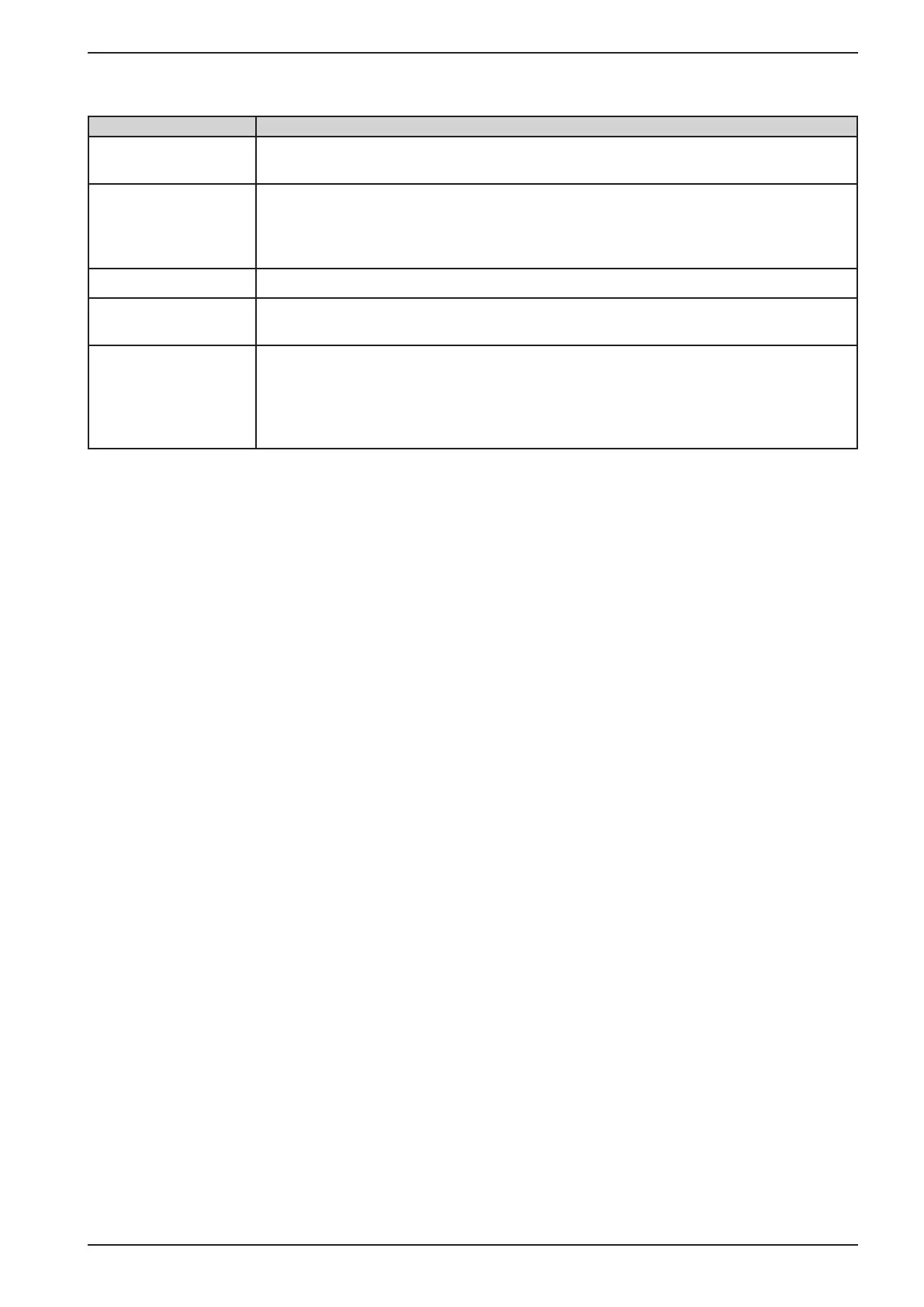Page 44
EA Elektro-Automatik GmbH
Helmholtzstr. 31-33 • 41747 Viersen
Germany
Fon: +49 2162 / 3785-0
Fax: +49 2162 / 16230
www.elektroautomatik.de
ea1974@elektroautomatik.de
PS 9000 T Series
3.4.3.7 Menu “HMI Setup”
These settings refer exclusively to the control panel (HMI).
Element Description
Language Selection of the display language between German, English, Russian or Chinese. This
selection screen is also shown for 3 seconds during the startup phase of the device.
Backlight The choice here is whether the backlight remains permanently on or if it should be
switched off when no input via screen or rotary knob is made for 60 s. As soon as input
is made, the backlight returns automatically. Furthermore the brightness can be selected
in 10 steps.
HMI Lock See “„3.7 Control panel (HMI) lock“ on page 55.
Status Page When enabled, this option switches the main screen of the device display to a simpler
version with only voltage and current plus status.
Limits Lock Allows for the lock of safety relevant parameters with a PIN code, here the so-called
adjustment limits. See „3.8. Limits lock“ for more information. While the lock is active, the
menu to set these adjustment limits is not accessible. The PIN used here is the same as
forthe“HMIPIN”lock(seeabove).Thelockisalsoeffectiveontheuserproles,because
they contain a set of values for the limit settings, as well as on the feature “Reset device”.
