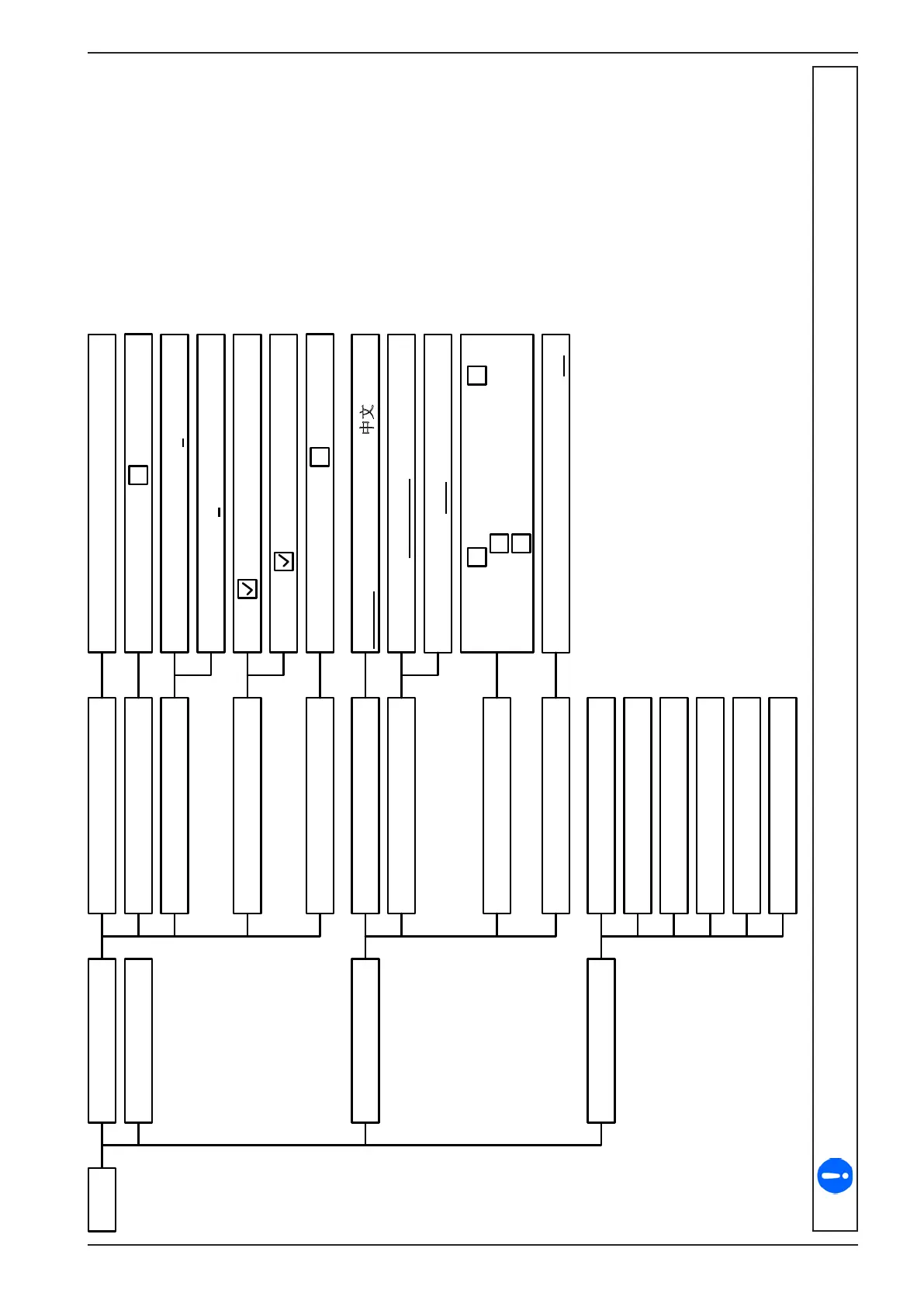Page 39
EA Elektro-Automatik GmbH
Helmholtzstr. 31-33 • 41747 Viersen
Germany
Fon: +49 2162 / 3785-0
Fax: +49 2162 / 16230
www.elektroautomatik.de
ea1974@elektroautomatik.de
PS 9000 T Series
Parameters in curly brackets describe the selectable range, underlined parameters show the default value after delivery or reset.
Dotted lines mark multiple identical parameters like with U, I for “Sine”, where U(A) changes to I(A) etc.
MENU Communicatio n
About HW, SW...
IP Settings 1 / IP Settings 2 ...
Logging Enable USB logging:
Com Timeout
Com Protocols
Timeout USB/RS232 (ms): 5...65535
SCPI:
ModBus:
Timeout ETH (s): 5...65535
TCP Keepalive Enable TCP keepalive:
Default profile
User Profile 1
User Profile 2
User Profile 3
User Profile 4
User Profile 5
Profiles
Backlight
English, Deutsch, Русский, 中文
Language
60 sec. on | Always on
Brightness: min...max
HMI Lock
Lock HMI: On/Off:
Lock limits:
Enable PIN: Change PIN
Status Page Enable alternative status page: Yes | No
HMI Setup
