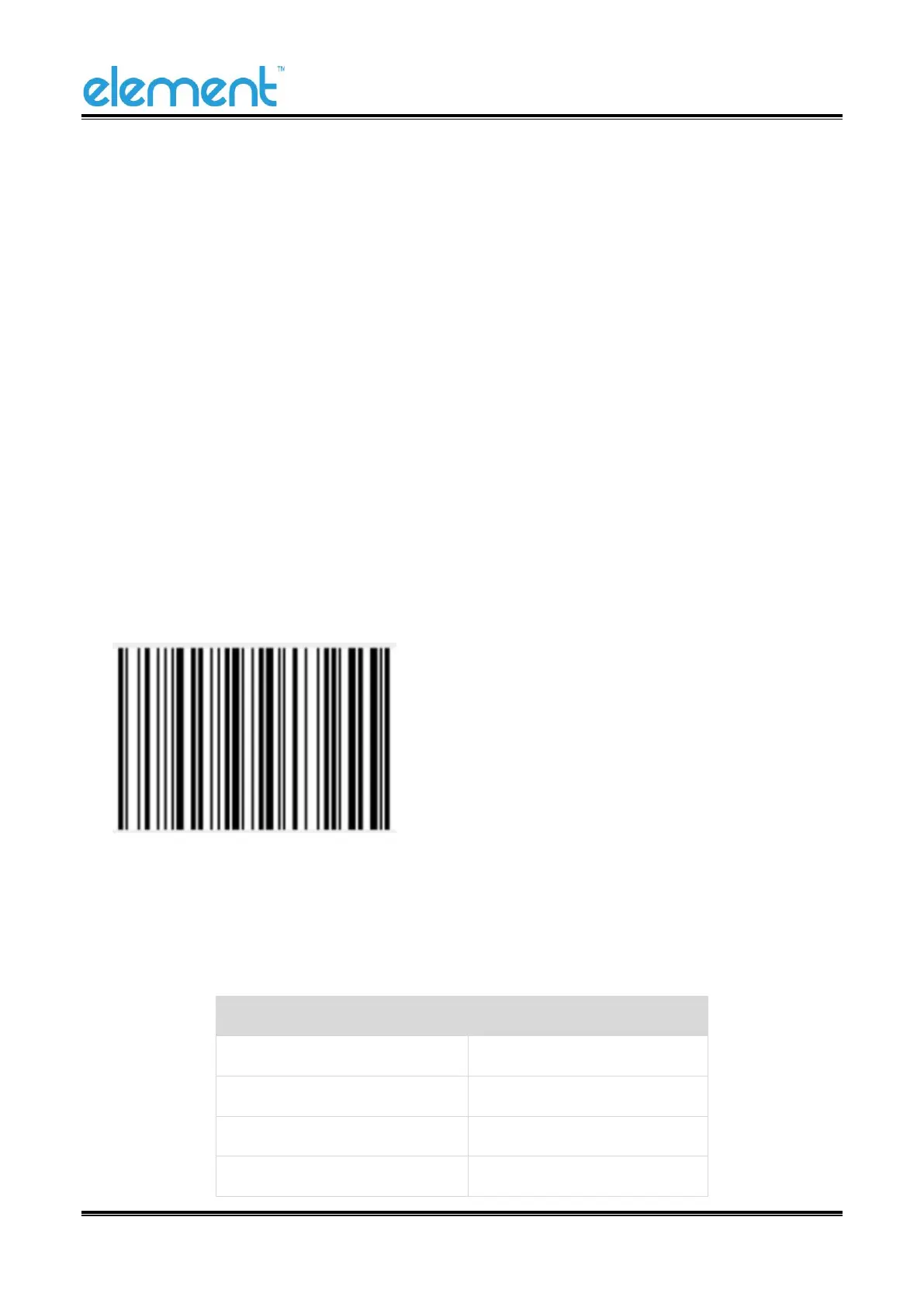Chapter 2 Communication Interface
The Handheld Barcode Scanner provides USB and RS-232 interface (optional) to connect to the host.
Through communication interfaces, it can receive and read the data, control the scanner by sending
the commands, and modify the parameter of scanner, etc.
Serial Interface
Serial interface is a common way to connect the scanner to the host (e.g. PC, POS devices). The
handheld scanner provides RS-232 electrical level interface, which can directly connect to PC’s serial
interface. When using serial interface, the scanner and the host should be completely match with
each other on communication parameter configuration, to ensure fluent communication and correct
content.
Interface Setting
The default serial interface parameter is as below shown, when it is inconsistent with the host, it can
be modified by Read Setting Barcode.