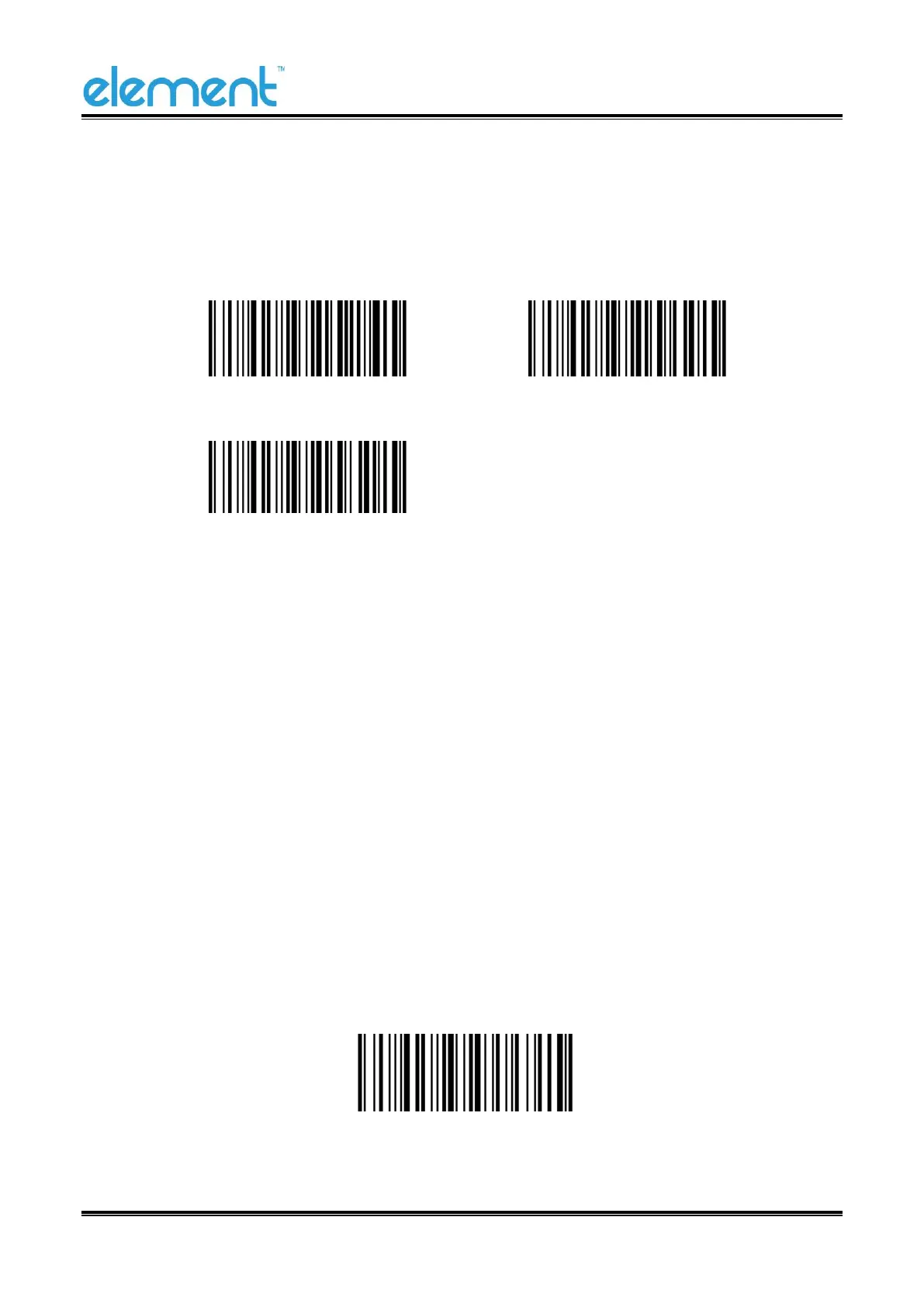Moving Performance:
PS:Ultra fast mode in the automatic sensing mode, the sensing distance of scanning paper barcode
will decrease significantly.
Normal * Fast
Ultra-fast
Single Reading Time
In sensing reading mode, the parameter indicates the maximum time of allowing reading engine to
continuously collect and identify barcode before reading successfully. After reading successfully or
single read timeout, the reading engine will enter the interval of not collecting the read. The range of
single read time is 0.1~9.9s, step length is 0.1s. When set to 0, the read does not wait. Default time is
1s. Please refer to the Chapter 7 for the setting method.
Continuous Mode
Continuous mode means that the scanner continuously shoots, reads and output the information. In
this mode, the same barcode cannot be output.
Continuous