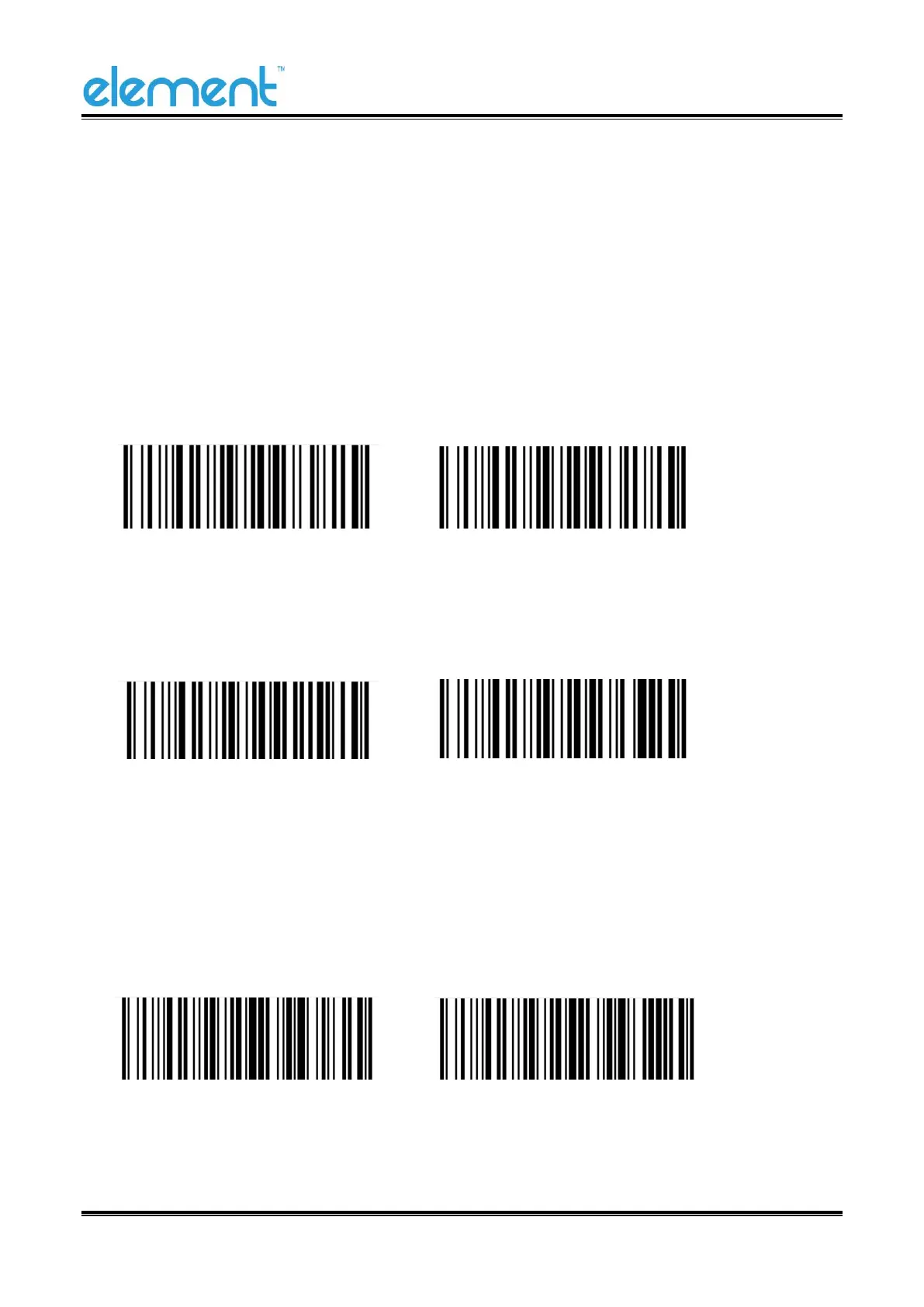Power on and Read Successfully Prompt Tone
The scanner can output PWM signal to drive the external buzzer circuit to make sound. The
sound signal can be turned off or allowed to be output by setting. The corresponding settings can be
made through the following setting codes.
Power on Prompt Sound Settings
Power on OFF Power on ON
Good read ON Good read OFF
Power on and Good read OFF Power on and Good read ON*
Buzzer Volume and Tone Settings
⚫ Buzzer volume
High volume * Medium volume
