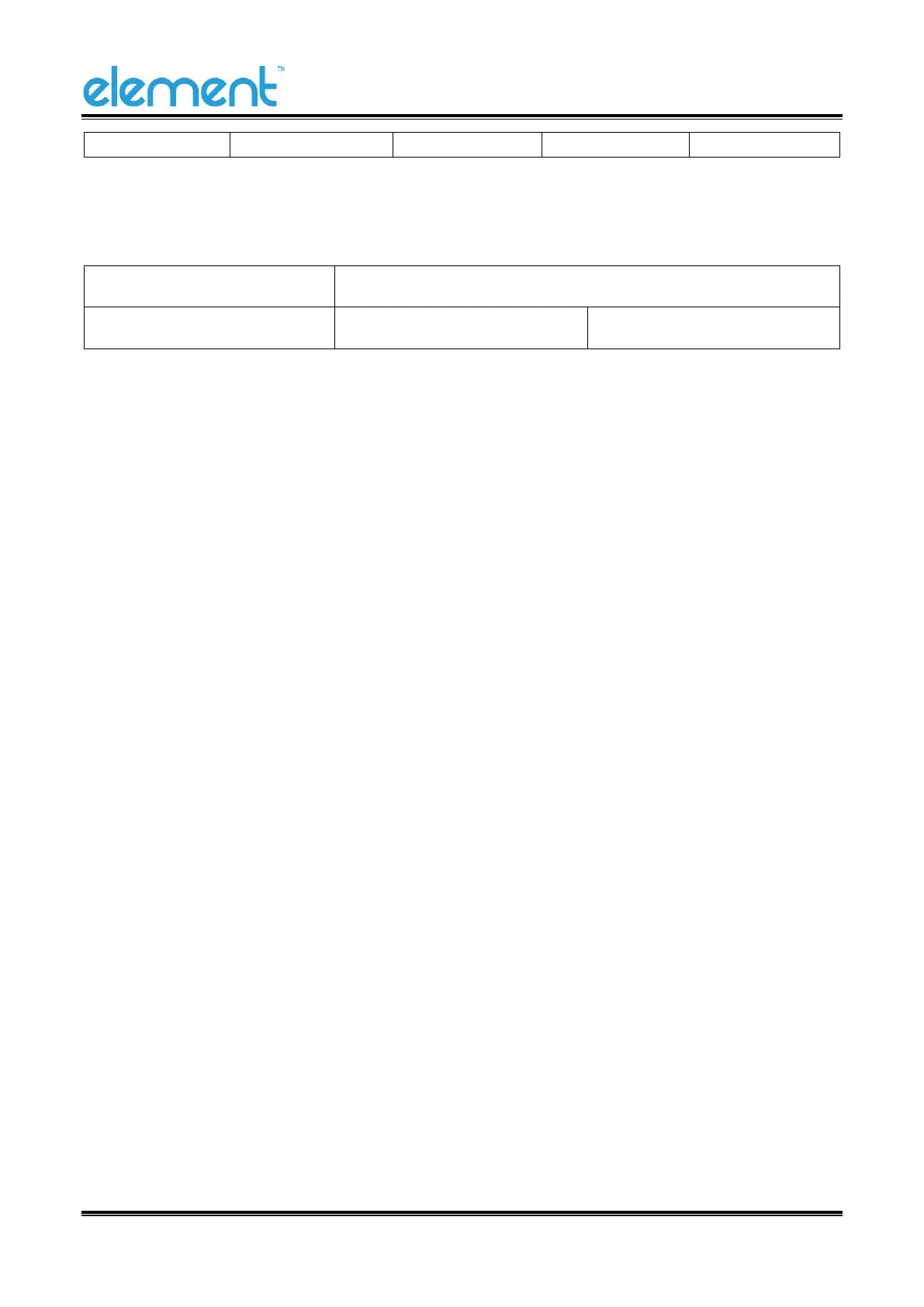Set Bluetooth barcode data transmission mode
operand:0x71
data:0:HID mode(default)
1:GATT mode
Set vibrator enable
operand:0x72
data:0:disable
1:enable
Set up sensing hardware
operand:0x73
data:0:image 1:infra-red
Set HID leading/trailing control character form
operand:0x74 data:2 BYTE data
data0:01 leading control; 02 trailing control
data1:0:close 1:ctrl+ 2:shift+ 4:alt+ 3:ctrl+shift+ 5:ctrl+alt+ 6:shift+alt+ 7:ctrl+shift+alt+
Control format barcode is as follows:
Prefix fixed=0x02, Suffix fixed=0x03,Intermediate fixed 2BYTE data,
2BYTE data format is as follows:
For example, the set control data is XX, high byte:quotient of XX divide 0x80; low byte:
remainder of XX divide 0x80
When the control data is "^b"(0x05), character format data(hexadecimal)for example:
02000503
Control data values are as follows
0x04 Keyboard a and A
