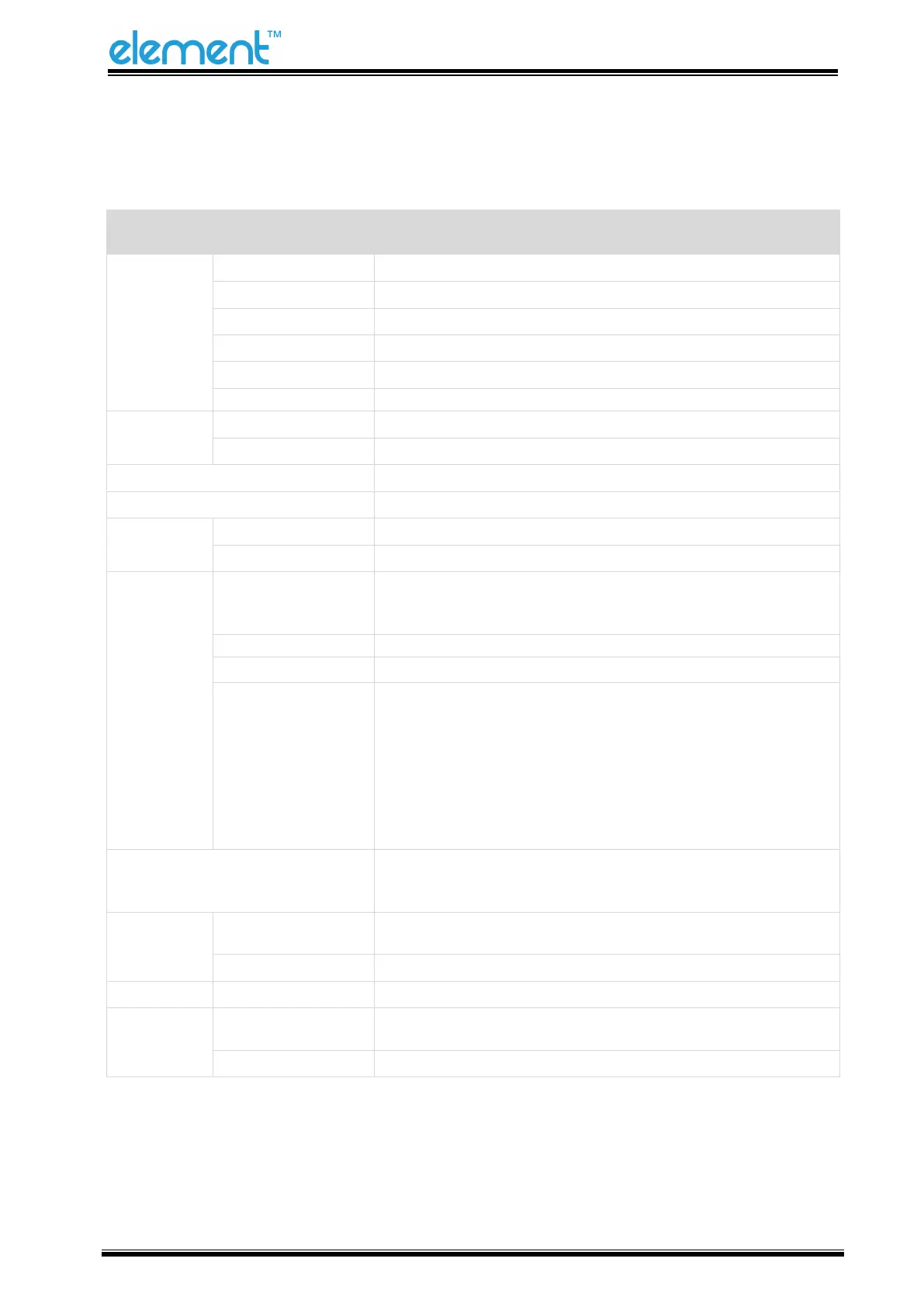3 SPECIFICATION
3.1 Printer Specification
Direct thermal line printing
Default 203 dpi, 180 dpi can be emulated
Adjustable from degree 1 to degree 4
Built-in USB, RS232, Ethernet, Cash drawer
ANK Font A: 12*24
Font B: 9*17
CHN: GBK 24*24dots
PC437/Katakana/PC850/PC860/PC863/PC865/PC857/PC737/PC
866/PC852/PC858/KU42/TIS11/TIS18/PC720/WPC775/PC855/P
C862/PC864/ISO8859-2/ISO8859-7/WPC1250/WPC1251/WPC12
53/WPC1254/WPC1255/WPC1256/WPC1257/WPC1258/MIK/PC
755/Iran/IranII/Latvian/ISO8859-1/ISO8859-3/ISO8859-4/ISO88
59-5/
ISO8859-6/ISO8859-8/ISO8859-9/PC856/PC3848/ISO8859-15/IS
O8859-7/WPC1252
Support bitmap printing with different density and user defined
bitmap printing (Max. 40K for per bitmap, and Max. 256K for
total)
UPC-A, UPC-E, EAN8, EAN13, CODE39, ITF, CODEBAR, CODE128,
CODE93