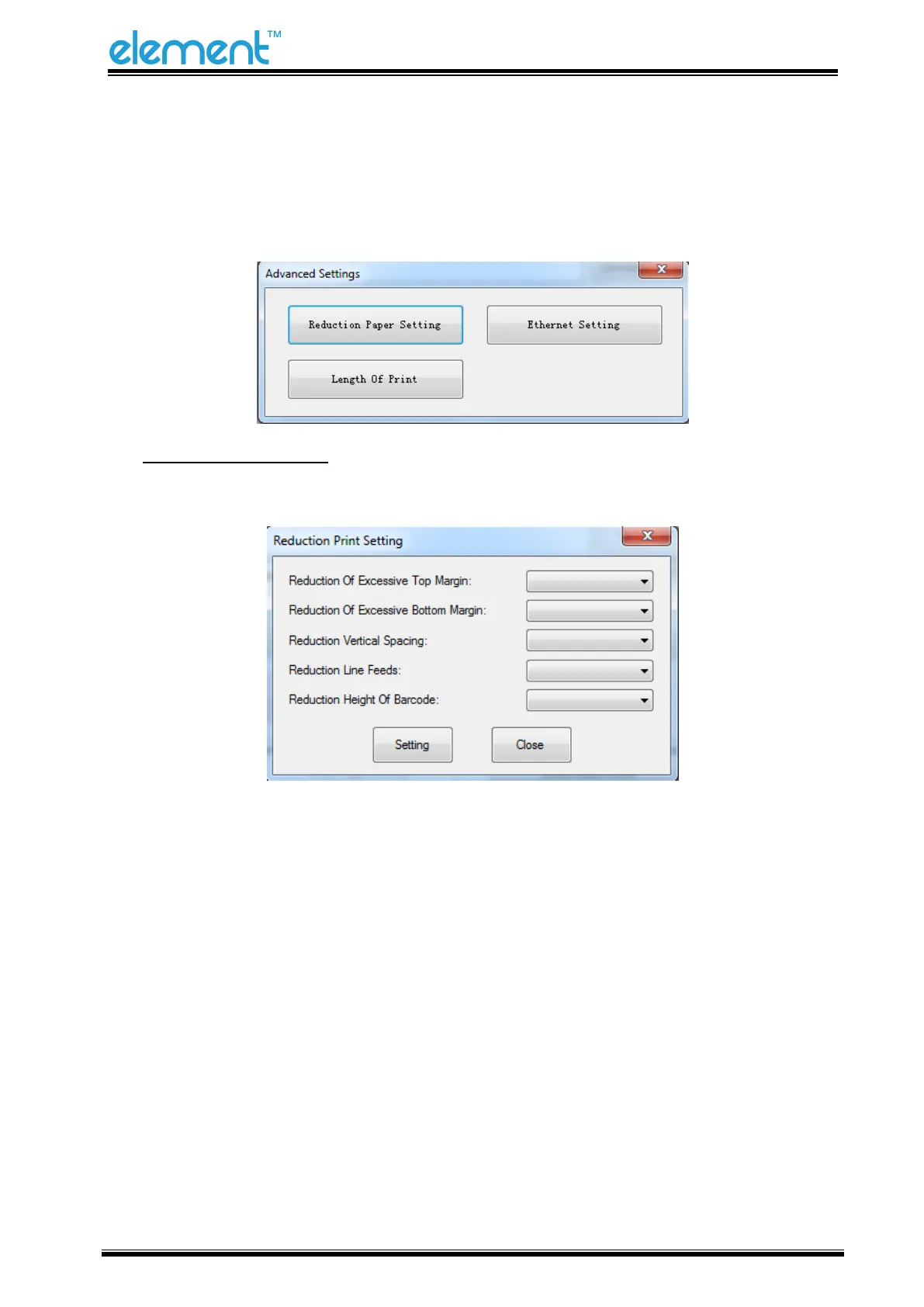8.2.2.7 Advanced Setting
Advanced Settings contain following items. Click the button and printer will execute the
appropriate action. The change will take into effect after restarting the printer.
◆ Reduction Paper Setting
Choose the item and click “Setting”.
① Reduction of Excessive Top Margin:
When the printer is in the "off" state, the blank part at the top of the printed paper is larger
than the blank part at the top of the paper printed in the "on" state.
② Reduction of Excessive Bottom Margin:
When the printer is in the "off" state, the blank part of the bottom of the printed paper is
larger than the blank part of the bottom of the paper printed in the "on" state.
③ Reduction Vertical Spacing: 25%~75%
The bigger the reduction vertical spacing, the narrower the interval between two lines of
characters.