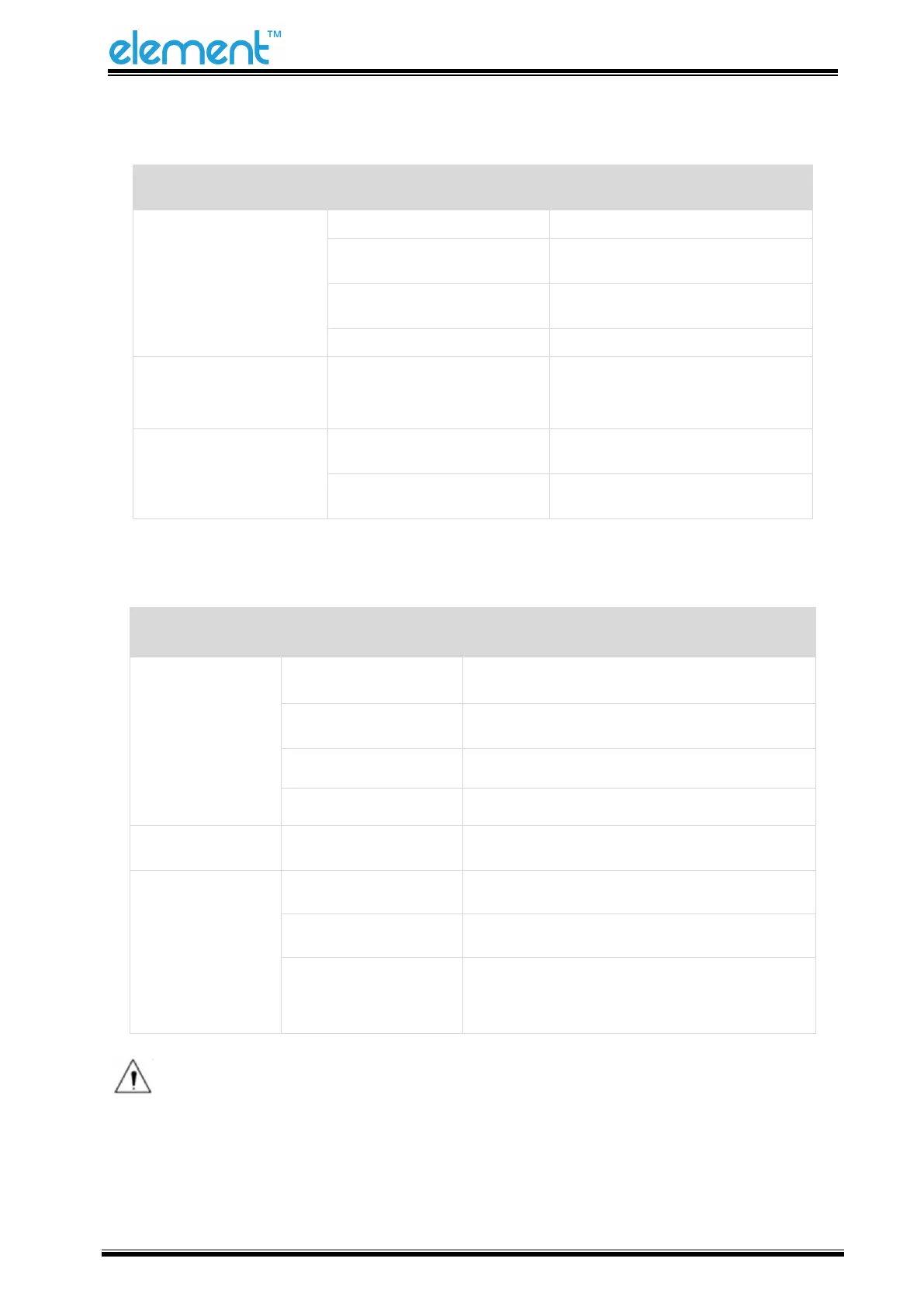6.3 Troubles Occur During Printing
Incorrect roll paper loading
Check if the roll paper is loaded
Use recommended thermal roll
paper
Dirty thermal head or print
roller
Clean the thermal head or print
roller
Increase the print density level
Paper does not feed
normally
Open the printer cover, check the
paper path and remove jammed
paper
Vertical print words are
missing
Dirty thermal head or print
roller
Clean the thermal head or print
roller
Contact with your dealer for
assistance
6.4 Problems Emerge During the Paper Cutting
Cutter jam, the
movable cutter
cannot go back
Cutter abrasion,
insufficient cutting
Worn gear and worn
wheel abrasion
Replace the worn gear and worn wheel
Clean the paper scraps on the transmission system
Cutter edge abrasion,
paper is too thick
Thermal printer head is
over-heated
Reduce the density of printing
Reduce the printer speed to the limit of thermal
printer head
Wrong paper feeding
position
Put the paper parallel with the paper mount and
insert into the space between platen roller and
the thermal printer head.
Note: Regarding the density of setting, please refer to "Utility Tool".