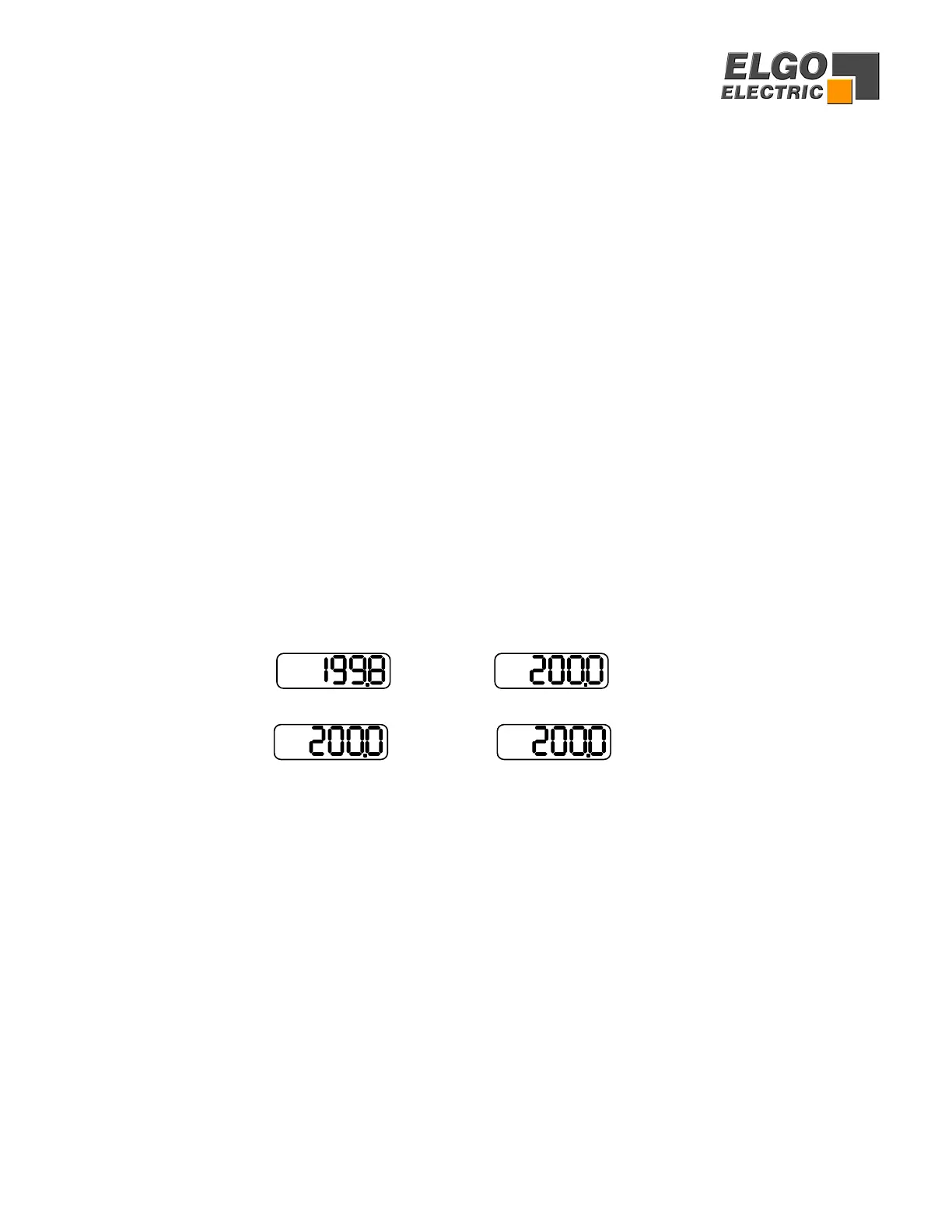16
R09 Time position reached
During each move the controller gives an output to signal “positioning”. When 'in position'
the output is deactivated for the length of this pulse set in R9. Setting 0.0 gives a
maintained output. This output St5/14 is inactive when Actual position = Target position
+/- Tolerance window R12
R10 Backlash dwell time
When the machine stops at the end of the overrun, it is usually desirable to have a short
delay. The time is set in this Register.
R11 Pulse “Quantity complete”
When the quantity counter goes from 1 to 0, a pulse output at St5/16 is given. The
length of this pulse is set in R11. Setting 0.0 gives a maintained output.
R12 Tolerance window
It is possible to enter a value in Register R12 that represents an acceptable tolerance e.g.
0.1 mm. When the Actual Position is within the Tolerance window, the Actual position
displayed is made equal to the Target position. The actual error is not lost, as the
controller knows the true position.
Example: R12 = 0.2 Therefore tolerance window is +/- 0.2mm
Display without Tolerance set Display with tolerance set
R13/R14 Min/Max software limits
Fault Message
Target < Limit R13 = 04
Target > Limit R14 = 05
Single Operation
Immediately after start signal, the controller checks the software limits. If the Target
position is greater or smaller than the corresponding limit, the controller will stop and
show the error message on the display. The backlash distance in R4 is considered at the
check of the Max software limit, if the backlash is activated in R8/6.
Hand Operation
The movement will stop when software limits are reached. If moving at high speed, the
drive will drop to creep speed at a distance set in R1 from this limit. This prevents
Actual Display
Demand Display
