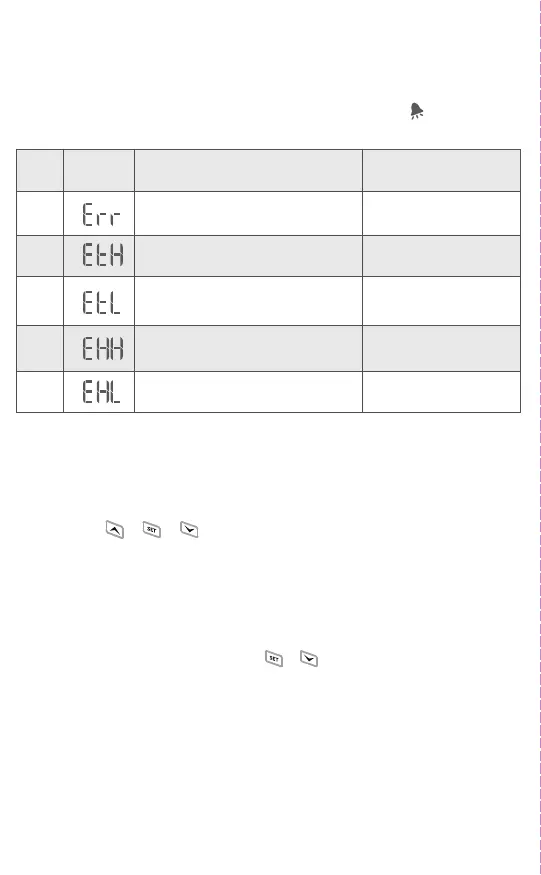7. Restore Operation Function
8. Access to Network (for STC-1000WiFi TH)
6. Alarm
7.1 Restore Factory Settings
When the controller is powered on and in non-setting parameter status,
please press + + buttons simultaneously on the main controller
and release until the screen turns o automatically. Wait for the
equipment to restart automatically and restore to factory settings.
7.2 Restore Wi-Fi Network Settings (for STC-1000WiFi TH)
If you would like to reconfigure to a new Wi-Fi network, please keep the
equipment in power-on status, press + buttons and release when the
symbol on the screen flashes. The icon will disappear after the network
restoration is completed.
Please do not power o the equipment during the restoration process.
STC-1000WiFi TH features a built-in Wi-Fi module that allows you to
remotely view and configure it on the app.
In the following circumstances during operation, the buzzer will give a
"bi-bi-Biii" alarm, and at the same time, the alarm symbol on the screen
will appear. Press any button to mute the alarm.
S/N Code Function Socket output status
1
2
3
4
5
Sensor failure Outputs terminated
Outputs unchanged
Outputs unchanged
Outputs unchanged
Outputs unchanged
Temperature alarm high limit
Temperature alarm low limit
Humidity alarm high limit
Humidity alarm low limit
-13-
