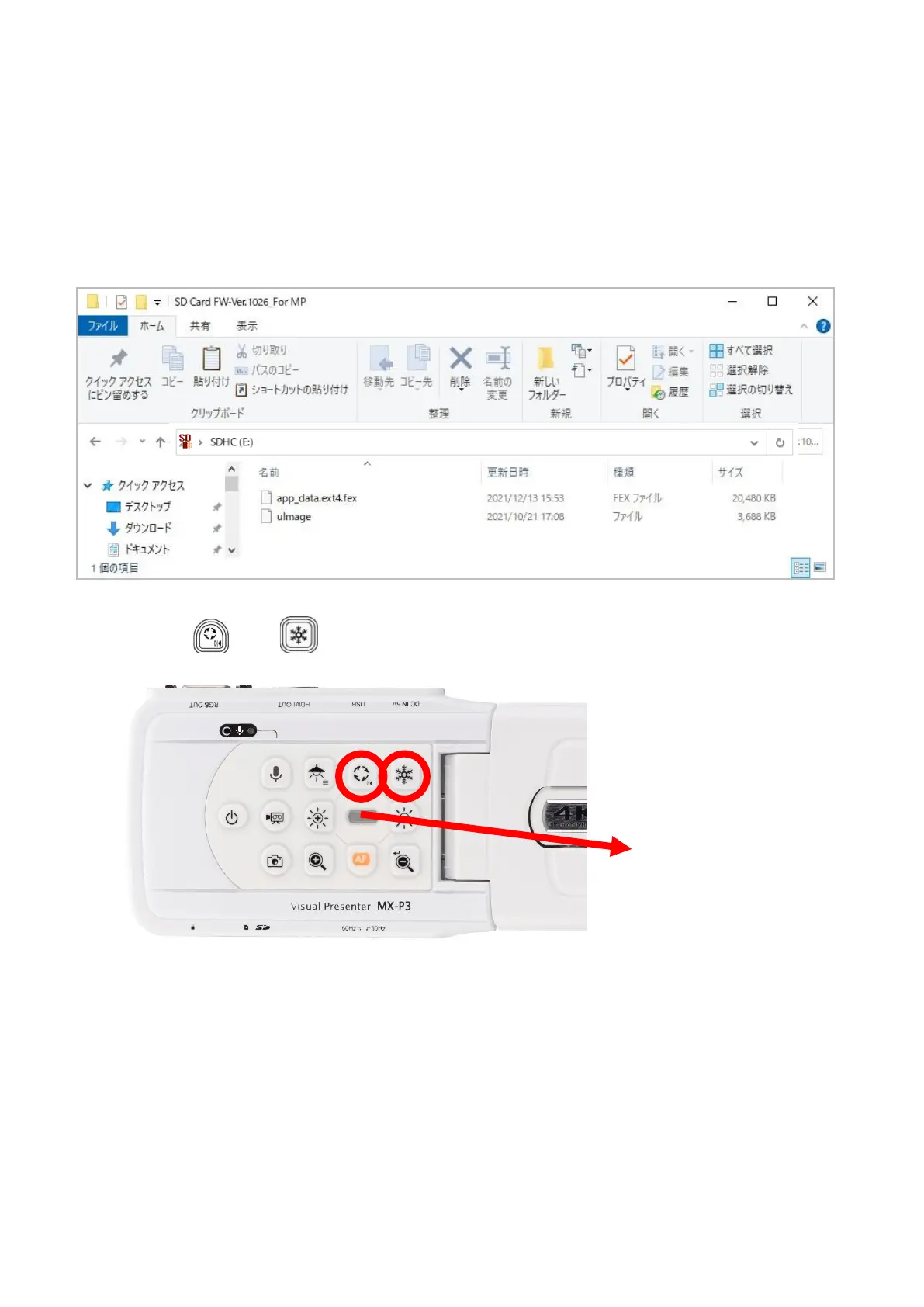【How to update firmware using SD card】
1. Unzip the downloaded firmware file to any location on your computer.
2. After unzipping, save the firmware (**.fex and ulmage) in the root of the SD card (top, no folder),
and insert the SD card into the MX-P3
3. Connect the DC cable to MX-P3. Confirm that the status display LED lights red.
4. Press the and buttons at the same time.
LED
5. The LED turns on from red to purple.
6. The firmware will be rewritten (less than 60 seconds), the status display LED will turn off, and
the camera will automatically restart.
7. When the status display LED turns red, the rewrite operation is complete.
8. Please refer to [How to check MX-P3 firmware version] and check the firmware version.
