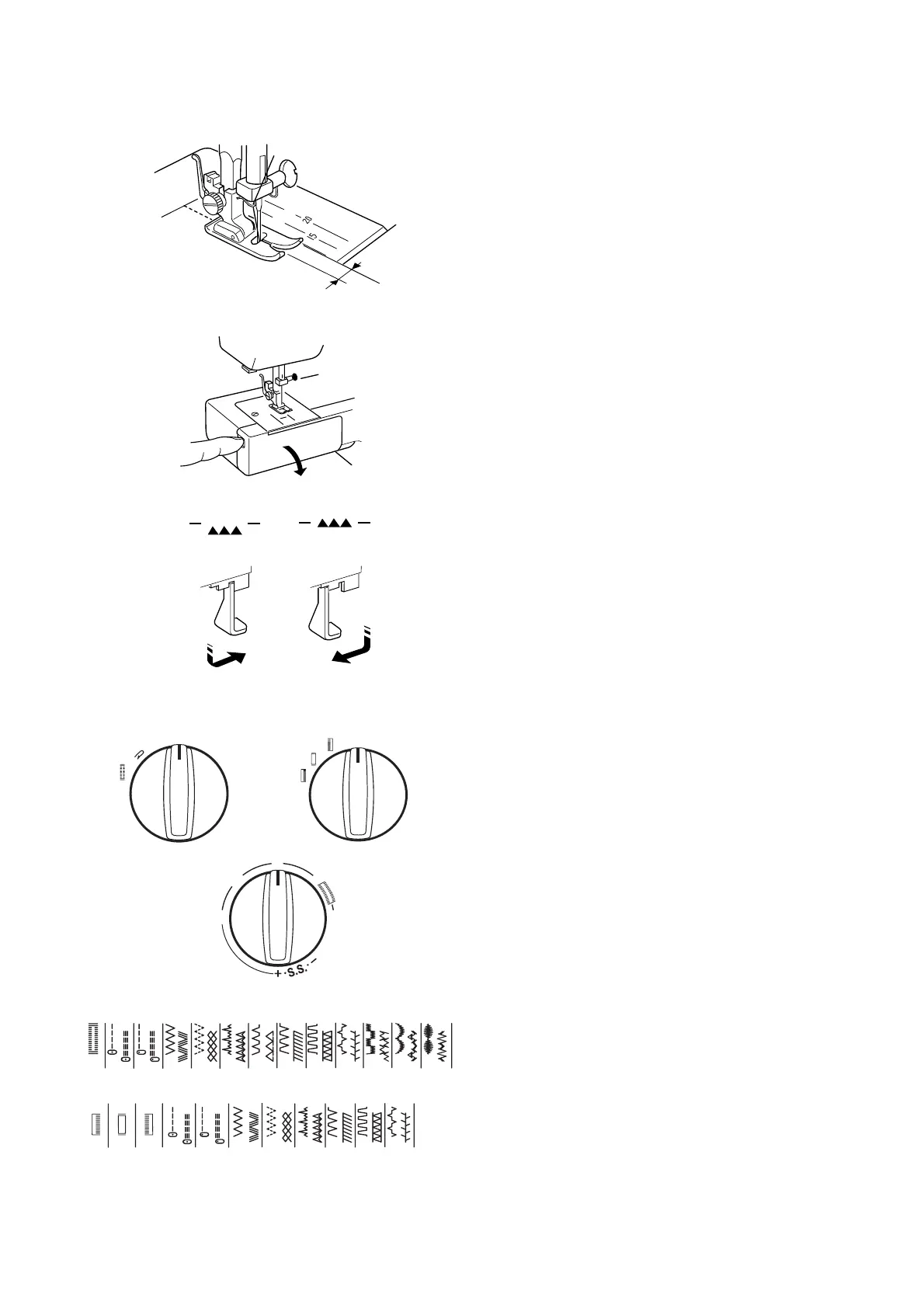Seam Allowance Lines
The lines on the needle plate help you measure
seam width.
The number shows you the space between the cen-
ter needle position and the line on the needle plate.
The numbers at the front are in millimeters. The
numbers at the back are in inches.
How To Drop the Feed Dog
The feed dog must always be up for normal sewing
and down for special sewing, such as free motion
embroidery, button sewing, etc.
Remove extension table and open bobbin cover.
Push the feed dog lever down and slide it to the right
until lever fits into notch.
When special sewing is complete, pull the feed dog
lever down and slide it to the left until lever fits into
place. Hand turn the flywheel to raise the feed dog.
Stitch Selection Knob
The needle must be at a high position before select-
ing a stitch. Turn the flywheel toward you to raise the
needle.
Turn both the stitch selection knob and the stitch
length knob to select a stitch.
Set the stitch length knob between 0 and 4 to access
stitches B, 1-10 (2300) and B, 1-6 (2100).
Set the stitch length knob on “+S.S-” to access
stretch stitches C, 11-20 (2300) and C, 7-12 (2100).
.
6
\
4
14
\
5
15
\
6
16
\
7
17
\
8
18
\
9
19
\
10
20
A
RESET
\B
\
2
\
1
\
3
C
12
11
13
2
\
4
10
\
5
11
\
6
12
A
1
A3
A2
A4
\B
\
\
1
\
3
8
C
7
9
0
1
2
3
4
B
B
A
78
9
10
1
23 45 6
C
C
17
18 2019
11 12 13 14 15 16
1
2
3
4
5
6
BB
A2
A4
A1
A3
C
78910
11 12
C
