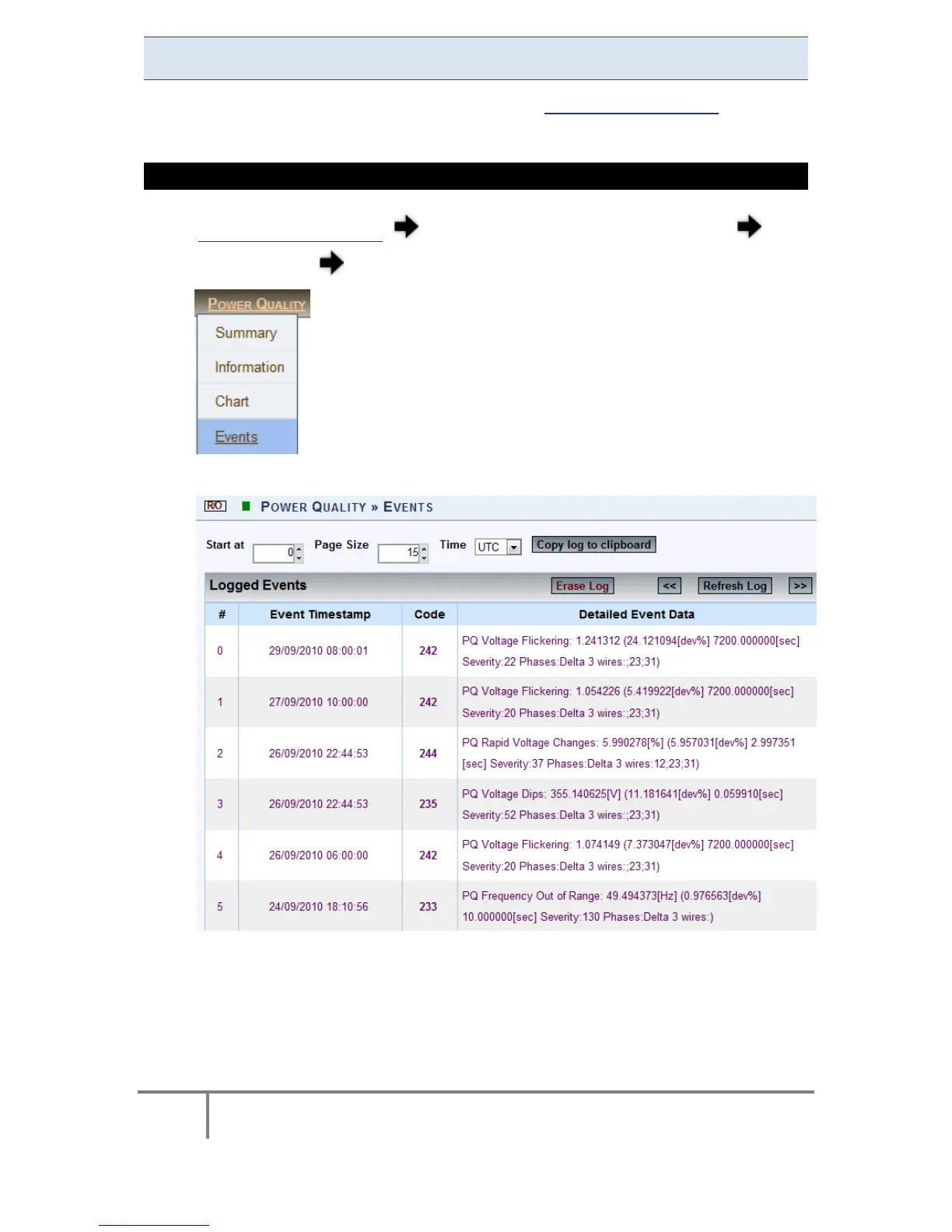138
ELSPEC
G
G
4
4
K
K
F
F
i
i
x
x
e
e
d
d
P
P
o
o
w
w
e
e
r
r
Q
Q
u
u
a
a
l
l
i
i
t
t
y
y
A
A
n
n
a
a
l
l
y
y
z
z
e
e
r
r
U
U
S
S
E
E
R
R
&
&
I
I
N
N
S
S
T
T
A
A
L
L
L
L
A
A
T
T
I
I
O
O
N
N
G
G
U
U
I
I
D
D
E
E
Events
The E vents window supplies a Log that d isplays Configured PQ E vents. Within in
the Log you can decide what data you would like to display & produce a report.
OPEN THE EVENTS WINDOW TO PRODUCE A PQ EVENT LOG
Access y our G4 K Unit log o n a s t he Viewer/Administrator under
Power Quality open the Event Tab:
The Event Log window will now open:
Options & Functions:
Start at: Specify the event range
Page Size: Number of entries per page
Time: Log entries w ill b e d isplayed at s pecific t ime z one ( UTC o r L ocal
time)
www.GlobalTestSupply.com
Find Quality Products Online at: sales@GlobalTestSupply.com