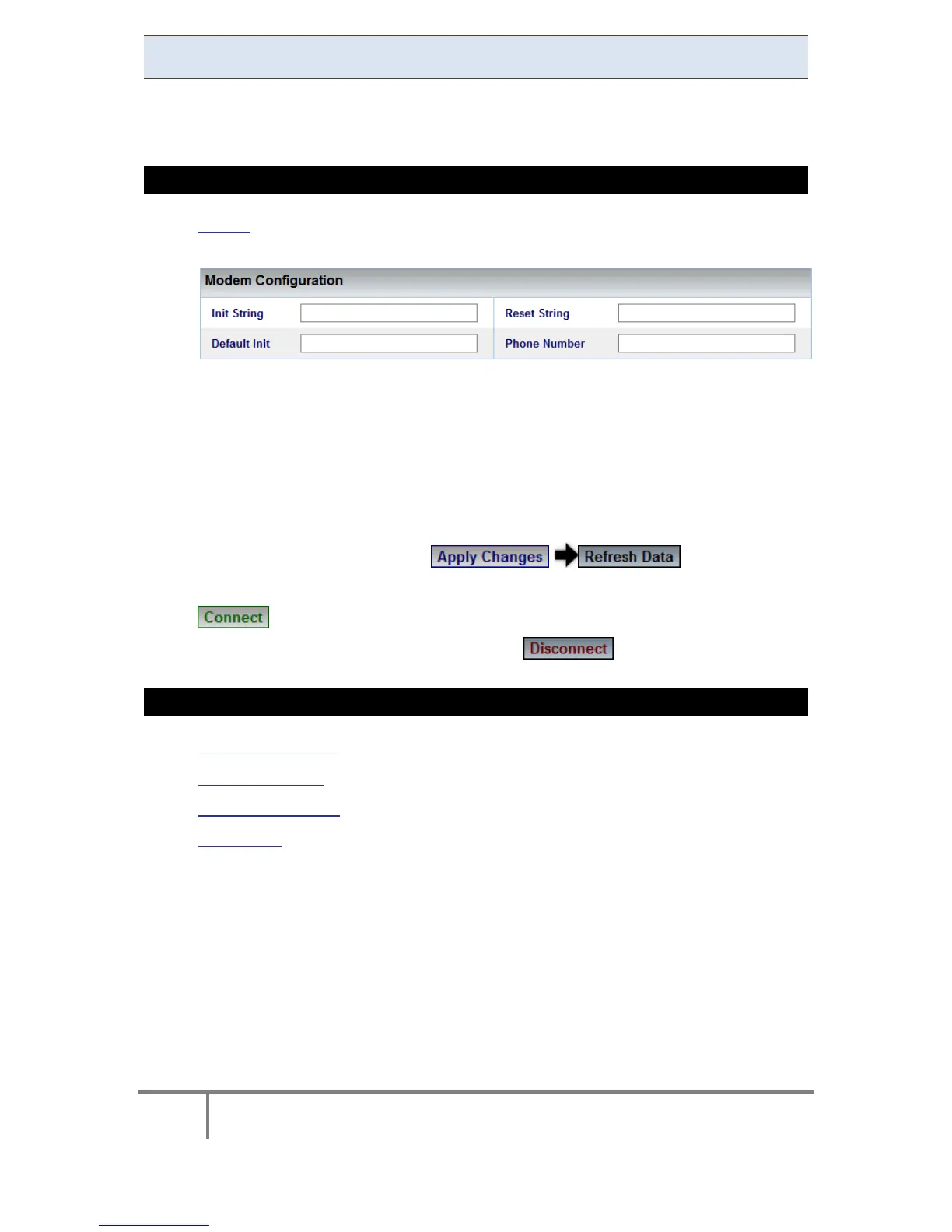221
ELSPEC
G
G
4
4
K
K
F
F
i
i
x
x
e
e
d
d
P
P
o
o
w
w
e
e
r
r
Q
Q
u
u
a
a
l
l
i
i
t
t
y
y
A
A
n
n
a
a
l
l
y
y
z
z
e
e
r
r
U
U
S
S
E
E
R
R
&
&
I
I
N
N
S
S
T
T
A
A
L
L
L
L
A
A
T
T
I
I
O
O
N
N
G
G
U
U
I
I
D
D
E
E
Modem Configuration
The f ollowing s trings require s etup w hen w orking w ith a standard AT c ommands
modem.
HOW TO CONFIGURE THE MODEM SETUP
Access the Serial Ports Window & in the Modem Configuration Section
complete the applicable Parameters:
Init String: AT command string to initialize the modem
Reset String: AT command string to reset the modem
Default Init: AT command string to set the modem to default
configuration
Phone Number: Dial up number (without any gaps/hyphenation
marks)
To apply your changes select to review them
In order to connect the modem as per the setup configurations select
In order to disconnect the modem select
SEE ALSO
About Serial Ports
RS-485 / RS-422
PPP Configuration
PPP Status
www.GlobalTestSupply.com
Find Quality Products Online at: sales@GlobalTestSupply.com