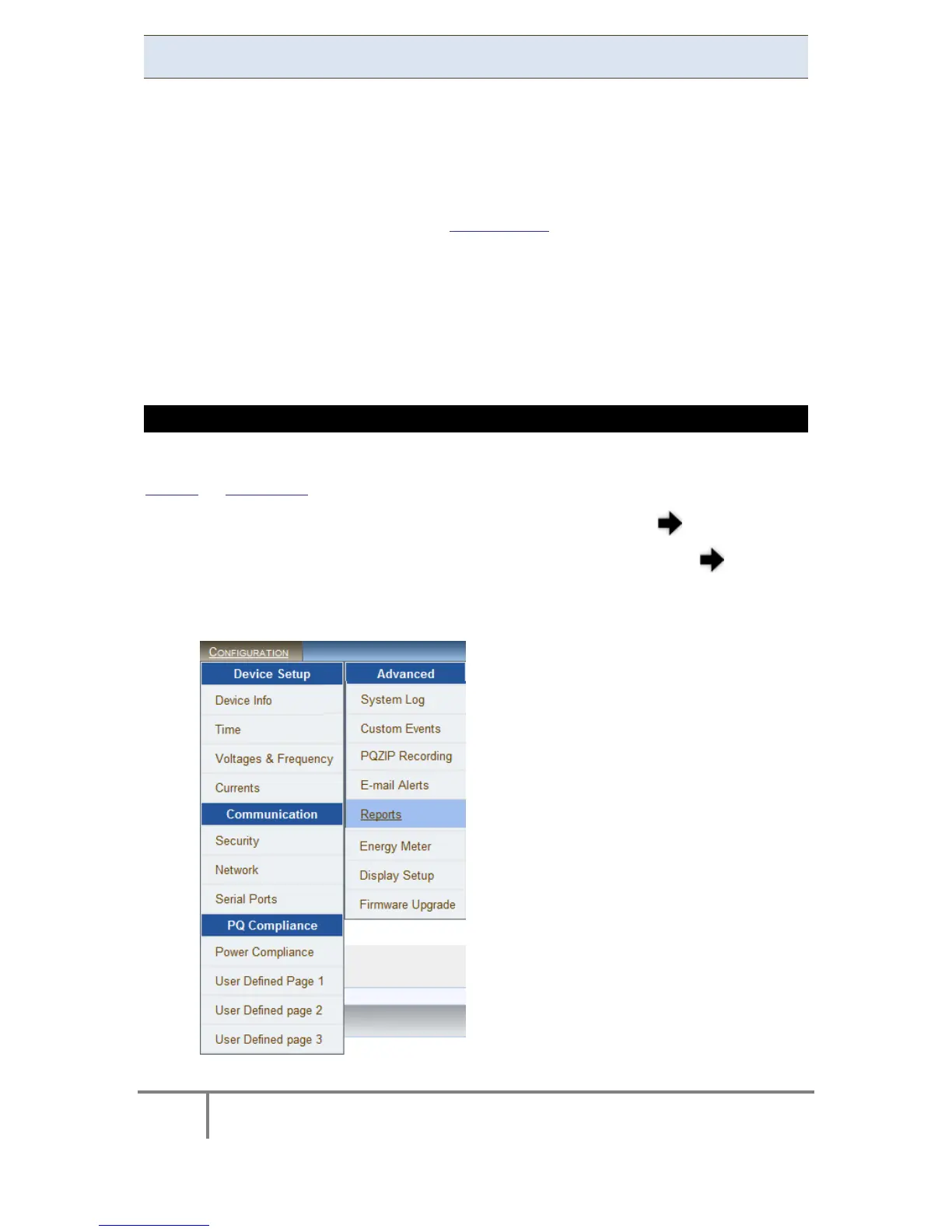262
ELSPEC
G
G
4
4
K
K
F
F
i
i
x
x
e
e
d
d
P
P
o
o
w
w
e
e
r
r
Q
Q
u
u
a
a
l
l
i
i
t
t
y
y
A
A
n
n
a
a
l
l
y
y
z
z
e
e
r
r
U
U
S
S
E
E
R
R
&
&
I
I
N
N
S
S
T
T
A
A
L
L
L
L
A
A
T
T
I
I
O
O
N
N
G
G
U
U
I
I
D
D
E
E
Reports
The G4K B LACKBOX s aves & co pies r eports o ver to its internal C ompact F lash
memory. This report includes 2 log types namely: Energy & Parameter Logs. As in
many c ases t his m ay in clude a v ast am ount of i nformation. T herefore it is
recommended that you:
1. Configure the unit to send you E-Mail Alerts (mark Report Generation under
Compliance Events) once it has concluded the report.
2. You r etrieve the reports from the G4K's CF Memory via FTP Server. Access
the FTP server via Elspec's Search Utility & the file is located under Reports.
(Any user may copy the log over to this location). Retain the reports on the
CF m emory o nly w hen n ecessary in o rder to no t occupy u nnecessary d isc
space.
USING THE METER READING LOG
In this window you will be able to configure the report to include modes for either
Energy or Parameter logs
Access y our G 4K D evice v ia Elspec's Web Interface log o n a s t he
Administrator (Manufacturer’s D efault P assword i s: 12345) select t he
Configuration Tab
Under the Advanced section select Reports:
www.GlobalTestSupply.com
Find Quality Products Online at: sales@GlobalTestSupply.com