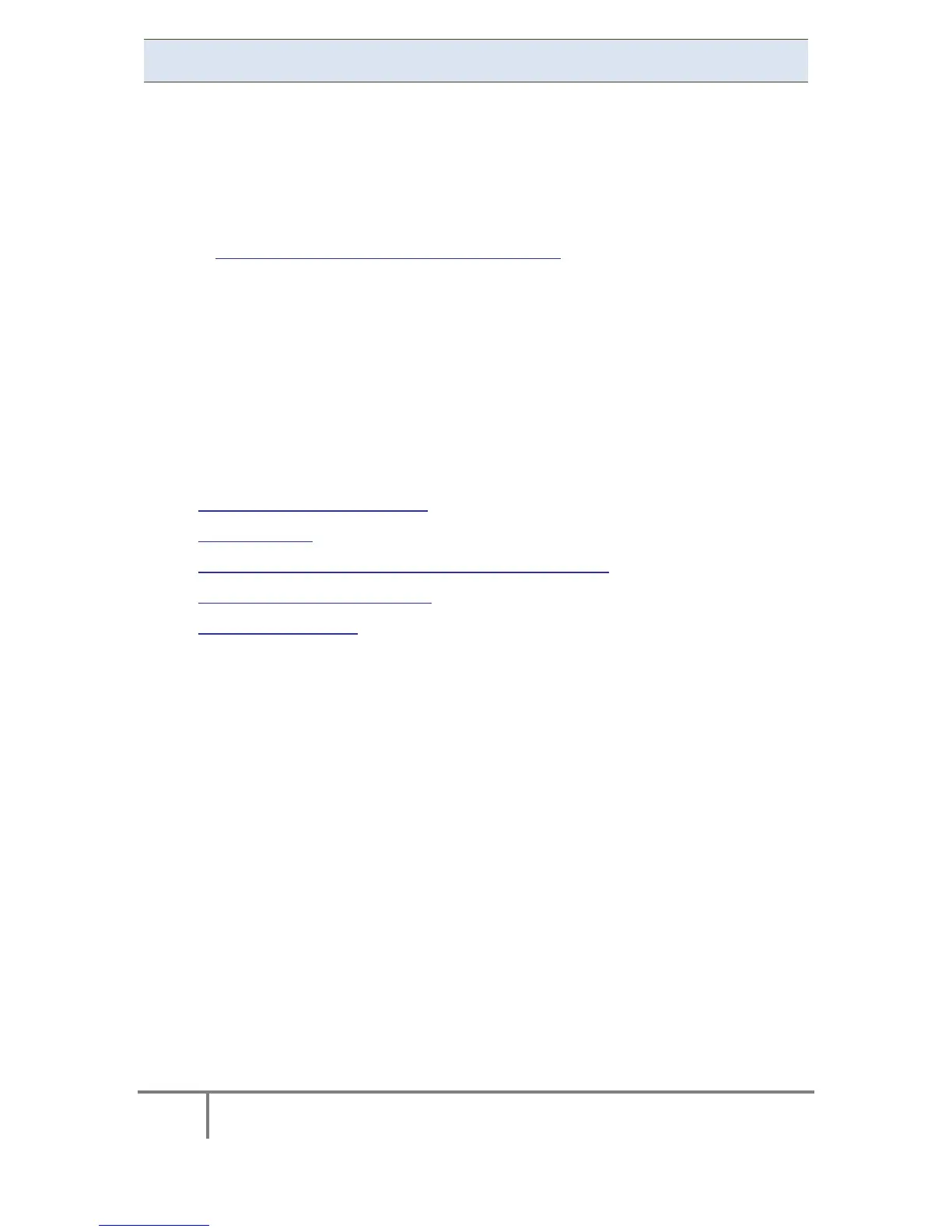282
ELSPEC
G
G
4
4
K
K
F
F
i
i
x
x
e
e
d
d
P
P
o
o
w
w
e
e
r
r
Q
Q
u
u
a
a
l
l
i
i
t
t
y
y
A
A
n
n
a
a
l
l
y
y
z
z
e
e
r
r
U
U
S
S
E
E
R
R
&
&
I
I
N
N
S
S
T
T
A
A
L
L
L
L
A
A
T
T
I
I
O
O
N
N
G
G
U
U
I
I
D
D
E
E
About Elspec's Search Utility
Elspec's S earch U tility is a s mall, y et p owerful t ool t hat allows searching f or
multiple G4K BLACKBOX device IP addresses sharing the same local LAN. The Elspec
Search m akes u se of U DP b roadcasting, s ending a “ please r espond” broadcast
request t o al l d evices o n t he L AN a nd d isplaying t he resultant l ist o f al l d evices
responding to it.
When a 1st T ime C onnection h as b een Established between a unit and t he h ost
computer, the in ternal W eb I nterface can be a ccessed m ost commonly u sing t he
Search Utility, or by typing the IP address (if known) directly into the address field
of the Internet Web Browser. This Web interface is designed to serve as the main
user interface with the instrument, providing enhancement, configuration, & real-
time monitoring f unctionality. The W ebsite is o ptimized t o w ork w ith Microsoft©
Explorer 7 . O ther w eb b rowser ap plications can l imit s ome f unctionality an d/or
show an incorrect layout.
In order connect to your G4K Unit & FTP Server you will need to:
Obtain Elspec's Search Utility
Use the Utility
Access either the Unit or FTP Server with the Utility
How to look for a New Device
Know its Limitations
www.GlobalTestSupply.com
Find Quality Products Online at: sales@GlobalTestSupply.com