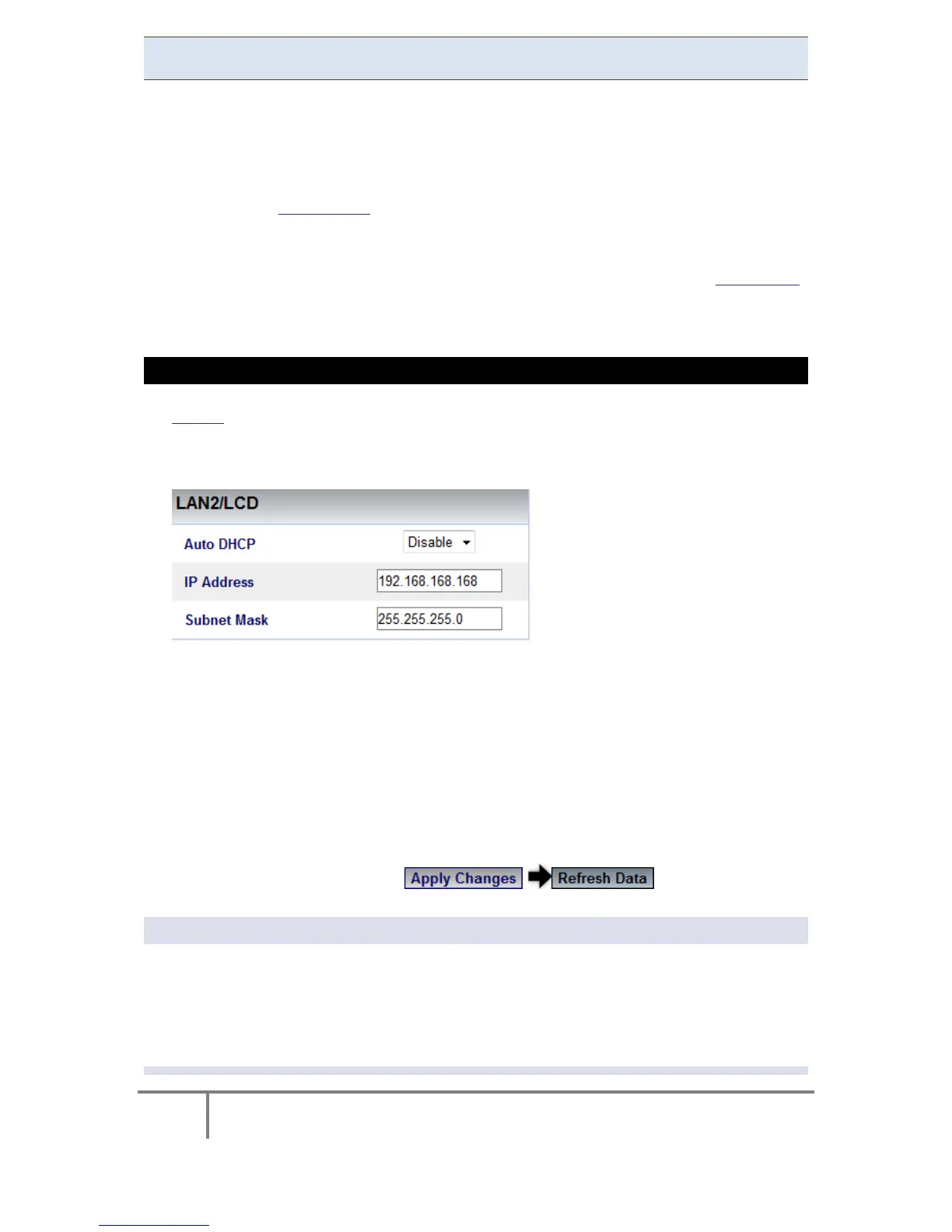206
ELSPEC
G
G
4
4
K
K
F
F
i
i
x
x
e
e
d
d
P
P
o
o
w
w
e
e
r
r
Q
Q
u
u
a
a
l
l
i
i
t
t
y
y
A
A
n
n
a
a
l
l
y
y
z
z
e
e
r
r
U
U
S
S
E
E
R
R
&
&
I
I
N
N
S
S
T
T
A
A
L
L
L
L
A
A
T
T
I
I
O
O
N
N
G
G
U
U
I
I
D
D
E
E
LAN 2 / LCD Port Setup
The LAN 2 port is used for the G4100 LCD Display connection & the configuration
procedure is very quick & easy to follow. There is no need to configure the LAN 2
port if the G4100 LCD Display is absent.
The p ort m ay al so b e u sed f or t o co nnect t he d evice t o an a dditional ne twork
other t han th e LAN 1 Port connection. A s m entioned p reviously each Portable
BLACKBOX un it needs to h ave a f ixed I P Address & th at in each n etwork t he
available IP numbers differs. The IP Address may be assigned either automatically
via the LAN DHCP Server, or manually assigned by the user. As per the LAN 1 Port,
regardless a s t o what opt ion y ou choose, prior to assigning t he I P a ddress t o the
unit you will need to consult your IT manager for the network as how to proceed.
HOW TO CONFIGURE LAN 2
Access the Network Window
If you need to change the default settings, in the LAN 2 Section for Auto DHCP
select Disable:
IP Address: Is the IP address for this port on the instrument. It is recommended
that you retain the default address of 169.254.249.247 in order to enable the
G4100 LCD remote screen viewer's plug-&-play compatibility
Sub-Net Mask: Is th e S ub-net m ask f or this p ort o n th e i nstrument. I t is
recommended that you retain the default address of 255.255.255.0 in order to
enable the G4100 LCD remote screen viewer's plug-&-play compatibility
The Default settings will automatically appear in this section should no changes
be required & the Auto DHCP will remain on Enable
To apply your changes select to review them
NOTE NOTE NOTE
IMPORTANT: The IP Address & Sub-net for LAN 1 differs from LAN 2's IP Address
& Sub-net as they are configured for two different networks. Therefore should
you choose to Disable the default settings, ensure the IP Address for the G4100
LCD Display is configured on an additional Network.
www.GlobalTestSupply.com
Find Quality Products Online at: sales@GlobalTestSupply.com