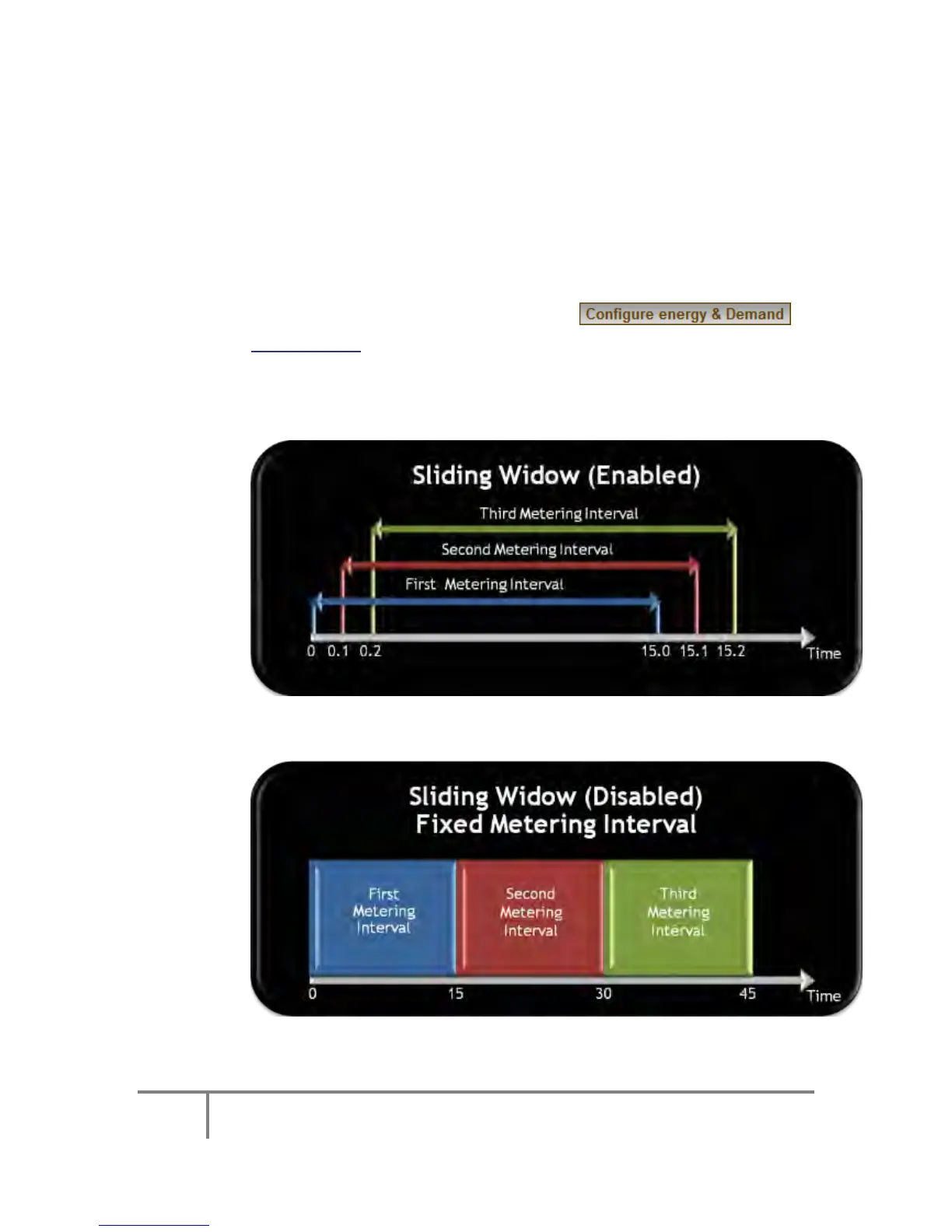165
ELSPEC
G
G
4
4
K
K
F
F
i
i
x
x
e
e
d
d
P
P
o
o
w
w
e
e
r
r
Q
Q
u
u
a
a
l
l
i
i
t
t
y
y
A
A
n
n
a
a
l
l
y
y
z
z
e
e
r
r
U
U
S
S
E
E
R
R
&
&
I
I
N
N
S
S
T
T
A
A
L
L
L
L
A
A
T
T
I
I
O
O
N
N
G
G
U
U
I
I
D
D
E
E
Up Time: The total cu mulative t ime the m echanism h as b een
operational during the current period (since last start)
Down Time: The total cumulative time the mechanism has not been
operational during the current period
Availability: The percentage of time the system has been operational
- this is im portant b ecause if this time exceeds a certain t hreshold,
the data may not be considered reliable
Energy (Metering) Interval: The en ergy in terval is t he s ize o f the
window used in computing demand (e.g. 1 minute)
External Sync: This function is currently fixed in disable mode
Sliding Window (Accessed by selecting in
Energy Meter: Information regarding the demand averaging system in
use:
Enable: The en ergy is cal culated using a s liding w indow. T he
figure below illustrates the time increment as 1 second:
Disable: The energy is calculated using fixed interval for each
meter - illustration:
www.GlobalTestSupply.com
Find Quality Products Online at: sales@GlobalTestSupply.com