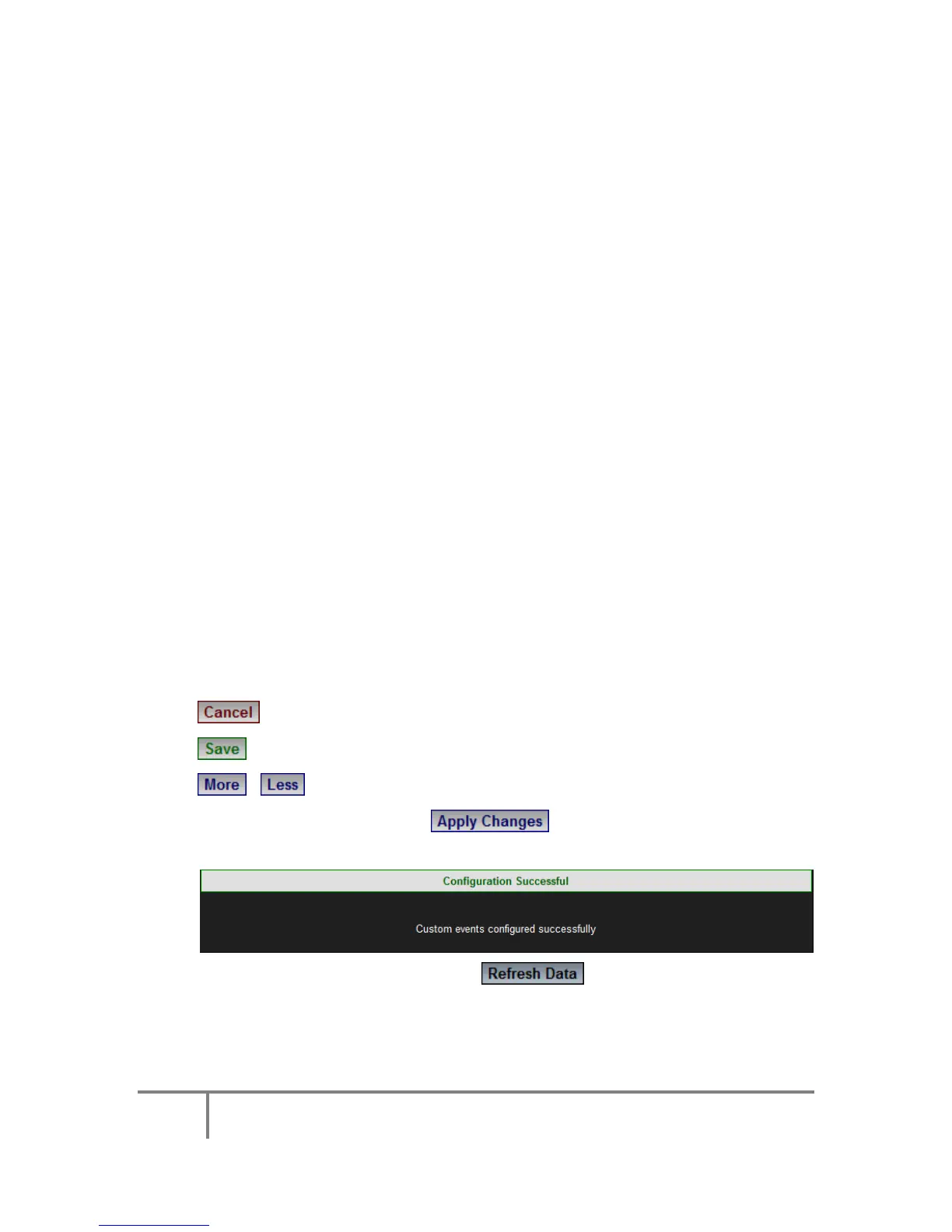247
ELSPEC
G
G
4
4
K
K
F
F
i
i
x
x
e
e
d
d
P
P
o
o
w
w
e
e
r
r
Q
Q
u
u
a
a
l
l
i
i
t
t
y
y
A
A
n
n
a
a
l
l
y
y
z
z
e
e
r
r
U
U
S
S
E
E
R
R
&
&
I
I
N
N
S
S
T
T
A
A
L
L
L
L
A
A
T
T
I
I
O
O
N
N
G
G
U
U
I
I
D
D
E
E
Phase Index: This field should not be changed by user (reserved for future).
In general this field defines how phase indication will be recorded with the
event.
Phase Combination: Event based on a condition of a 3 phase parameter can
be further configured with an additional logic operator in between phases to
further mask/enable the event generation. A 3 phase based condition (i.e 3
phase voltage l ines co mpared t o n ominal voltage) w ill g enerate 3 p arallel
activation/deactivation statuses (0->1 changes). In such a 3 phase case the
user has the control to determine whether an event is generated only when
all 3 phases are activated (AND) or alternatively if at least one of the phases
is activated (OR).
Minimal Duration: The duration limit enables the user to limit notification
of ev ent based o n its d uration. I n t his c ase y ou w ill b e able t o s et a
minimum time & events with a duration of a lesser than specified time will
not b e tr iggered ( this i s tr ue f or the end of the event only; anyhow t he
beginning of the event will only be reported if it was configured).
Maximum Duration: The duration limit enables the user to limit notification
of an event based on its d uration. In this case you will b e able to set the
maximum time, so that an event that elapses more time than defined won’t
be triggered.
Event Severity Base: Each recorded event contains a s everity f actor. T his
severity factor is a number between 0 and 255, where 0 is no severity at all
and 255 is top severity (For instance, PQ compliance events which are part
of t he C ompliance m odule, uses t his s everity f ield t o indicate how m uch
voltage/frequency deviates from nominal and how significant the event was
based on its duration). The Severity fields define how the events engine will
compute a severity factor.
: Will cancel your configuration
: Will save your configuration
/ : Will open / close the additional configuration settings
To apply your changes select & you will receive the following
message:
To refresh your current view select
www.GlobalTestSupply.com
Find Quality Products Online at: sales@GlobalTestSupply.com