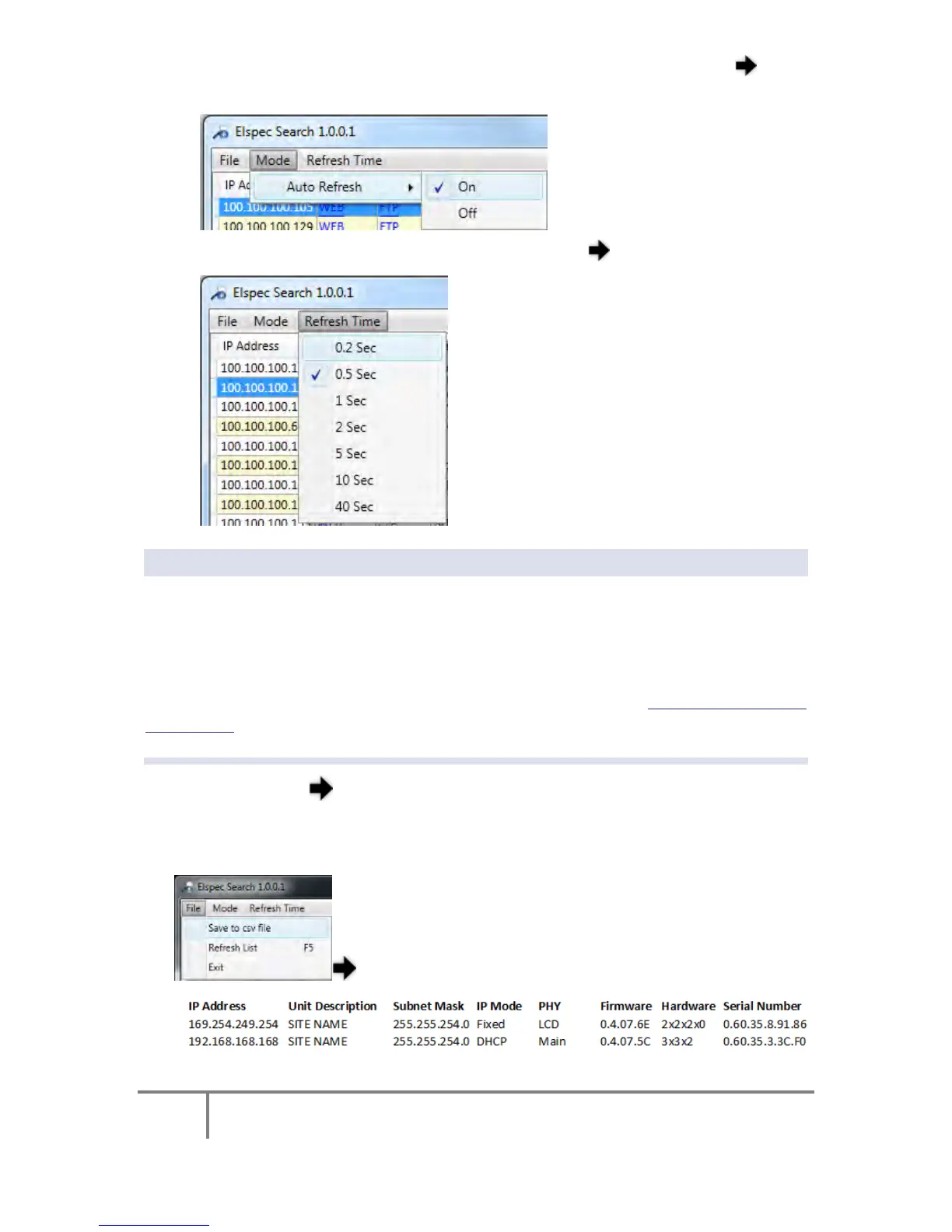285
ELSPEC
G
G
4
4
K
K
F
F
i
i
x
x
e
e
d
d
P
P
o
o
w
w
e
e
r
r
Q
Q
u
u
a
a
l
l
i
i
t
t
y
y
A
A
n
n
a
a
l
l
y
y
z
z
e
e
r
r
U
U
S
S
E
E
R
R
&
&
I
I
N
N
S
S
T
T
A
A
L
L
L
L
A
A
T
T
I
I
O
O
N
N
G
G
U
U
I
I
D
D
E
E
As an alternative, the scan procedure can be configured to automatically
refresh to the Refresh Time. This can be done by setting the Mode
AutoRefresh to ON: (The default state is OFF)
Set the Refresh Time by selecting Refresh Time Second:
NOTE NOTE NOTE ....
The E lspec S earch l ist s hows a v ariety o f im portant i nformation about ev ery
BLACKBOX de vice f ound on n etwork; m ost of i t i s h elpful t o i dentify de vices. I t
includes t he IP A ddress, U nit D escription, S ubnetMask, G ateway I P, I P M ode,
Firmware V ersion & the G4 K's S erial N umber. T he m ost im portant in formation
being the IP address of each device. This access allows you to Establish a 1st Time
Connection.
By selecting File Save to csv file will allow you to export all the information
appearing i n the ut ility r egarding G4 K d evices i n y our n etwork f or f urther
reference:
www.GlobalTestSupply.com
Find Quality Products Online at: sales@GlobalTestSupply.com