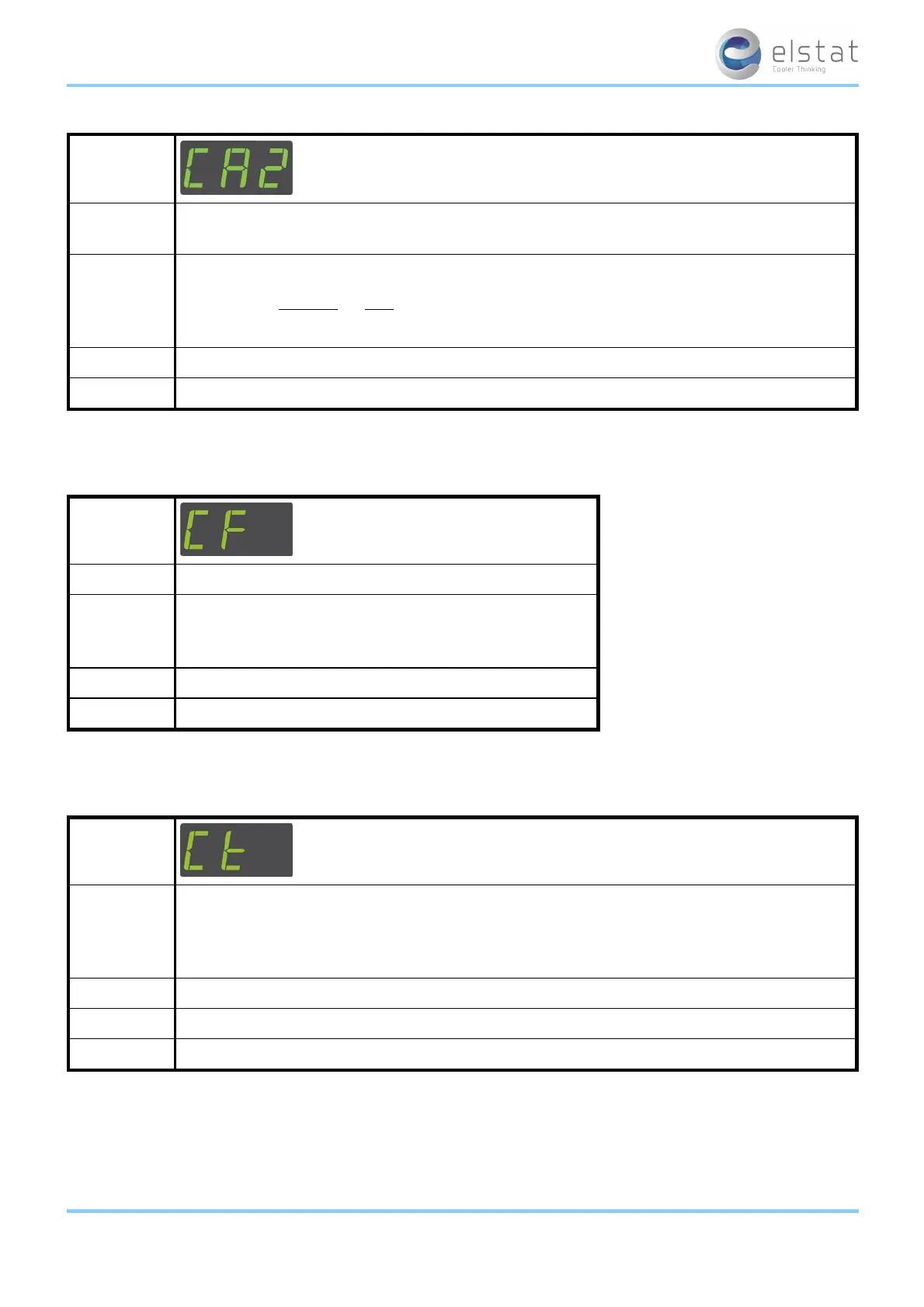display
description
Calibrates or adds an offset to temperatures measured by the evaporator sensor. The offset helps the
positioning of the evaporator sensor.
considerations
Applied to all temperatures measured on the evaporator sensor.
Used only with sub zero and OFCfirmware.
Not available on GDCfirmware.
range -9.9 to 9.9ºC (-18 to 18ºF)
global default 0.0ºC (0ºF)
10.10 Celsius or Fahrenheit (CF)
The table below details the Celsius or Fahrenheit parameter (CF).
display
description Option to set the ems controller to Celsius (°C) or Fahrenheit (°F).
considerations
l A global reset sets ems controllers using Fahrenheit (°F) to Celsius
(°C).
l Applies to all temperature settings and values.
range 00 (°C) or 01 (°F)
global default 00 (°C)
10.11 refrigeration system failure (Ct)
The table below details the refrigeration system failure (Ct) parameter.
display
description
Defines the maximum continuous runtime of the compressor without reaching the set point (SP) tem-
perature.
If the set point (SP) temperature is not reached within this time, the ems controller switches off the com-
pressor and activates the refrigeration system (rSF) alarm.
considerations None
range 00 to 100 hours
global default 72 hours
10.12 display stability (d2)
The table below details the display stability (d2) parameter.
ems55advanced and ems55Radvanced / General Use
70 of 84
