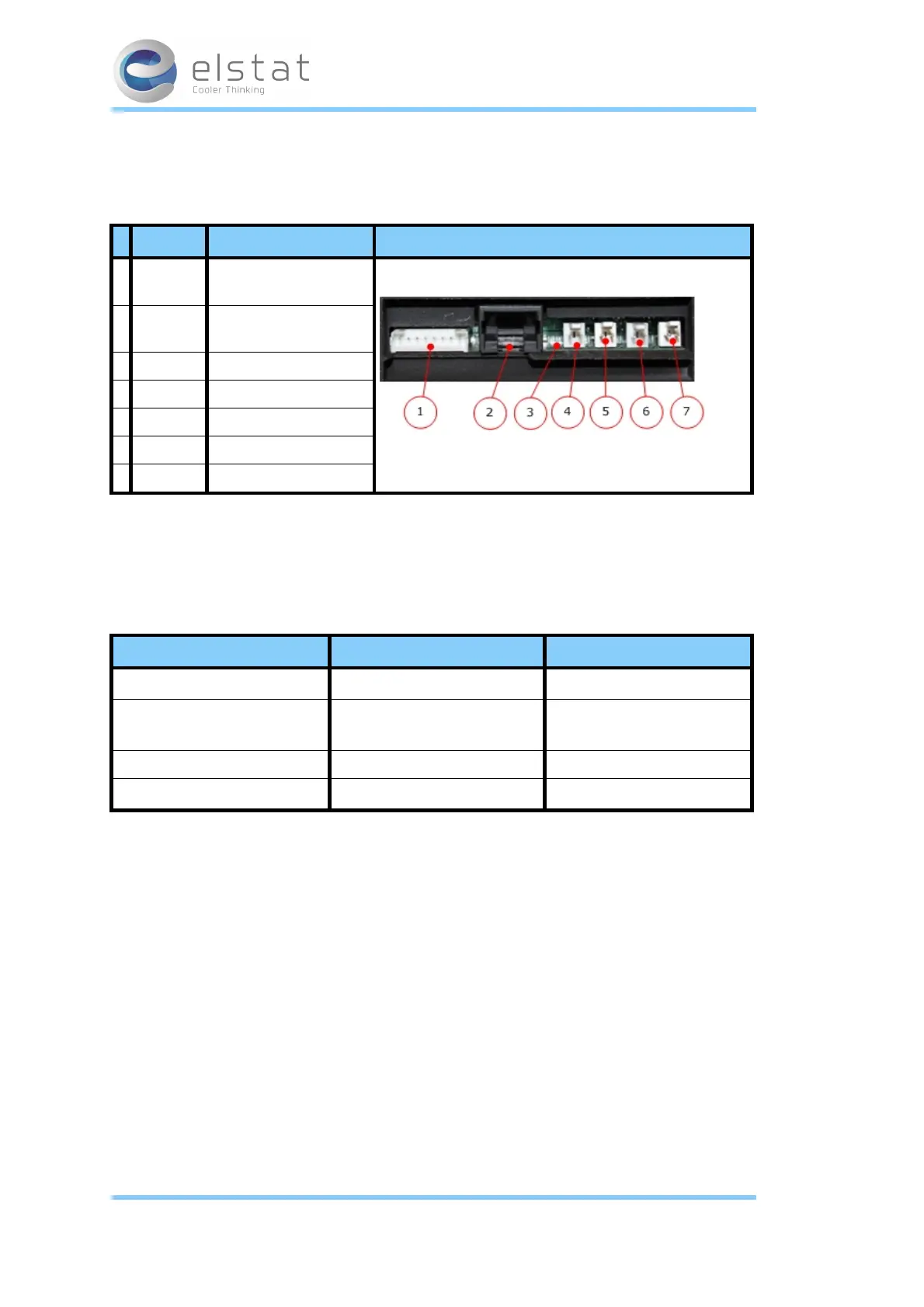3.13 Internal control display module – electrical connections
The electrical connections of the external variant control display module as follows:
Label Description Connectors
1
Interface cable -
to power supply module
2
Parameter
programming port
3 Remote motion sensor
4 aux Evaporator sensor
5 door Door switch
6 ht Condenser sensor
7 app Appliance sensor
Note:
l The remote motion sensor has a micro connector.
3.14 Environmental ratings
The table below details the general characteristics of the ems75sz:
Characteristic Power supply module Control display module
IP rating IPX5
IPX4
Maximum operating tem-
perature
55ºC (131ºF)
55ºC (131ºF)
Minimum operating temperature 0ºC (32ºF) 0ºC (32ºF)
Housing material Black polycarbonate
Black polycarbonate
Before beginning installation, remove all protective film from between the seals of the CDM (control
display module). The seals are malleable, to ensure a water resistant seal around cables and prevent
water ingress.
17 of 86
27 February 2014