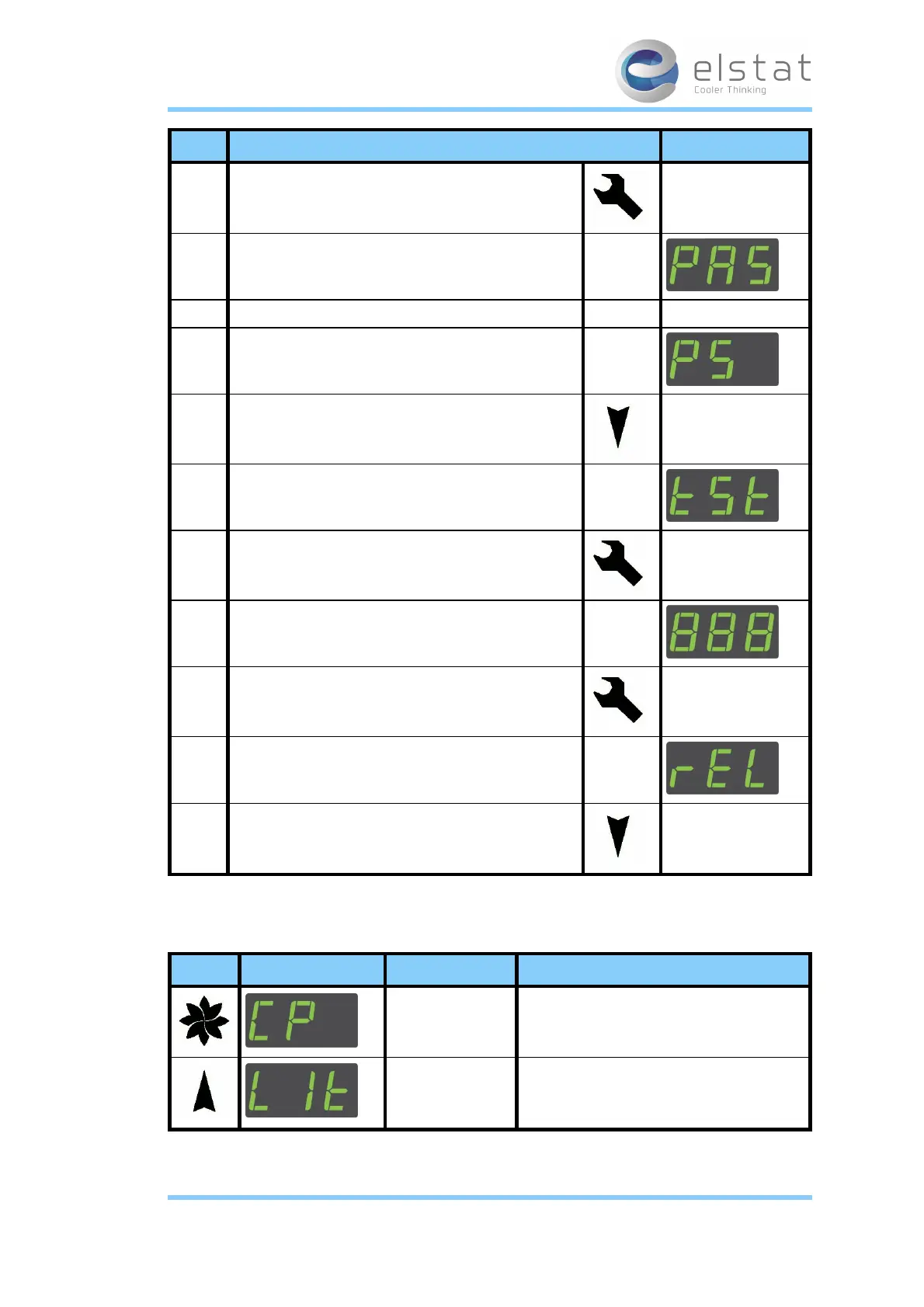Step Action Display
1 Press and hold the Set button
2 The EMS display shows:
3 Enter the appropriate password to access the menu.
4 The EMS display shows:
5 Press the Down button and scrollto the test (tSt)menu
6 The EMS display shows:
7 Press the Set button to test the seven segment display
8 The EMS display shows:
9 Press the Set button to start the relay test
10 The EMS display shows:
11 Press the Down button to start the relay test:
4.8.1 The relay test
Button Display Test Check
Compressor relay Compressor is running and compressor LED is on
Light relay Cooler lights are on
24 of 86
27 February 2014