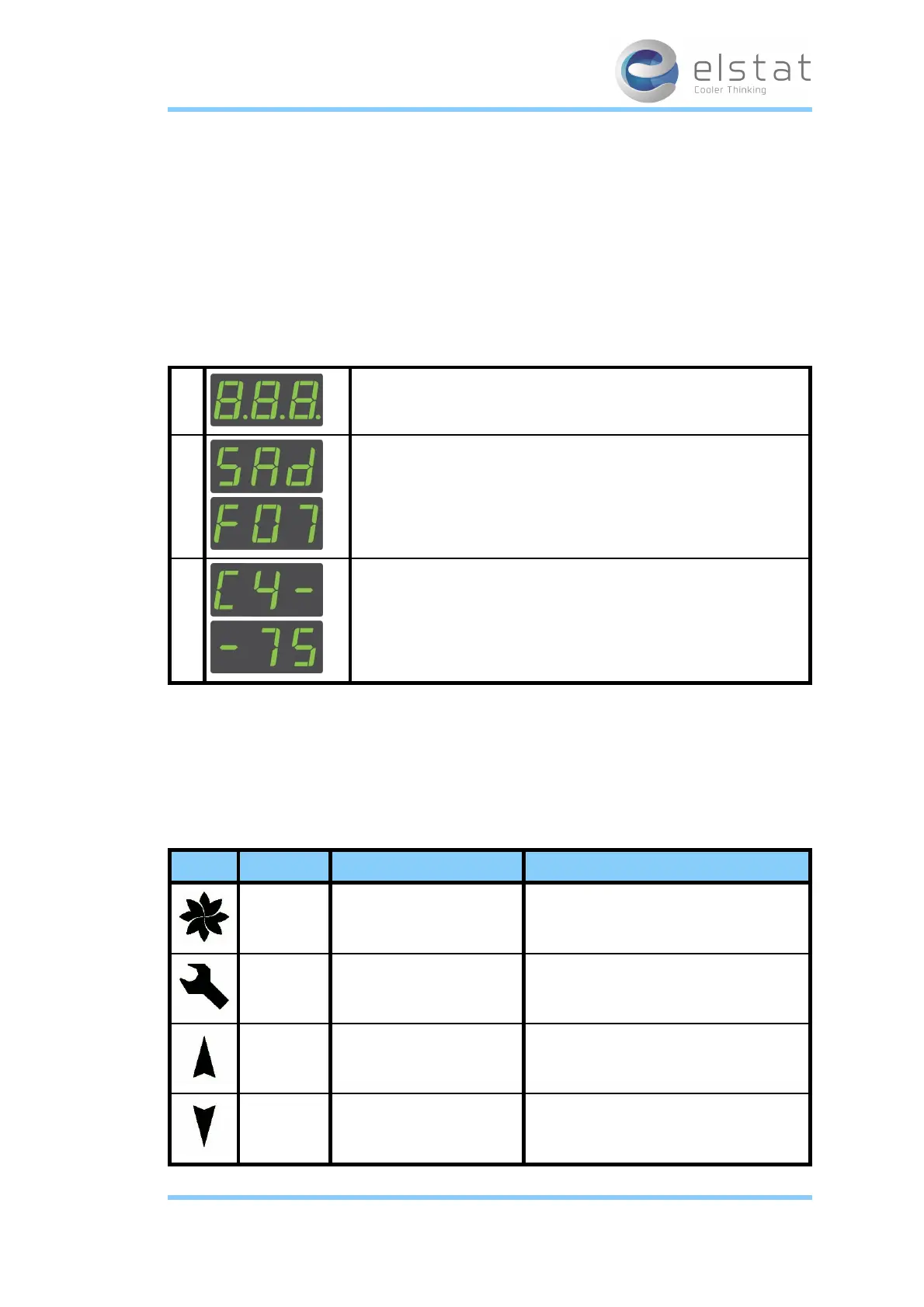4 User guide
The user guide describes the power-up sequence and how to view parameters and statistics.
The user guide also describes how to:
l Performa half-reset - to clear the self learning matrix only
l Run the test routine - for all relays and inputs
4.1 Power-up sequence
At the power up, the EMS controller displays the power-up sequence as follows:
1
8.8.8. to confirm that all segments of the display are functioning correctly
2
Platform type and firmware version.
(example)
3
Checksumof the parameter set.
(example)
The display then shows the appropriate display code. For example, the temperature or the word
USE.
4.2 Function buttons - ems sub zero
The EMS controller buttons access the EMS controller menus to view parameter values, reset the
EMS controller, and to run test routines. The EMS controller buttons perform the following functions:
Button Name Function - end user Function - service engineer
Defrost Starts a defrost cycle. Use as part of the controller password.
Set
Use as part of the controller password.
Selects menu options.
Scrolls through the parameters.
Up
Use as part of the controller password.
Increases the parameter values.
Down Cancels alarms.
Use as part of the controller password.
Scrolls down menus.
Decreases parameter values
18 of 86
27 February 2014