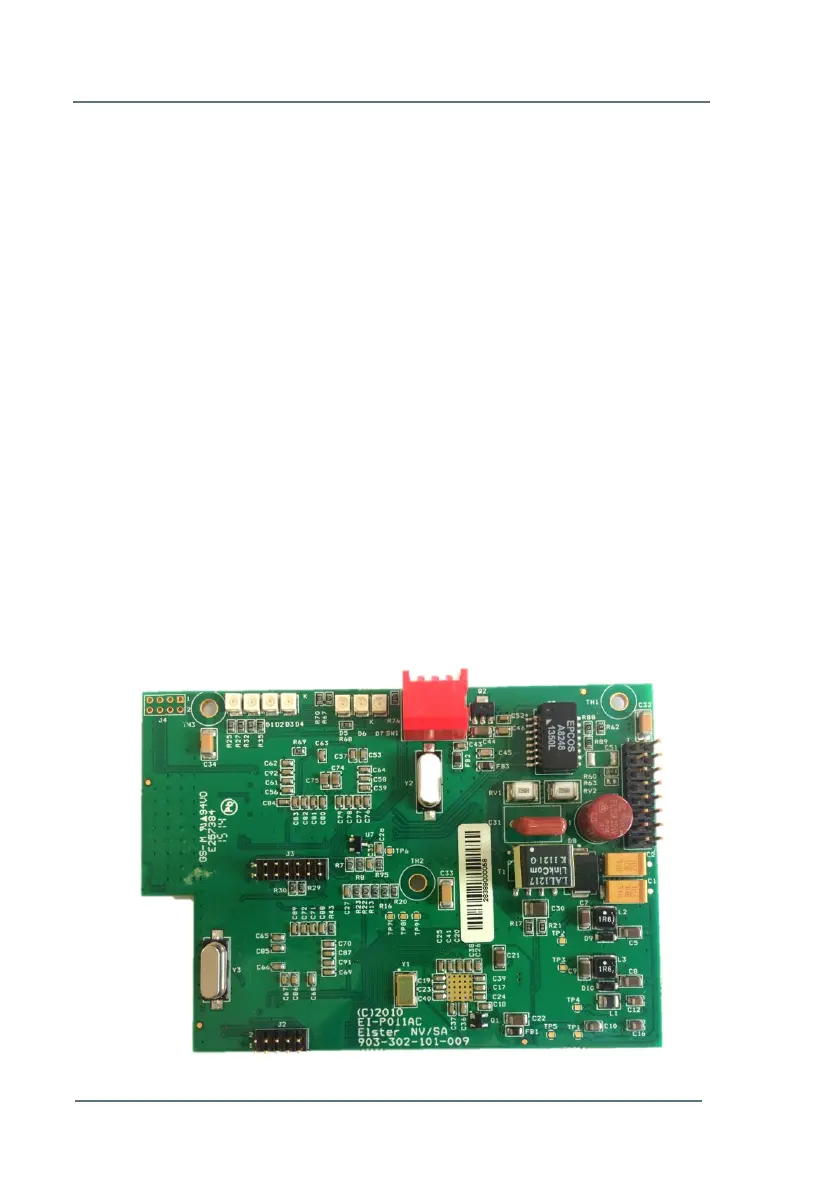Communication Connections
5 Communication Connections
This chapter provides detailed information on communication wiring of the
Ultrasonic Flow Meter Series 6. For choosing the correct cables, do not only
follow the specifications in this chapter, but also refer to Chapter 3
Installation Instructions (p.10).
Elster recommends to only wire those connections that will be used. Wires
that are connected to the field terminal board but not connected to the flow
computer can cause communication issues.
5.1 Network (TB2 and J4)
With the Elster software program SonicExplorer it is possible to perform
parameterizations on the meter. Software packages are only able to connect
with the meter through a network connection. This network connection can
be either Ethernet or DSL.
It is only possible to connect through DSL when the field terminal board is
equipped with the optional DSL modem print board (see Figure 5-1). Using
DSL it is possible to get a network communication over a total maximum
length of 1 km.
Figure 5-1: Optional DSL Modem Print Board
