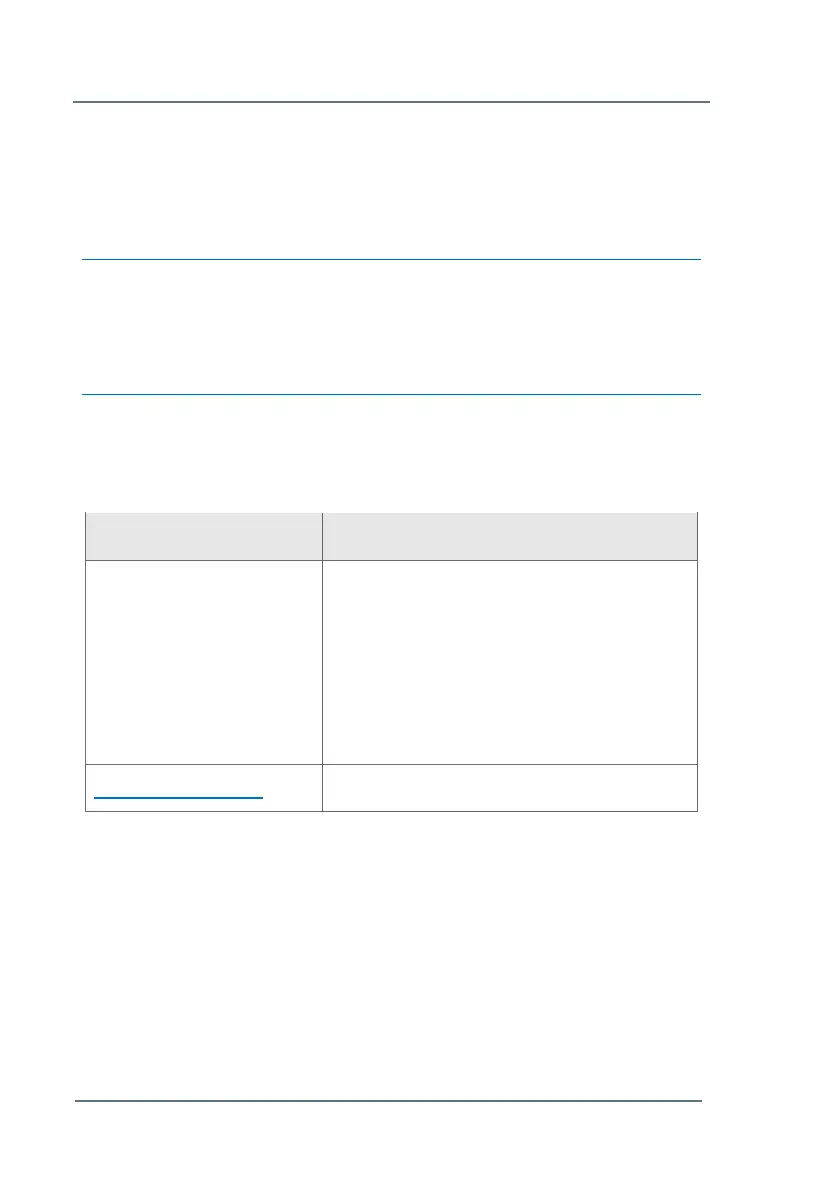1.3.2 Paragraph Formats
► This triangle prompts you for an action.
This character will show you the immediate result of your action.
Example
Multi-row examples are marked by two continuous blue lines and the
keyword “Example”.
1.3.3 Character Formats
See Chapter 4 Power
Connection (TB1) (p.12)
References to additional information are
marked with an arrow. If the arrow refers to
information within the document, these
references are formatted as hyperlinks in
blue font. You can go directly to the
corresponding section by clicking on the
blue text.
Table 1: Character formats
