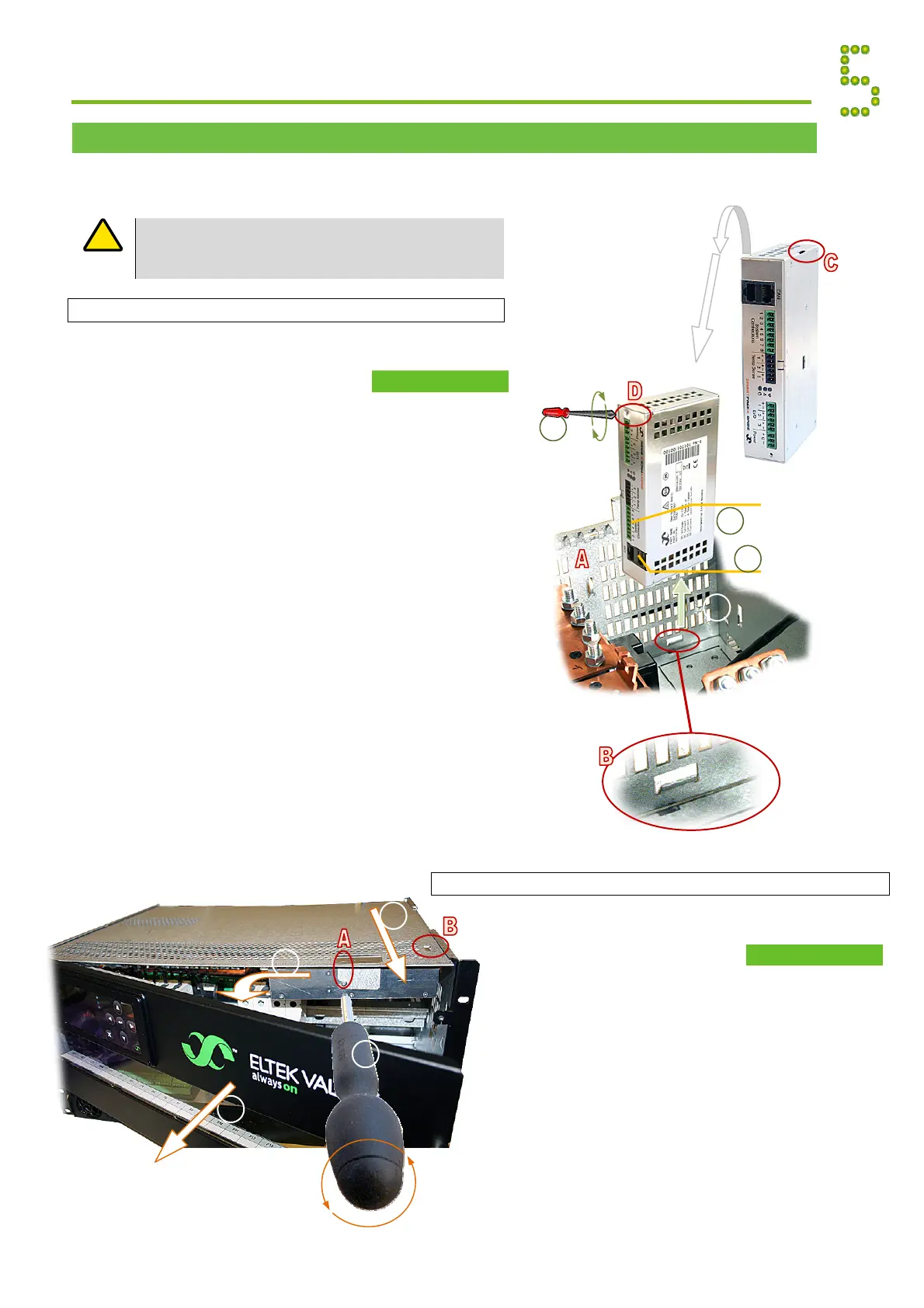Quick Start Guide Flatpack2 PS System, 4U, SP2-based 356825.103, 2v0 -2011-09
23
Replacing the Smartpack2 Basic Controller
The Smartpack2 Basic controller is always factory installed either under the subassembly’s top
cover or inside the subassembly. The length of the controller’s connection cables is suitable for
mounting in both locations.
Fastening/Unfastening Inside-Mounted Controllers
To unfasten the Smartpack2 Basic controller from the
power system, switch OFF the power system, and
Power is OFF!
1. Loosen the top fixing tab screw from the screw hole
(D)
2. Lift the controller carefully upwards,
(the slot (C) disengage from the lower fixing tab (B)
3. Unplug the cables from the CAN bus sockets
4. Disconnect the pluggable I/O terminals by pulling
them out
To fasten a new Smartpack2 Basic controller to the power
system, first configure its CAN ID address and then, in the
inverse order, carry out the opposite as described above (4,
3, 2, 1).
Fastening/Unfastening Top Cover-Mounted Controllers
To unfasten the Smartpack2 Basic controller from
the top cover, switch OFF the power system, and
Power is OFF!
1. Open the power system’s front panel
2. Loosen the fixing tab screw (A)
3. Slide the controller to the left — so that its tab
disengage from the top cover’s fixing tab (B) —
and let the controller rest on the breakers
4. Slide the top cover towards the front and
remove it (the CAN bus and I/O cables can now
be disconnected)
Flatpack2 4U-Distr.
Subassembl
CAN socket
Smartpack
Basic controller
1
I/O system
internal cables
4
Smartpack
Basic controller
2
3
cw
1
ccw
2
3
4
Internal Connections Appendix
CAUTION:
When the Smartpack2 Basic controller is mounted under the top
cover, you must unfasten the controller (steps 1-3) before you
can remove the top cover (step 4)
Device
Hazard
!