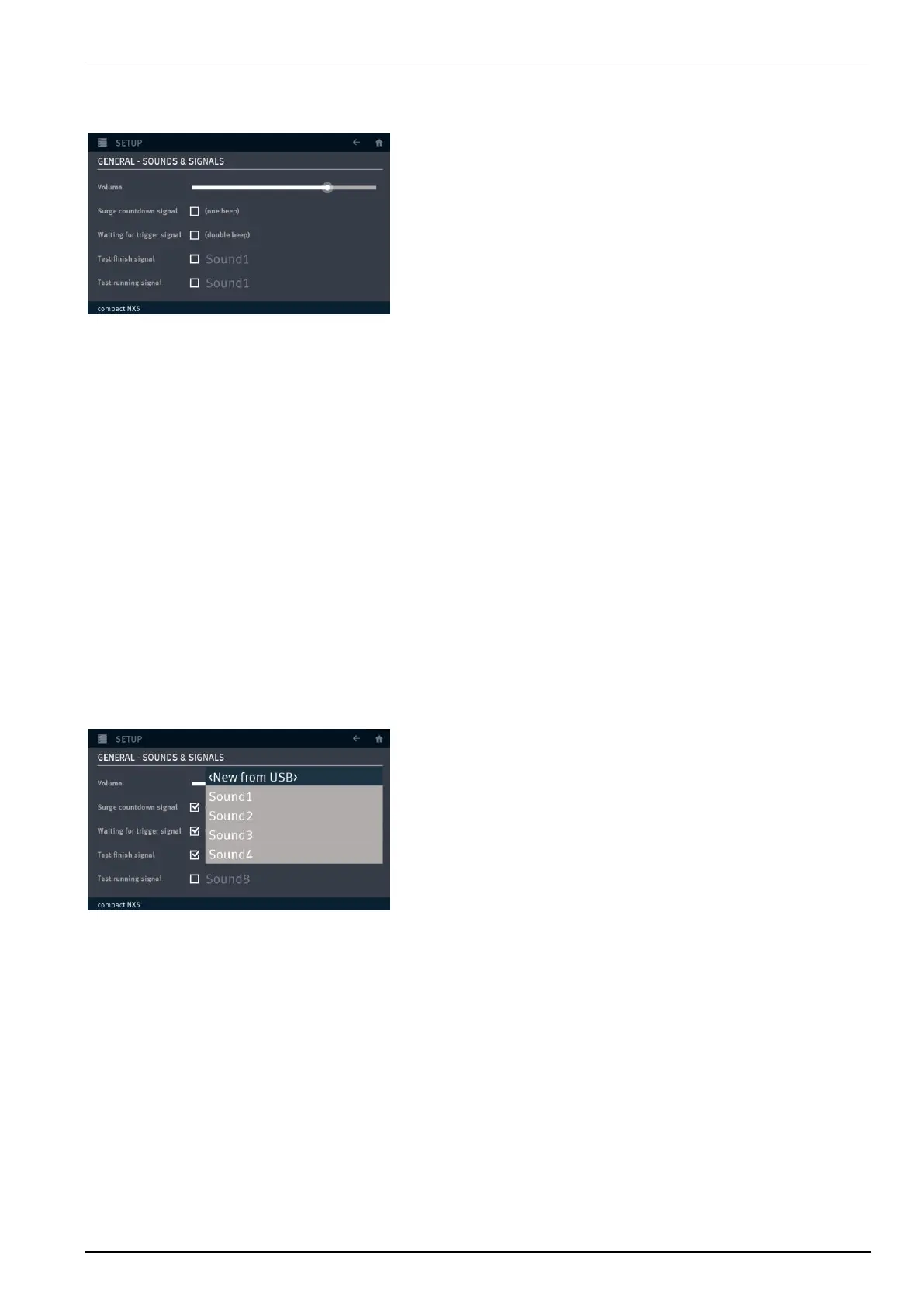EM TEST Compact NX5
Operating Manual V 1.06 55 / 143
Setup / General / Sounds & Signals
General sounds and signals level:
Volume: Move the cursor to change
Surge countdown signal: one beep signal
Disable: no beep signal
Enable: one beep signal approx. 1 s before trigger
Waiting for trigger signal: double beep signal
Disable: no beep signal
Enable: double beep signal when ready
Test finish signal:
Disable: no sound
Enable: selected sound is playing
Test running signal:
Disable: no sound
Enable: selected sound is playing during the test
Sound selection
For the running and test finished signal are 10 different
sound signals available.
The user can individual selects one of these signals or
load his own MP3 sound into the library. Max. file size=
10 MB
Delete a sound
Delete the file with long-click and follow the procedure
Sound selection procedure:
1. Enable the sound button. The predefined sound-
number is highlighted
2. Select the sound. The sound will start when selected
New from USB:
1. Insert USB stick on front
2. Select <New from USB>