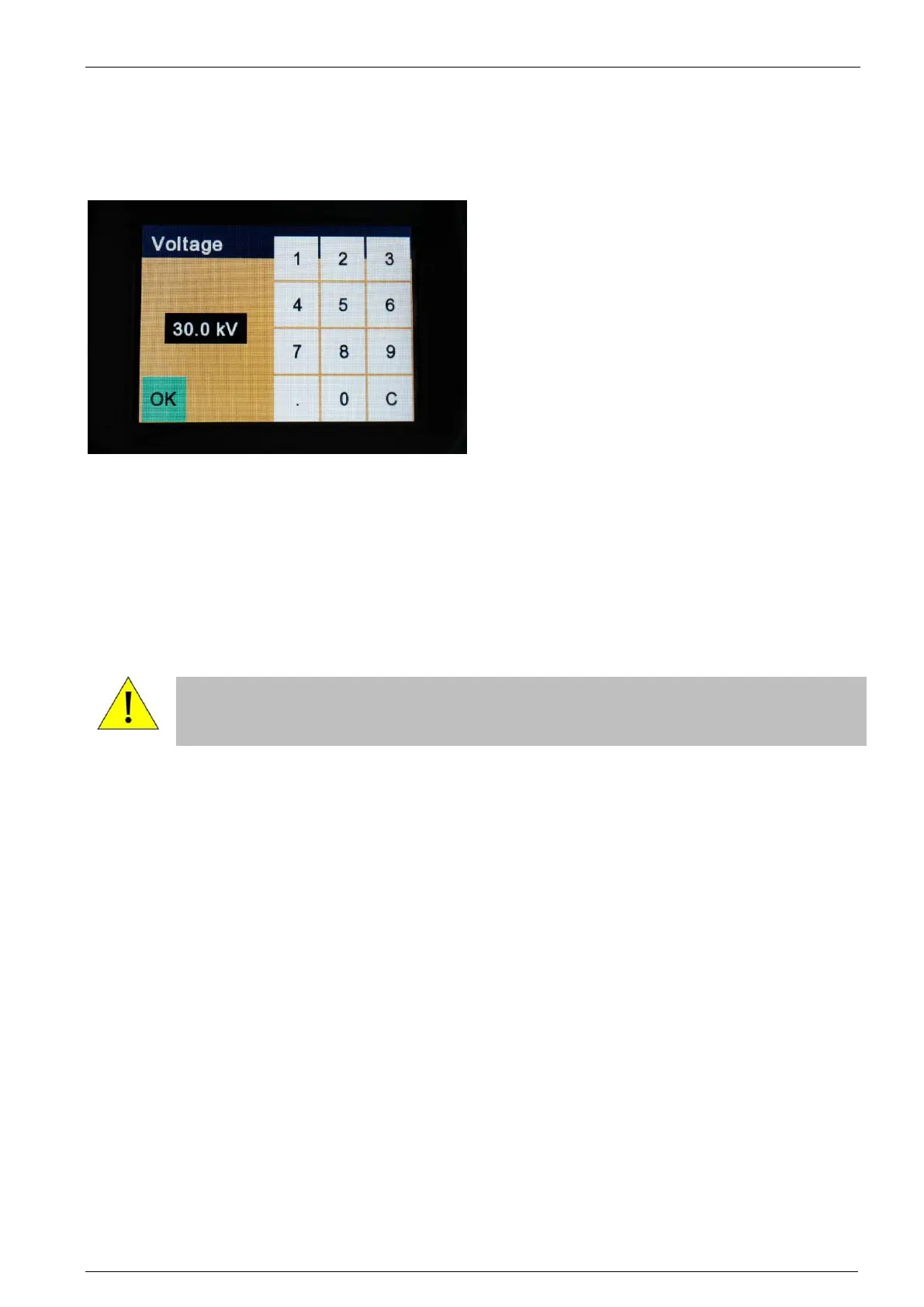EM Test esd NX30
Instruction Manual V 1.00.7 17 / 33
6.3.1 Display mode
When adjusting some parameters, a keyboard and up / down buttons can be selected.
Numerical values (voltage, preset counter, random repetition times) can be entered just the same as with a pocket calcula-
tor.
Selection functions (such as language, type of discharge, program number, etc.) are handled by up / down buttons to scroll
through the settings.
6.3.2 Voltage
Touching the voltage indication brings you to the submenu for adjusting the discharge voltage. Set the required value and
press “Ok”.
6.3.3 Polarity
The polarity indication brings you into the relevant submenu. Choose between + or – . If the pre-select counter function is
active there is the further option of choosing alternating + / - polarity.
