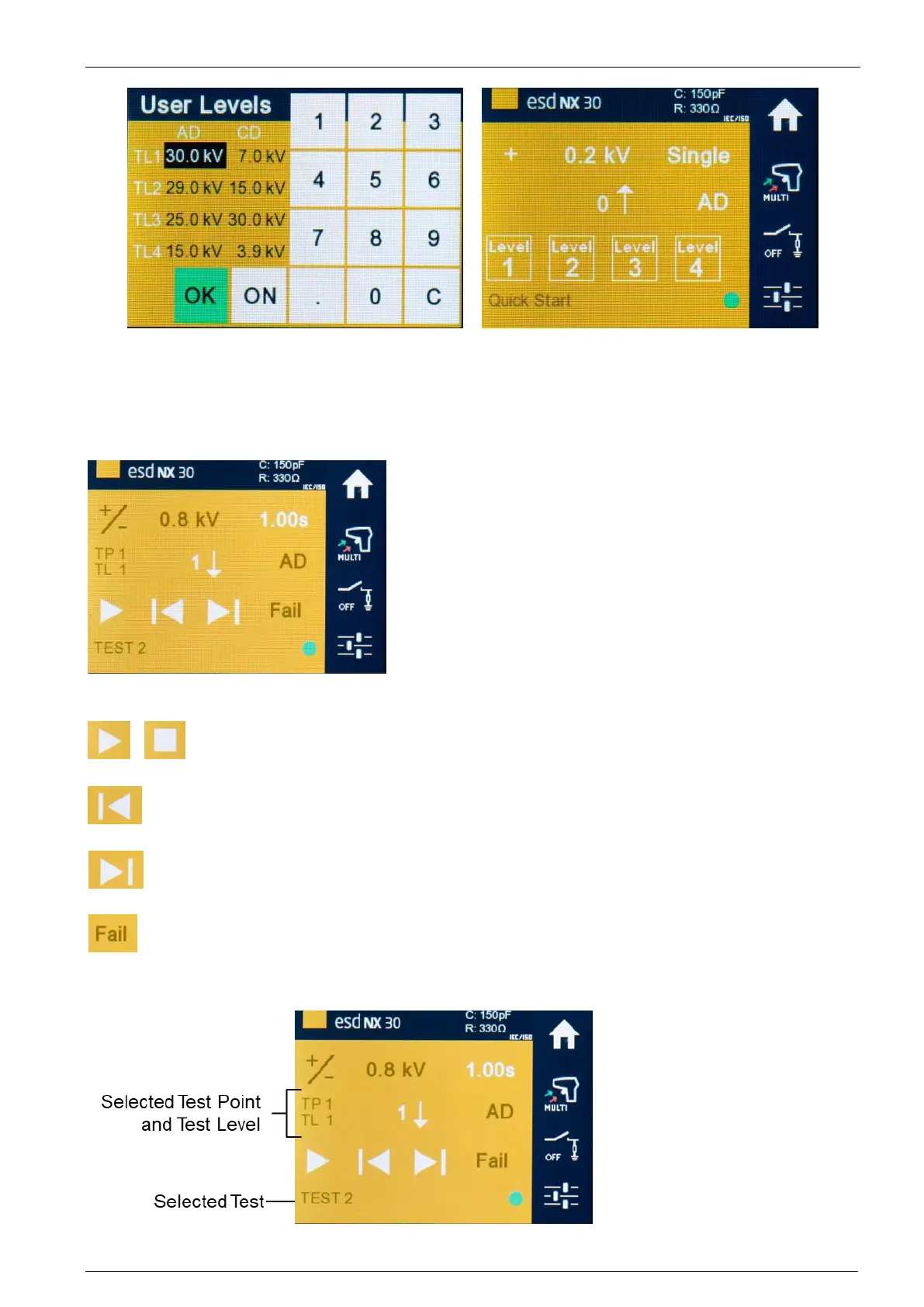EM Test esd NX30
Instruction Manual V 1.00.7 25 / 33
After setting the test levels, from the Quick Start screen, the test levels can be selected by tapping the corresponding “Level”
number.
6.4.4 Test Routines
Test routines are used exclusively in conjunction with esd.control.
This mode adds some addition buttons not found in other modes:
Starts and stops a Test Routine created in esd.control
Pressing stop during the test run brings the user to the dialog to store the test (for reporting in esd.control)
after confirmation.
Before the test run: decrements the number of test points in the routine.
During the test run, returns to the beginning of the previous test step.
Before the test run: increments the number of test points in the routine.
During the test run, skips to the beginning of the next test step.
Stops the test and sets the “Fail” flag for the report.
Where you are in the Test Routine is shown by convenient information before and during the test.
