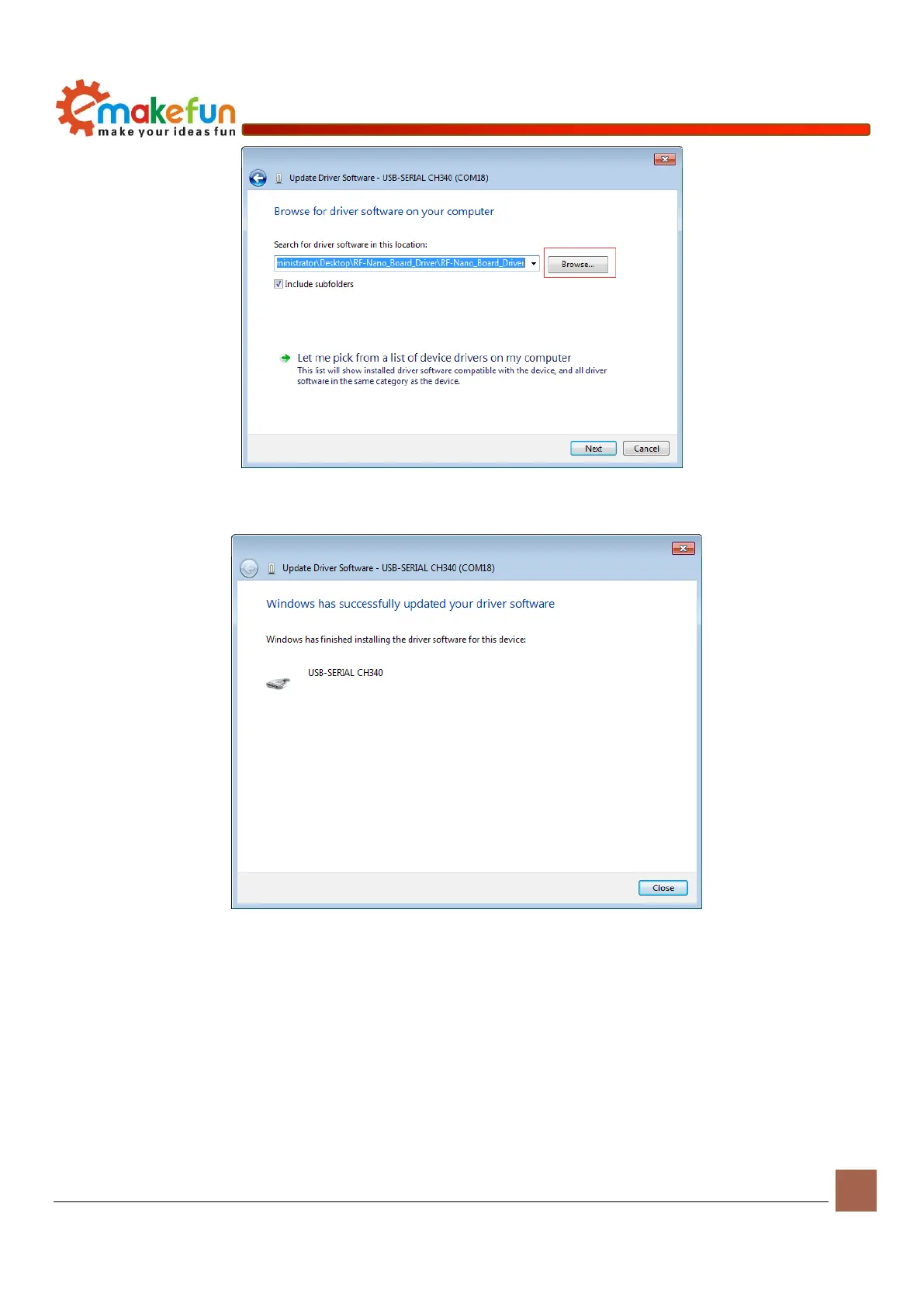Copy right © 2018 Shenzhen Emakefun Technology co., Ltd.
Figure 1-3-9
4)After successful installation, the following screen will appear to inform you that the driver is successful.
Figure 1-3-10
At this point, we can go back to the device manager interface and see that the computer has successfully
recognized Arduino. As shown in figure 1-3-11 below, open the Arduino compilation environment and start
the Arduino journey