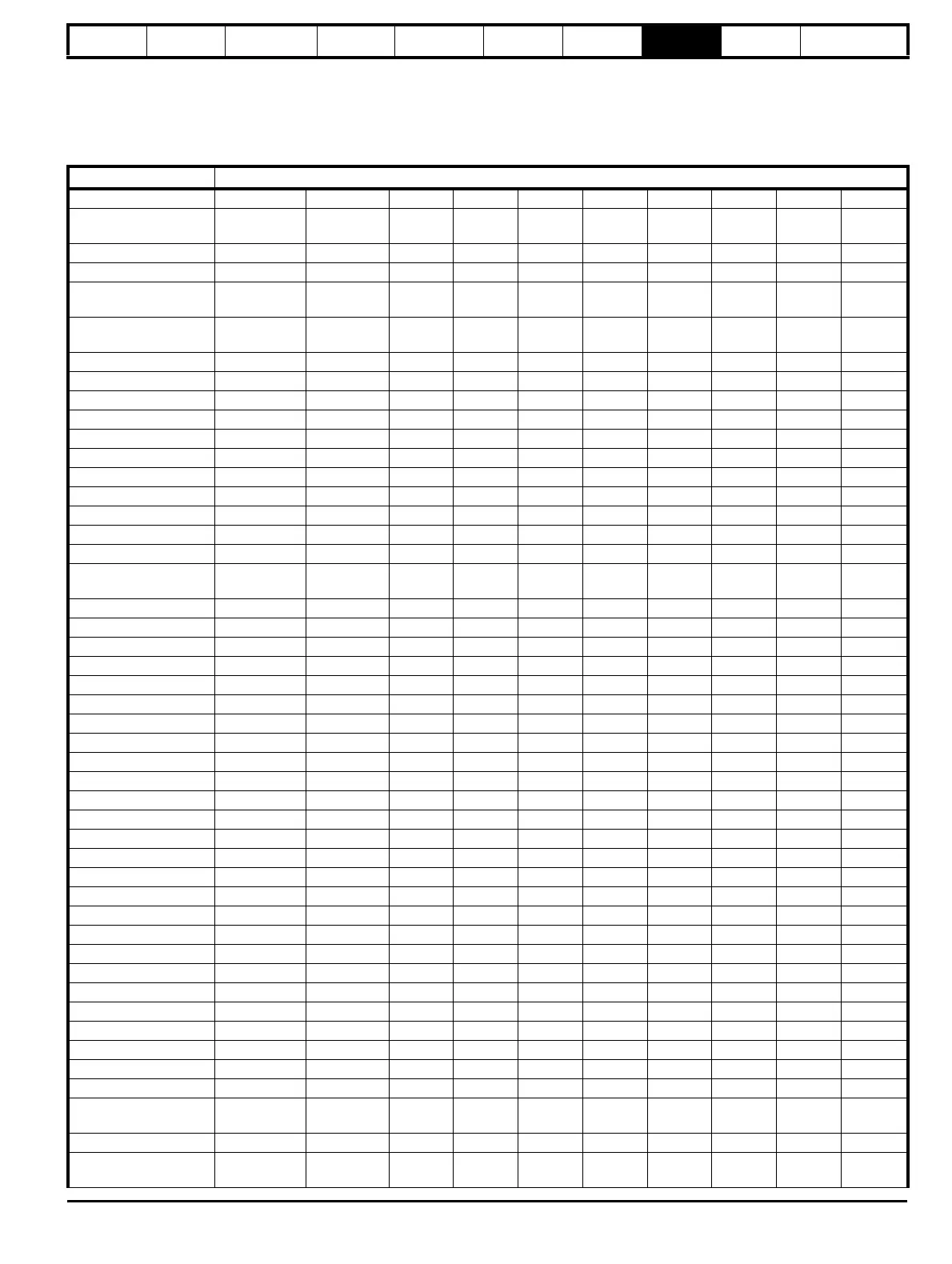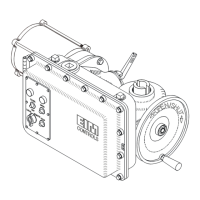Introduction
Parameter
x.00
Parameter
description format
Keypad and
display
Serial
communications
CT Modbus
RTU
PLC Ladder
programming
CTSoft Menu 0
Advanced parameter
descriptions
Commander SK Advanced User Guide 27
Issue Number: 9 www.controltechniques.com
• The Custom list enables parameters to be added to a custom list made up of all available drive parameters. This enables the viewing of unrelated
parameters on the same screen. Custom files may be saved by the user for use at a later date.
• Many of the menus have associated block diagrams that graphically indicate how all of the related parameters interact. To change a parameter
value simply right-click on a parameter and select "Edit Parameter".
Table 8-1 Feature look up table
Feature Parameter number (Pr)
Acceleration rates 2.10 2.11 to 2.19 2.30 2.32 2.33 2.34 2.39
Allow negative
references
1.10
Analog I/O Menu 7
Analog output 7.19 7.20 7.33
Analog speed
reference 1
1.36 7.01 7.06 7.08 7.09 7.10 7.28 7.30
Analog speed
reference 2
1.37 7.02 7.11 7.12 7.13 7.14 7.31 1.41
Application menus Menu 18 Menu 20
At speed indicator bit 3.06 10.05 10.06 10.07
Auto reset 10.34 10.35 10.36 10.01
Autotune 5.12 5.17 5.23 5.24 5.10 5.11
Binary sum 9.29 9.30 9.31 9.32 9.33 9.34
Brake control 12.40 to 12.47
Braking 10.11 10.10 10.30 10.31 6.01 2.04 10.12 10.39 10.40
Catch a spinning motor 6.09 5.12 5.17
Copying 11.42
Coast to stop 6.01
Comms 11.23 to 11.26 6.42 6.43
Cost - per kWh
electricity
6.16 6.17 6.24 6.25 6.26
Current controller 4.13 4.14
Current feedback 4.01 4.02 4.17 4.04 4.20 4.24 4.26 10.08 10.09 10.17
Current limits 4.07 4.18 4.15 4.16 4.19 5.07 5.10 10.08 10.09 10.17
Current rating 11.32 4.24
DC bus voltage 5.05 2.08
DC injection braking 6.01 6.06 6.07
Deceleration rates 2.20 2.21 to 2.29 2.31 2.35 2.36 2.37 2.39
Defaults 11.43 11.46
Digital I/O Menu 8
Digital I/O read word 8.20
Digital I/O B3 8.01 8.11 8.21 8.31 8.41 12.41 Menu 3
Digital Input B4 8.02 8.12 8.22 6.04
Digital Input B5 8.03 8.13 8.23 6.04
Digital input B6 8.04 8.14 8.24 6.04
Digital input B7 8.05 8.15 8.25 8.35 Menu 3
Direction 1.12 10.13 10.14 6.30 6.31 6.32 6.33 6.37 10.40
Display units 4.21 5.34
Display timeout 11.41
Drive active 1.11 10.02 10.40
Drive ok 10.01 10.36 10.40
Dynamic V/F 5.13
Enable 6.15 6.29 8.02 8.12 8.22
External trip 10.32
Fan speed 6.45
Frequency input 3.32 3.33 3.34 3.43 3.44 3.45 8.25
Frequency output 3.17 3.18 8.21
Frequency reference
selection
1.14 1.15
Hard speed reference 3.22 3.23
High stability space
vector modulation
5.19