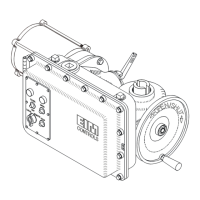Introduction
Parameter
x.00
Parameter
description format
Keypad and
display
Serial
communications
CT Modbus
RTU
PLC Ladder
programming
CTSoft Menu 0
Advanced parameter
descriptions
Menu 6
Commander SK Advanced User Guide 97
Issue Number: 9 www.controltechniques.com
The Run, Run Forward or Run Reverse bits can be made latching by setting bit Pr 6.40. The /Stop bit Pr 6.39 should be set to On (1) to allow the
sequencing bits to be latched. If the /Stop bit is zero, all latches are cleared and held at zero.
Jog
To allow the drive to run at jog speed, the Run Forward, Run Reverse or Run inputs must remain inactive while the Jog input is made active (drive
must be enabled when enable input selected). If a Run command is given while the jog input is active, the drive will run at the normal speed reference
selected in Menu 1. If the jog input is made active when the run input is already active, the drive will not act upon the jog input until the run input has
been deactivated.
With a /Stop input Pr 6.39, a change from a logic 0 to a 1 does not cause a trip reset. Also, Pr 6.39 is not automatically set to On (1) if a terminal is
not programmed as a /Stop terminal.
