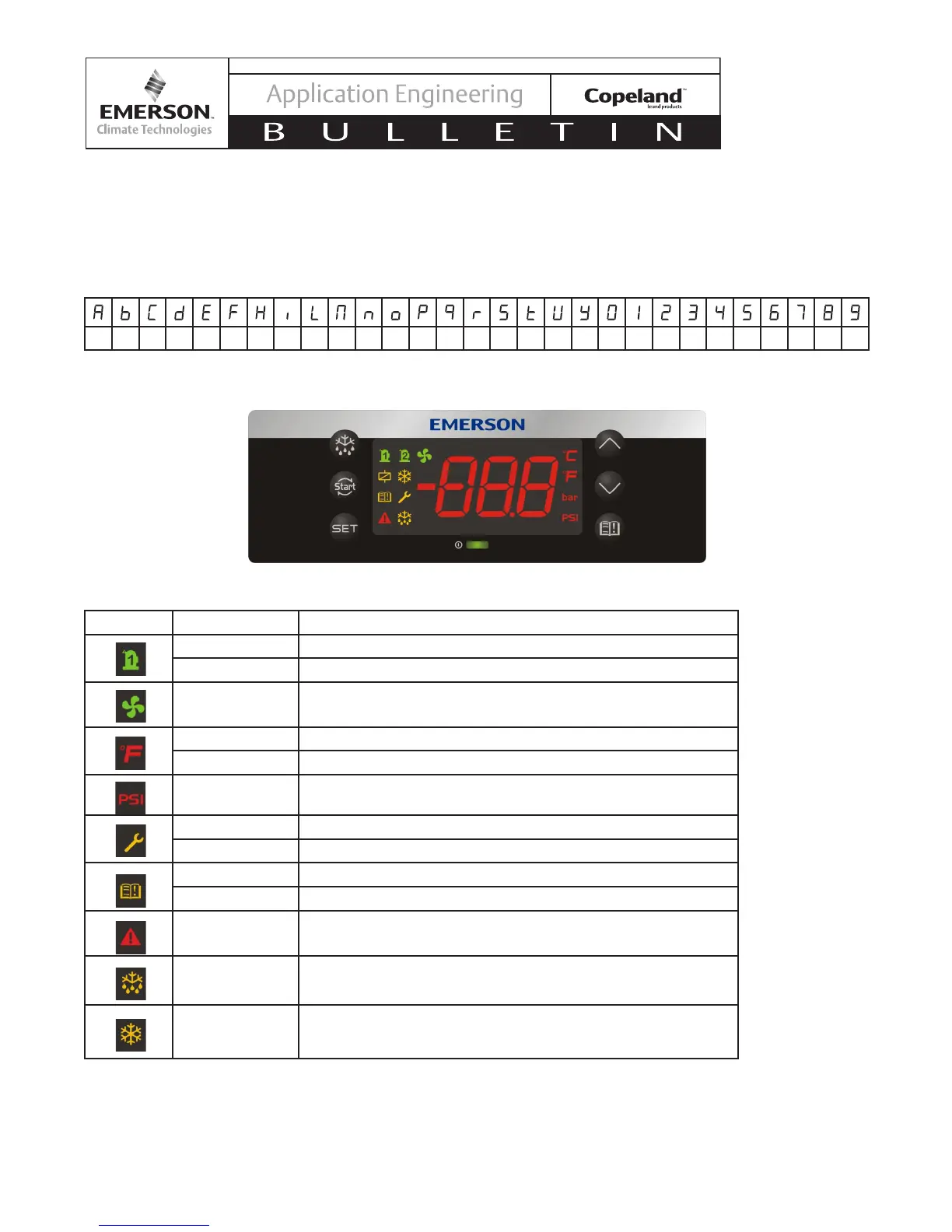7
AE5-1412 R1
© 2016 Emerson Climate Technologies, Inc.
6. User Interface
The controller display is shown below along with the function of each light. The controller displays the current suction
pressure to three digits in pounds per square inch gage (psig). The controller uses a 7-segment display for digits
and the following alpha characters:
The 7-segment alphabet and Roman equivalent:
A b C d E F H i L M n o P q r S T U Y 0 1 2 3 4 5 6 7 8 9
The letters G, J, K, Q, V, W, X and Z are not used on the 7-segment display.
LED MODE FUNCTION
ON Compressor enabled
Flashing Anti-short cycle delay enabled
ON Condensing fans enabled
ON Display temperature value in degrees F
Flashing Programming mode
ON Display pressure value in PSI
ON Browsing service menu
Flashing Fast access menu (Viewing set points and measured values)
ON Browsing the alarm menu
Flashing New alarm occurred
ON An alarm is occurring
ON In defrost or evap fan drip time when ON
ON Evaporator fans enabled
