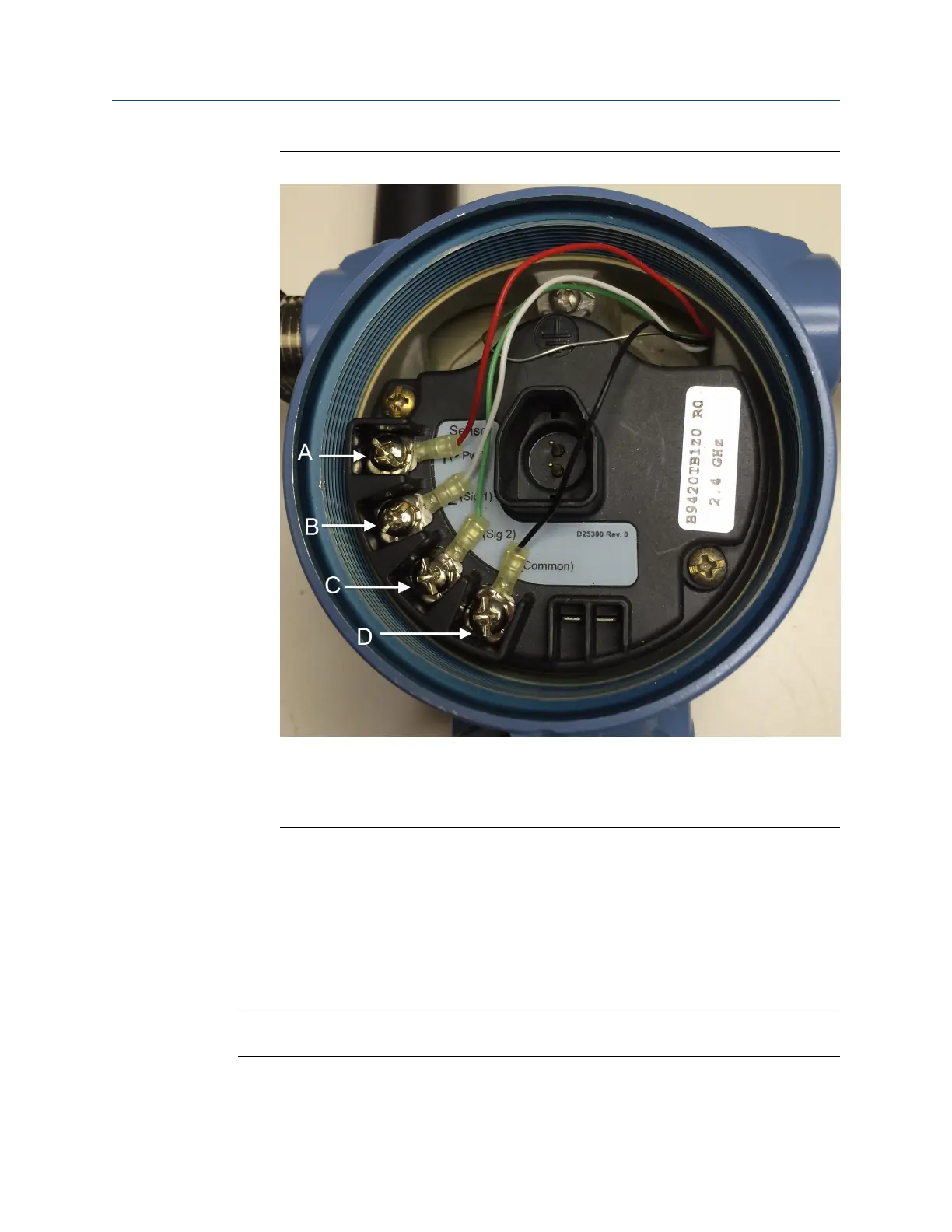Connecting one sensor (accelerometer with temperature)Figure 3-10:
A. Connector 1 – red wire
B. Connector 2 – white wire
C. Connector 3 – green wire (temperature wire)
D. Connector 4 – black wire
3. Connect the power module or external DC power.
4. Verify the connection through the status on the LCD (if available).
5. Reattach and tighten the cover.
Use a strapping wrench to tighten the cover until it will no longer turn and the black
O-ring is no longer visible. This ensures that water, water vapor, or other gases do
not penetrate into the housing.
Note
You can use crimp-on ferrules or lugs to improve long-term reliability of sensor wiring.
Setup
MHM-97408, Rev 15 81
