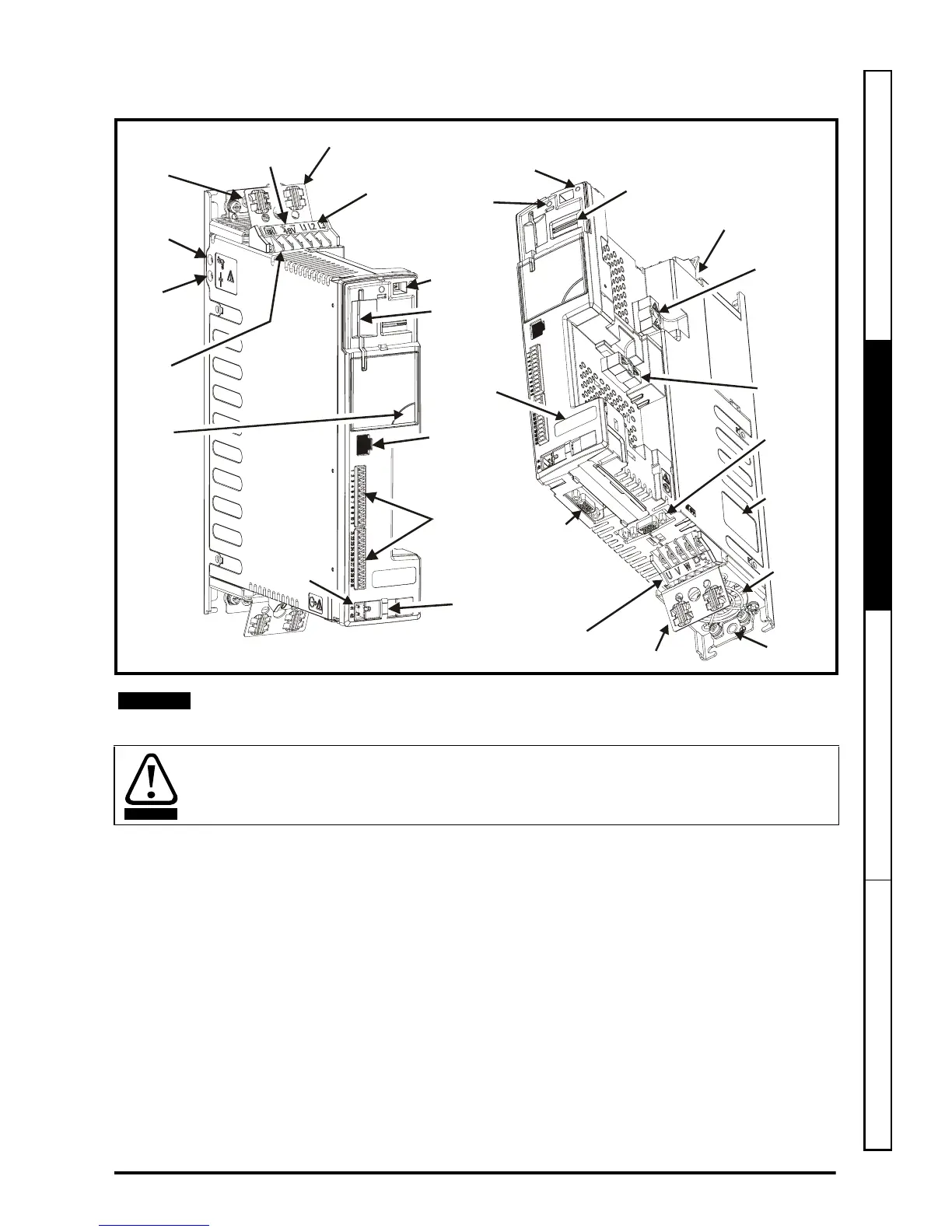Safety Information
Introduction
Mechanical Installation Electrical Installation
Digitax ST Installation Guide 9
Issue: 2 www.controltechniques.com
2.1 Features of the drive
Figure 2-1 Features of the drive
2.2 Items supplied with the drive
The drive is supplied with the following items:
• Installation Guide
• SMARTCARD
• Safety Information booklet
• Certificate of Quality
• CD ROM containing all appropriate drive and option module documentation, and
software tools
An accessory box containing the items illustrated in Figure 2-2 is also provided.
Solutions
Module
slot 2
cover
Solutions
Module
slot 1
cover
Buffered
encoder output
Encoder In
connection
Motor
connections
Line to
ground
varistor
screw
AC supply
48V connection
(for low voltage
DC operation)
Braking
resistor
connections
SMARTCARD
slot
Serial port
connector
Control
terminals
Relay
terminal
Keypad
connection
EMC bracket
Ground
w
EMC bracket
Ground
screw
Status LED
Marker tag
location
Internal
EMC
filter
screw
Rating
label
Approvals
label
Brake
resistor slot
Reset
button
Fan
Control cable
strain relief
Product
identifier
The drive is supplied with a SMARTCARD installed. Do not remove until after first power-
up, as defaults are stored on the SMARTCARD.
NOTE
Static precautions must be taken when removing the Solutions Module slot covers.
CAUT ION
