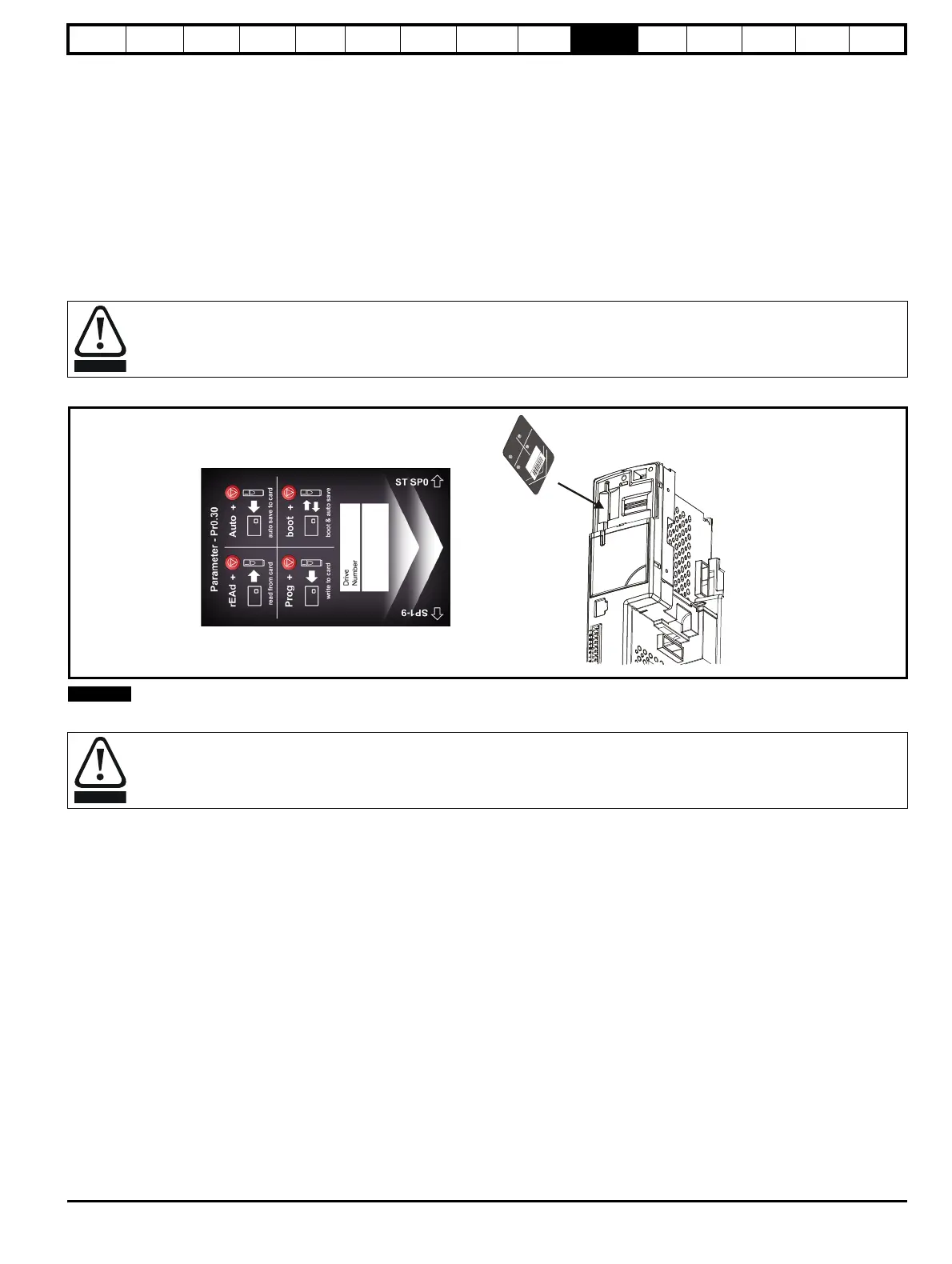Safety
Information
Product
information
Mechanical
installation
Electrical
installation
Getting
started
Basic
parameters
Running the
motor
Optimization
EtherCAT
interface
SMARTCARD
Operation
Onboard
PLC
Advanced
parameters
Technical
Data
Diagnostics
UL listing
information
Digitax ST User Guide 101
Issue: 5
10 SMARTCARD Operation
10.1 Introduction
This is a standard feature that enables simple configuration of parameters in a variety of ways. The SMARTCARD can be used for:
• Parameter copying between drives
• Saving whole drive parameter sets
• Saving ‘differences from default‘ parameter sets
• Storing Onboard PLC programs
• Automatically saving all user parameter changes for maintenance purposes
• Loading complete motor map parameters
The SMARTCARD is located at the top of the module under the drive display (if installed) on the left-hand side. Ensure the SMARTCARD is inserted
as shown on the SMARTCARD.
The drive only communicates with the SMARTCARD when commanded to read or write, meaning the card may be "hot swapped".
Figure 10-1 Installation of the SMARTCARD
When inserting the SMARTCARD, always ensure that ST SP0 arrow points upwards.
Encoder phase angle
The encoder phase angles in Pr
3.25
and Pr
21.20
are copied to the SMARTCARD when using any of the SMARTCARD transfer methods.
P
a
r
a
m
e
t
e
r
-
P
r
0
.
3
0
r
E
A
d
+
A
u
t
o
+
P
r
o
g
+
b
o
o
t
+
Be aware of possible live terminals when inserting the SMARTCARD.
