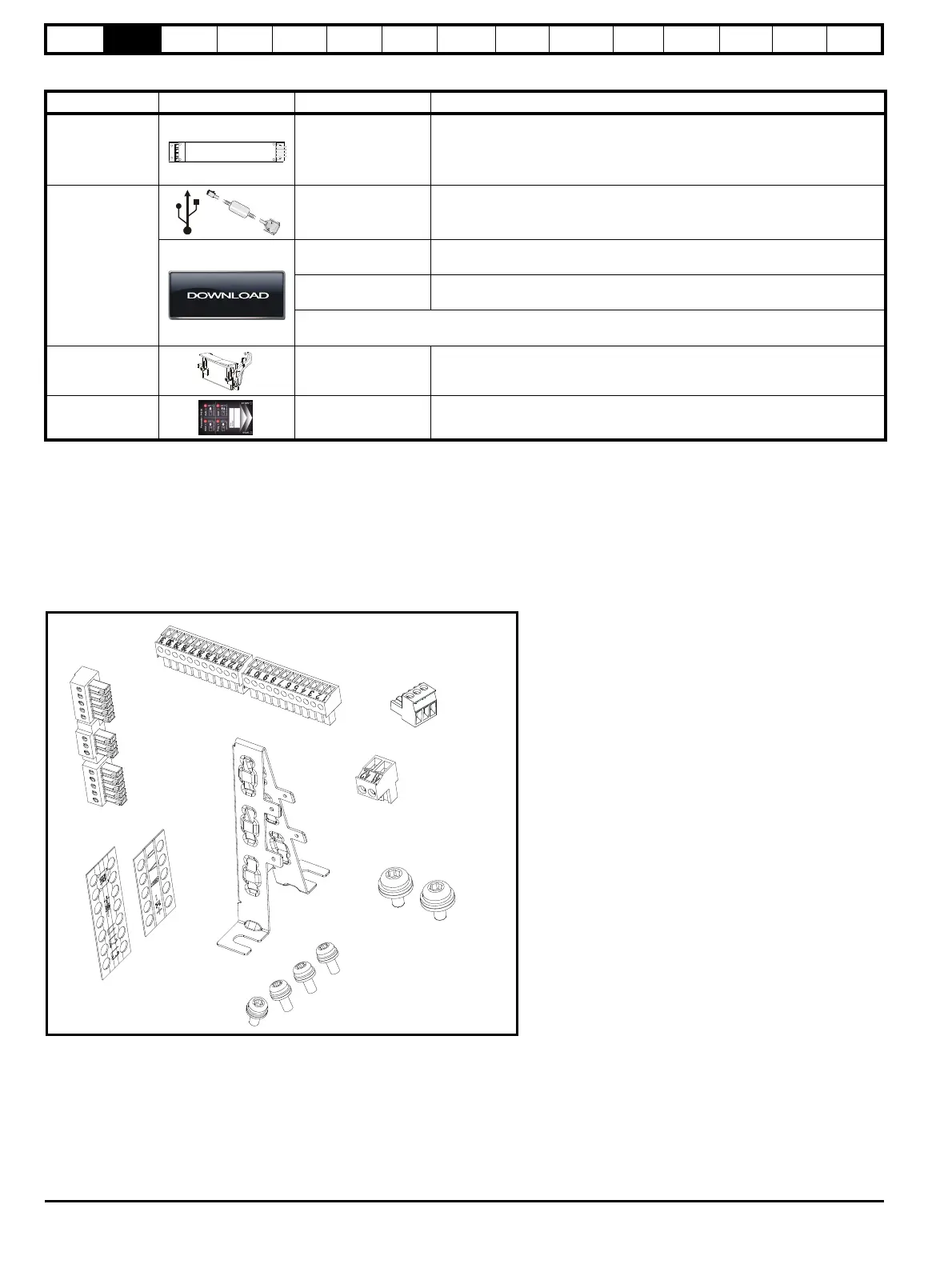Safety
Information
Product
information
Mechanical
installation
Electrical
installation
Getting
started
Basic
parameters
Running the
motor
Optimization
EtherCAT
interface
SMARTCARD
Operation
Onboard
PLC
Advanced
parameters
Technical
Data
Diagnostics
UL listing
information
14 Digitax ST User Guide
Issue: 5
Table 2-4 Other options
2.7 Items supplied with the drive
The drive is supplied with the following items:
• Installation Guide
•SMARTCARD
• Safety Information booklet
• Certificate of Quality
An accessory box containing the items illustrated in Figure 2-5 is also provided.
Figure 2-5 Accessory box contents
Type Option Name Further details
EMC EMC Filters
These additional filters are designed to operate together with the drive’s own
integral EMC filter in areas of sensitive equipment
Communications
CT Comms cable
Cable with isolation RS232 to RS485 converter. For connecting PC/Laptop to
the drive when using the various interface software (e.g. CTSoft)
CTSoft
Software for PC or Laptop which allows the user to commission and store
parameter settings.
SyPTLite
Software for PC or Laptop which allows the user to program PLC functions
within the drive.
Both CTSoft and SyPTLite can be downloaded at: http://www.emersonindustrial.com/en-EN/
controltechniques/downloads/userguidesandsoftware/Pages/digitaxst.aspx
Internal braking
resistor
Braking resistor Optional braking resistor 70R 50 W
SMARTCARD SMARTCARD
Standard feature that enables simple configuration of parameters in a variety of
ways
Control
connectors
Relay
connector
Ground
screws
Cable
guides
Grounding
bracket
Ground
screws
Digitax ST
Plus
additional
connectors
123
Digitax ST
EtherCAT
additional
connector
