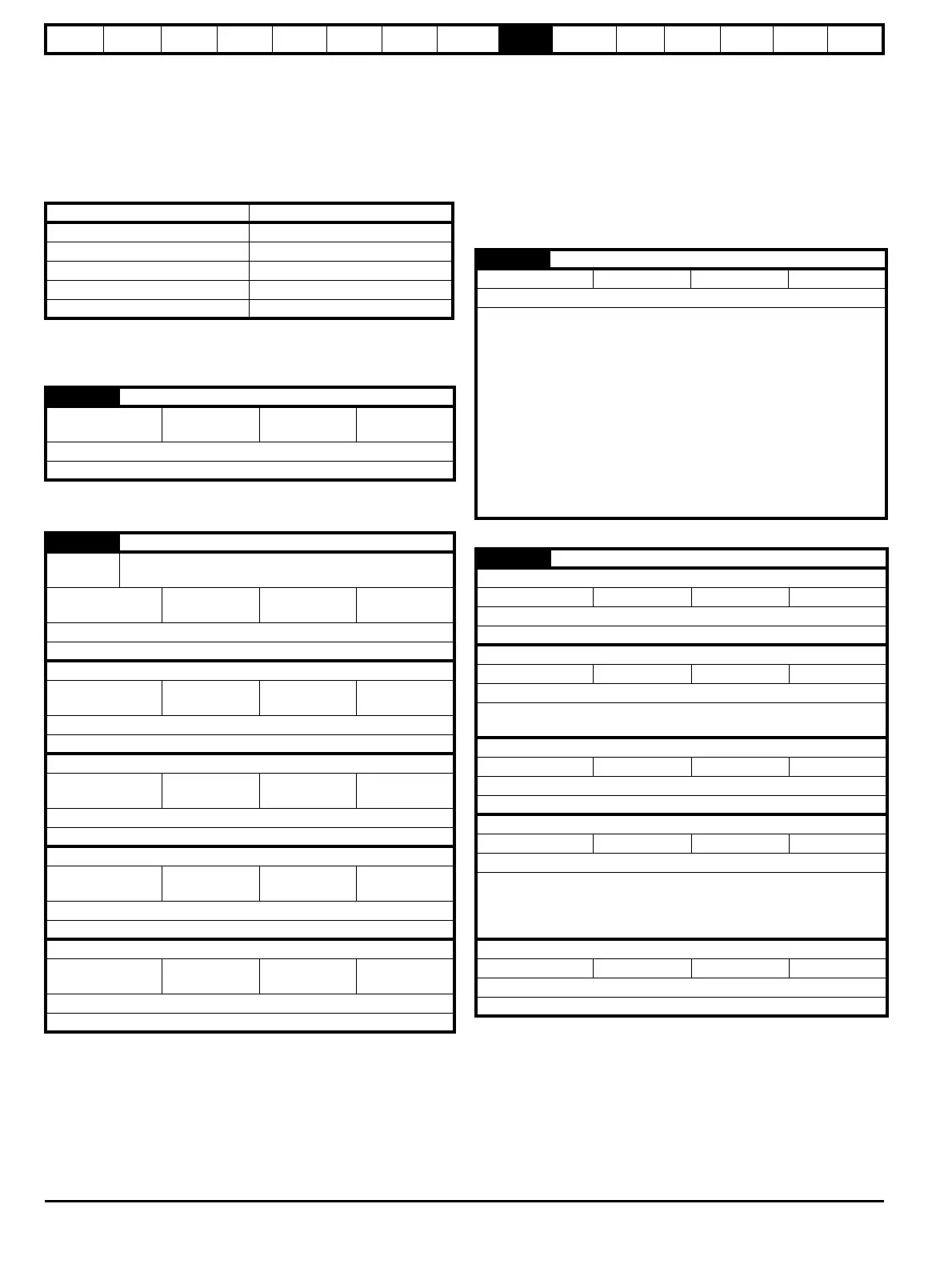Safety
Information
Product
information
Mechanical
installation
Electrical
installation
Getting
started
Basic
parameters
Running the
motor
Optimization
EtherCAT
interface
SMARTCARD
Operation
Onboard
PLC
Advanced
parameters
Technical
Data
Diagnostics
UL listing
information
76 Digitax ST User Guide
Issue: 5
• Initiate SDO Download (Write)
• Initiate SDO Upload (Read)
• Abort SDO Transfer (Error)
9.16 CANopen over EtherCAT (CoE)
The CoE protocol over EtherCAT uses a modified form of the CANopen
object dictionary. This is specified in Table 9-8.
Table 9-8 CoE object dictionary
The object description format describes object related information such
as size, range and descriptions and is detailed in Table 9-9.
Table 9-9 Object description format
For entries having sub-indices
Table 9-10 Object description format with sub-indices
Definitions:
• <index> : A signed 16-bit number. This is the index of the object
dictionary entry specified in four hexadecimal characters.
• <access> : A value describing how the object may be accessed (RW
= read/write, RO = read-only and WO = write-only).
• <size> : The size of the object/sub-index in bytes.
• <unit> : The physical unit (e.g. ms, counts per second etc.).
9.16.1 CoE communication area
The first set of objects specify general communication settings.
Table 9-11 Device type object
Table 9-12 Identity object
Index Object dictionary area
0x0000 to 0x0FFF Data type area
0x1000 to 0x1FFF CoE communication area
0x2000 to 0x5FFF Manufacturer specific area
0x6000 to 0x9FFF Profile area
0xA000 to 0xFFFF Reserved area
<index> <object name>
Access: <access>
Range:
<range>
Size: <size> Unit: <unit>
Default: <default>
Description: <description>
<index> <object name>
Sub-index
0
Access: <access>
Range:
<range>
Size: <size> Unit: <unit>
Default: <default>
Description: <description>
Sub-index 1
Access: <access>
Range:
<range>
Size: <size> Unit: <unit>
Default: <default>
Description: <description>
...
Access: <access>
Range:
<range>
Size: <size> Unit: <unit>
Default: <default>
Description: <description>
Sub-index n-1
Access: <access>
Range:
<range>
Size: <size> Unit: <unit>
Default: <default>
Description: <description>
Sub-index n
Access: <access>
Range:
<range>
Size: <size> Unit: <unit>
Default: <default>
Description: <description>
0x1000 Device type
Access: RO Range: N/A Size: 4 bytes Unit: N/A
Default: 0x00030192
Description:
The primary CoE functional profile is DSP-402, the value
of the object is defined as follows:
Bits 0 to 15 (Device profile number): 402 (0x192)
Bit 16 (Frequency converter): x
Bit 17 (Servo drive): y
Bit 18 (Stepper motor): 0
Bit 24 (DC drive - manufacturer specific : z
Bits 25 to 31 (Manufacturer specific): 0
This value will depend on the drive operating mode and/or
type. On a Digitax ST, bit 17 will be set, while bits 16 and
24 will be cleared.
0x1018 Identity object
Sub-index 0
Access: RO Range: N/A Size: 1 byte Unit: N/A
Default: 4
Description: The number of the last sub-index in this object.
Sub-index 1
Access: RO Range: N/A Size: 4 bytes Unit: N/A
Default: 0x000000F9
Description:
This contains the EtherCAT Technology Group vendor ID
for Emerson Industrial Automation (0x000000F9).
Sub-index 2
Access: RO Range: N/A Size: 4 bytes Unit: N/A
Default: See Pr 17.01
Description: This has the value of the option ID code.
Sub-index 3
Access: RO Range: N/A Size: 4 bytes Unit: N/A
Default: High word: Pr 17.02 Low word: Pr 17.51
Description:
Contains the Solutions Module software version number
(the major and minor version parameter placed in the high
word of this object, and the sub-version parameter
(Pr 17.51) is the low word).
Sub-index 4
Access: RO Range: N/A Size: 4 bytes Unit: N/A
Default: See Pr 17.35
Description: Contains the option hardware serial number.
