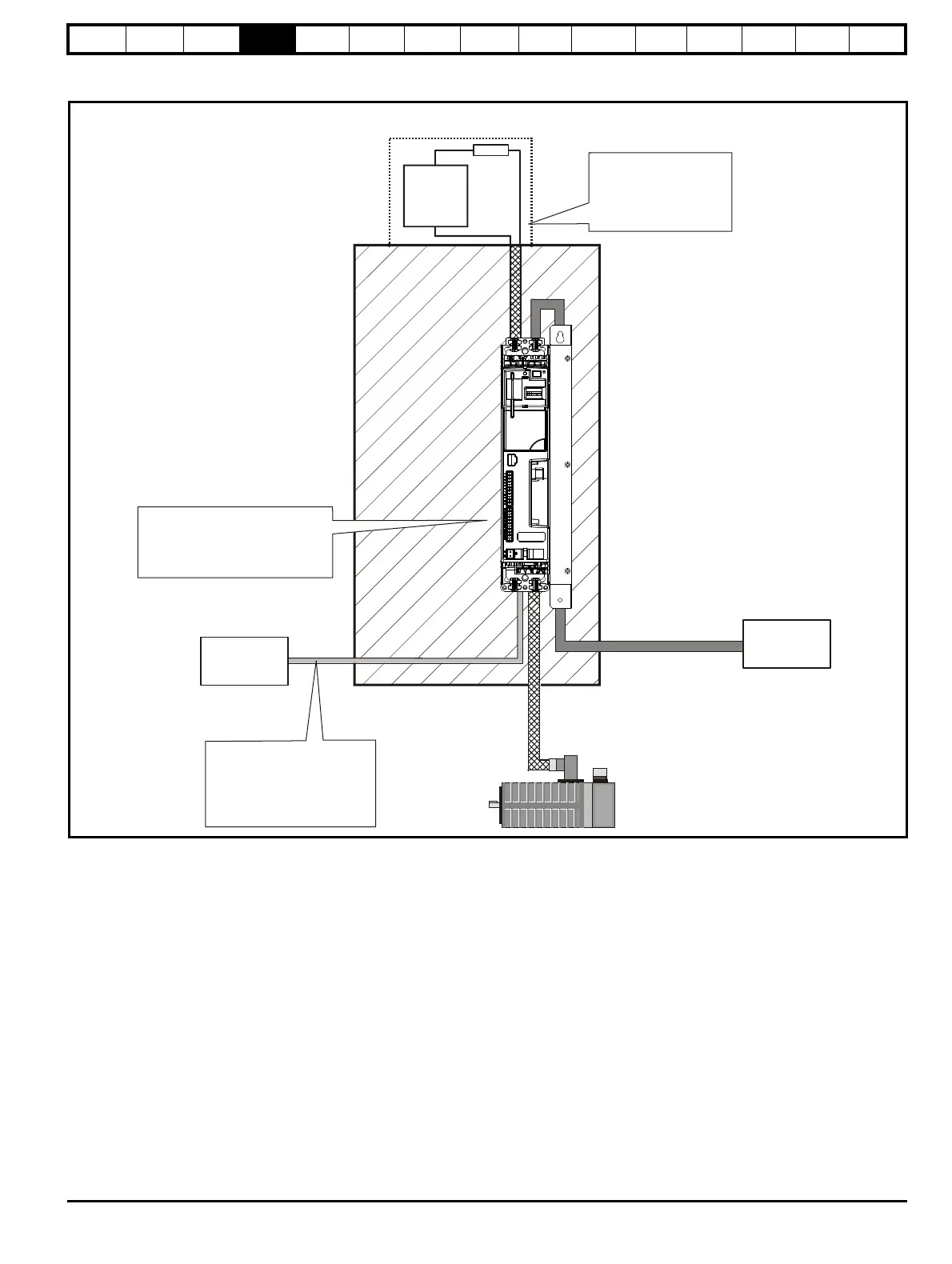Safety
Information
Product
information
Mechanical
installation
Electrical
installation
Getting
started
Basic
parameters
Running the
motor
Optimization
EtherCAT
interface
SMARTCARD
Operation
Onboard
PLC
Advanced
parameters
Technical
Data
Diagnostics
UL listing
information
Digitax ST User Guide 29
Issue: 5
4.10.3 Recommended cable management
Figure 4-5 Drive cable clearances
Metal back
plate
External
controller
Signal cables
Plan for all signal cables
to be routed at least
300mm (12in) from the
drive and any power cable
Optional
braking resistor
Locate optional braking
resistor and overload
external to cubicle
(preferably near to or
on top of the cubicle).
Note
For EMC compliance:
1) When using an external EMC
filter, one filter is required for
each drive
2) Ensure direct metal contact
at drive and filter mounting
points (any paint must be
removed)
The external EMC filter can be
bookcase mounted (next to the
drive) or footprint mounted (with
the drive mounted onto the filter).
Thermal
overload
protection
device
