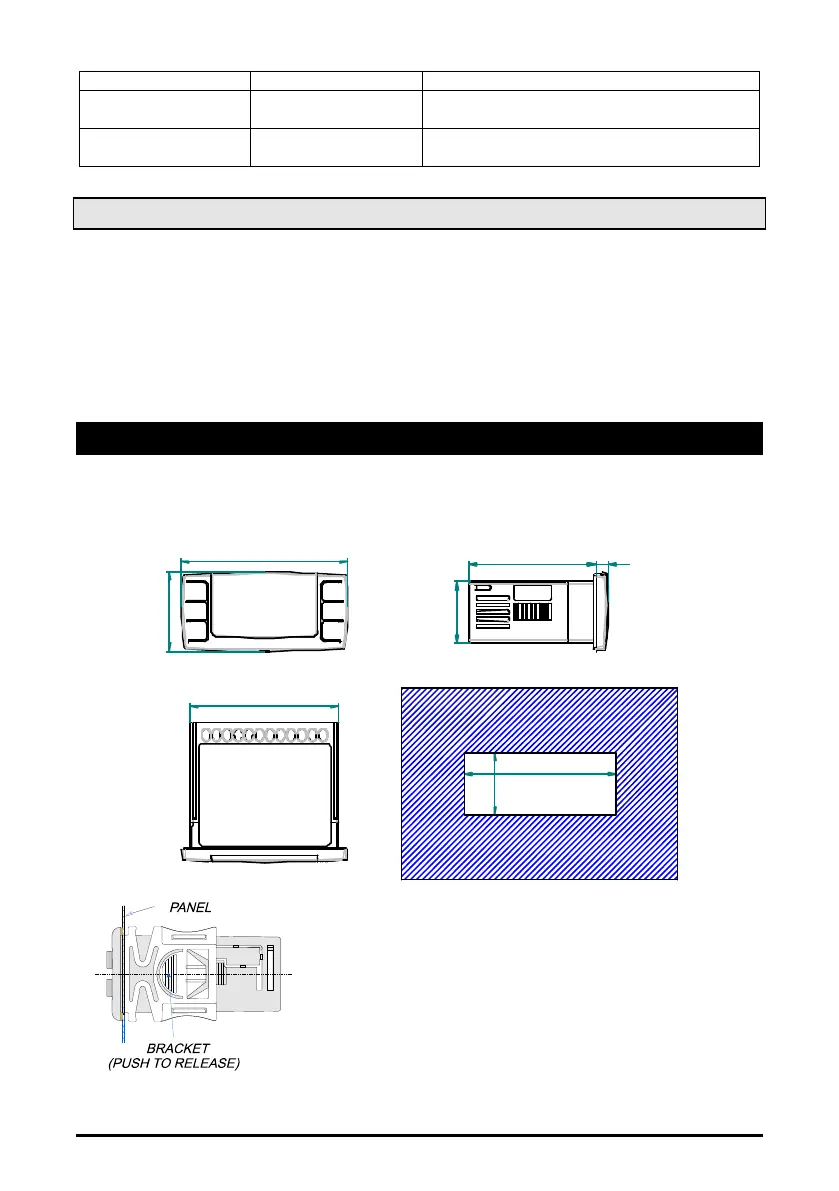5.7 How to connect monitoring system - RS485 Serial line
The XC650CX can be connected to a monitoring system thanks to the serial output.
To convert the TTL to RS485 signal, the XJ485CX has to be used.
The XJ485CX is a TTL/RS485 external converter. Insert it into the TTL receptacle to convert the TTL
output into a RS485 (+) and (-) signal for the monitoring system MODBUS_RTU compatible. (XWEB).
The Adr parameter is the number to identify each electronic board. Address duplication is not
permitted, in this case the communication with monitoring system is not guaranteed (the Adr is
also the ModBUS address).
6. Mounting & installation
The instruments are suitable only for internal use. Instruments shall be mounted on panel, in a
29x71 mm hole, and fixed using the special brackets supplied.
The ambient operating temperature range is between -10÷60°C.
Avoid locations subject to heavy vibration, corrosive gases or excessive dirt. The same applies to
the probes. Ensure ventilation around the instrument.
