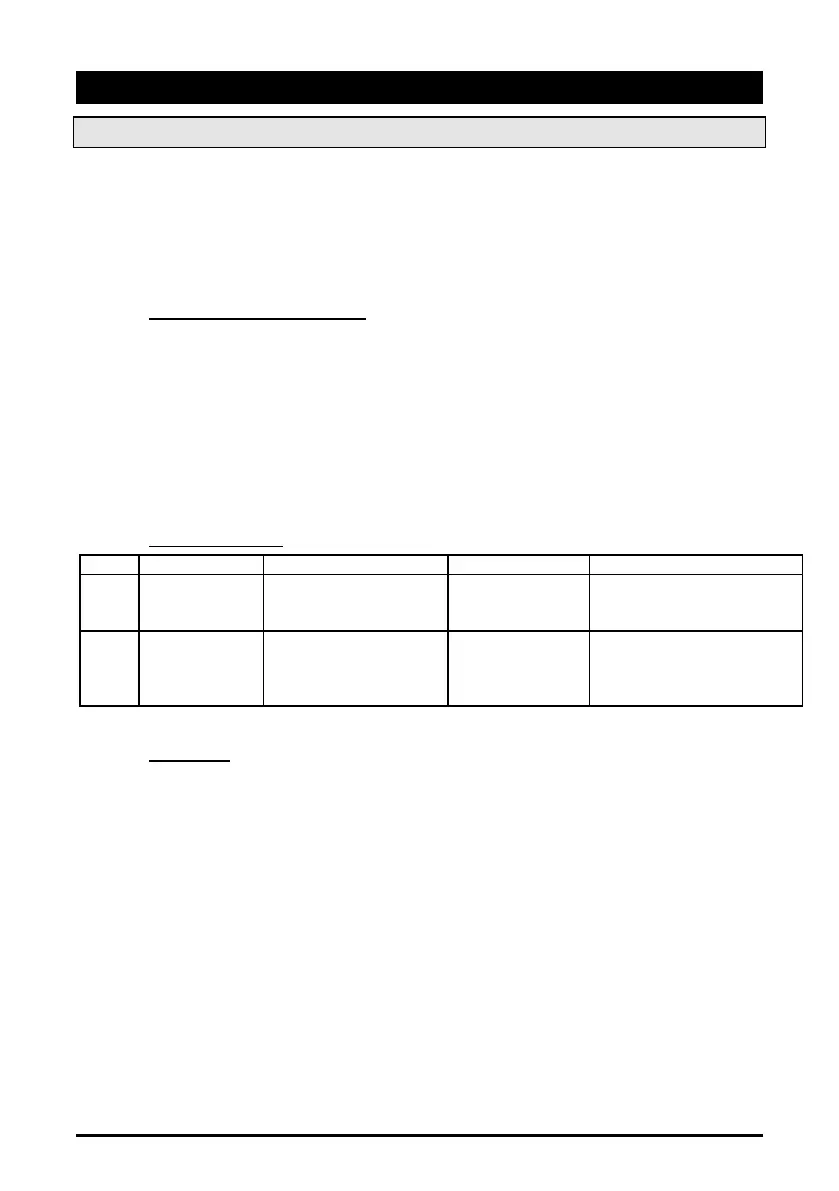1592001431 XC650CX GB r3.5 21.07.2020 XC650CX 39/56
22. Additional functions
22.1 Compressor running proof function
The digital inputs are normally used to signal a compressor or fan failure
It’s also possible to set the digital inputs for running proof signalling. That means when
compressor relay is activated, after a configurable delay the digital input related to the compressor
should goes on too (usually a contact from compressor contactor) and the controller has the
“confirmation” that compressor is running.
If it doesn’t, that means something is wrong between the controller and the compressor itself.
22.1.1 Parameters and settings
The parameters involved are:
- iF01, iF02, iF03, iF04, iF05, iF06, iF07: configuration of dig input 1, 2, 3, 4, 5, 6, 7,
with the related polarity:
- iP01, iP02, iP03, iP04, iP05, iP06, iP07: polarity of digital input 1, 2, 3, 4, 5, 6, 7,
with the related delay before alarm signalling:
- d1d, d2d, d3d, d4d, d5d, d6d: delay before signalling alarm with digital input set
respectively as oA1 or Co1, oA2 or Co2, oA3 or Co3, oA4 or Co4, oA5 or Co5, oA6 or
Co6.
22.1.2 Alarms related
22.1.3 Example
EI: Rack with 2 compressors, with compressor safeties and running proof circuit for each
compressor:
Compressor 1 on relay 1: oA1 = CPr1
Compressor 2 on relay 2: oA2 = CPr1
Safety for compressor 1 on digital input 1: iF01 = oA1
Safety for compressor 2 on digital input 2: iF02 = oA2
Running proof circuit for compressor 1 on digital input 3: iF03 = Co1
Running proof circuit for compressor 2 on digital input 4: iF04 = Co2
2 seconds delay before signalling alarm and stopping the compressor 1: d1d = 2
2 seconds delay before signalling alarm and stopping the compressor 2: d2d = 2
When the compressor 1 (or 2) starts, if by 2sec the digital input 3 (or 4) is not activated (running
proof function) the FC01 alarm is signalled and the compressor is stopped.
Alarm recover as soon as the safety timers of the compressor (onon, ofon) are over and
compressor come back available for regulation.
After 5 consecutive alarms, the alarms move from automatic restart to manual restart and it must
be reset by Keyboard, of by switching off and on the controller.
